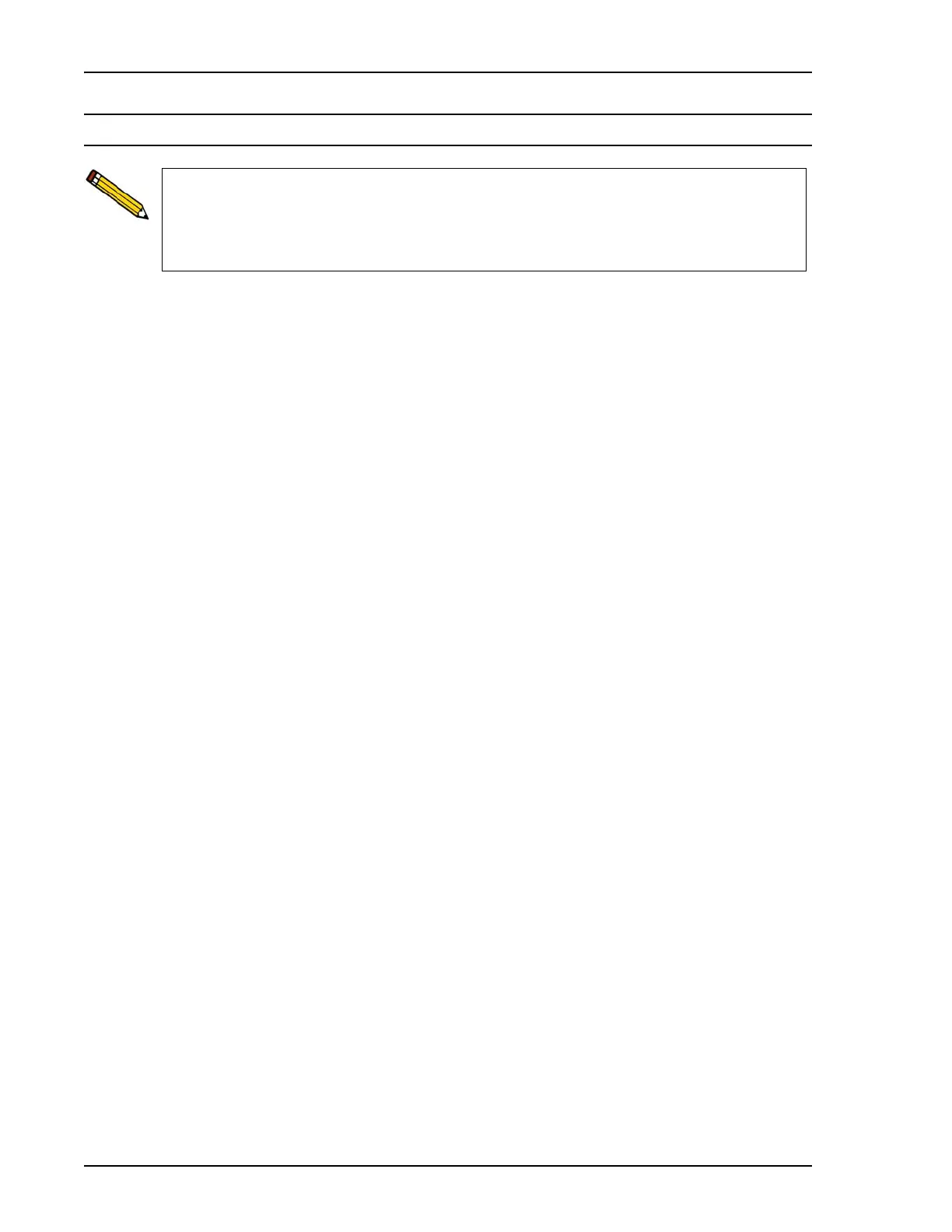Final Documentation SediGraph III 5120 Installation
30 Mar 2010
Final Documentation
1. Complete Field Service Report.
2. Attach copies of all runs and checklists to the FSR.
The documents to be sent to the Micromeritics Service Support Center are:
• Completed and signed SediGraph III 5120 Installation Checklist
• Completed Reference Material Analysis Sample File. Returning the sample file is
preferred over printed pages.
• Completed Long Scan Test File. Returning the long scan test file is preferred over
printed pages.
• Calibration files if instrument calibration data is changed during installation.
In order to provide consistent instrument service, Micromeritics retains records of
installation, operational verification, and calibration data in its Service Support Center
in Norcross, Georgia, USA. After completing the installation process, representatives
of Micromeritics who install instruments are required to send the documents listed
below to Micromeritics for inclusion in the customer's instrument history.
