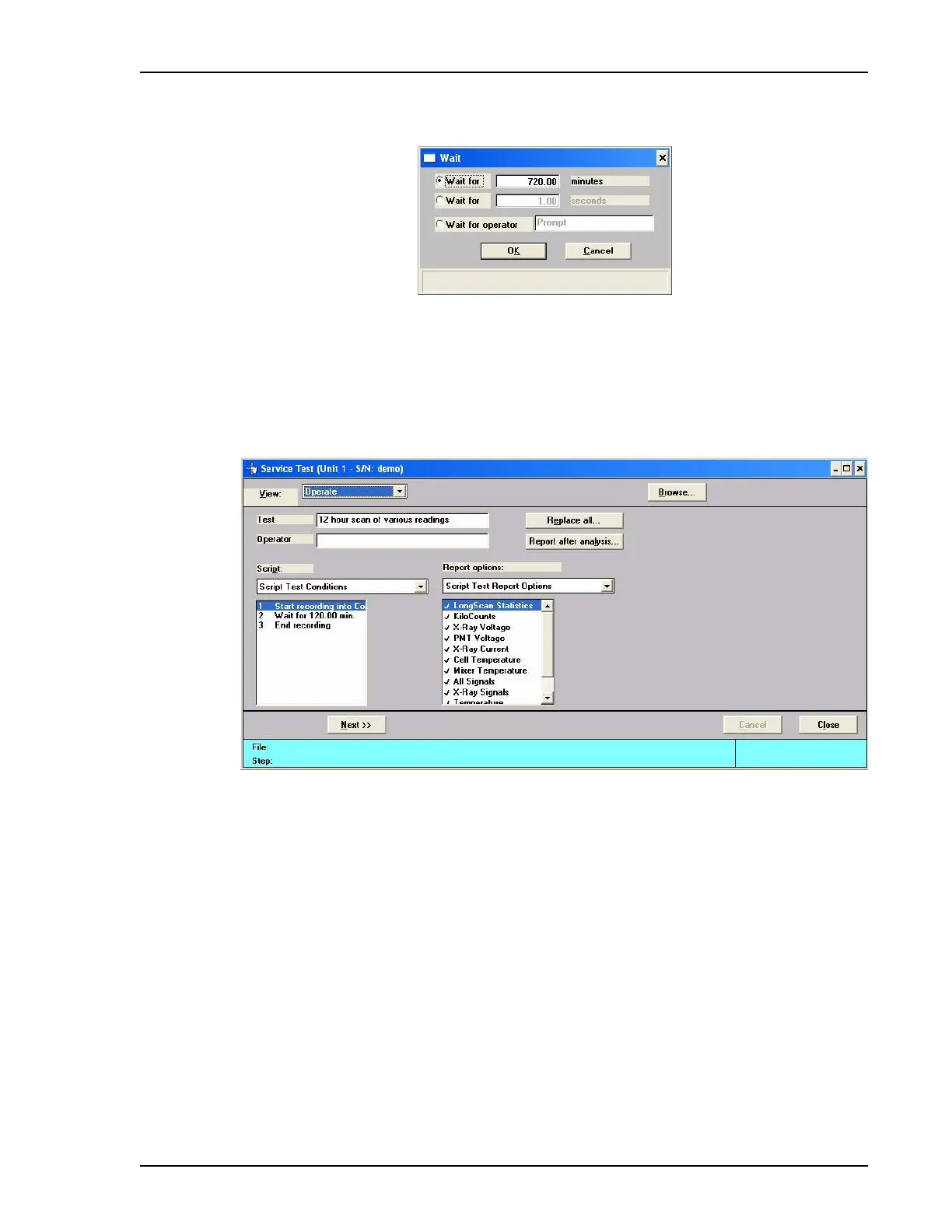SediGraph III 5120 Installation Verifying Operation
Mar 2010 29
12. Select step 2 and click EDIT.
13. Change the 720 minutes to 120 minutes, then click
OK.
14. Click
Save, then Close.
15. Select Unit [n] > Service Test > Start.
16. Select the file you just created, then click
OK.
17. Click
Next.
The test will run unattended for 2 hours. Print the test results and attach to your
paperwork.
The Long Scan test results in several pages of data. Locate and record the coefficient of
variation under KiloCounts Statistics. The Coefficient of variation % should be within the
specifications on the installation checklist.
At this time X-Ray Voltage Statistics, PMT Voltage Statistics, X-ray Current Statistics,
Cell & Mixing Chamber Statistics, require further collection of data prior to establishing
limits.
