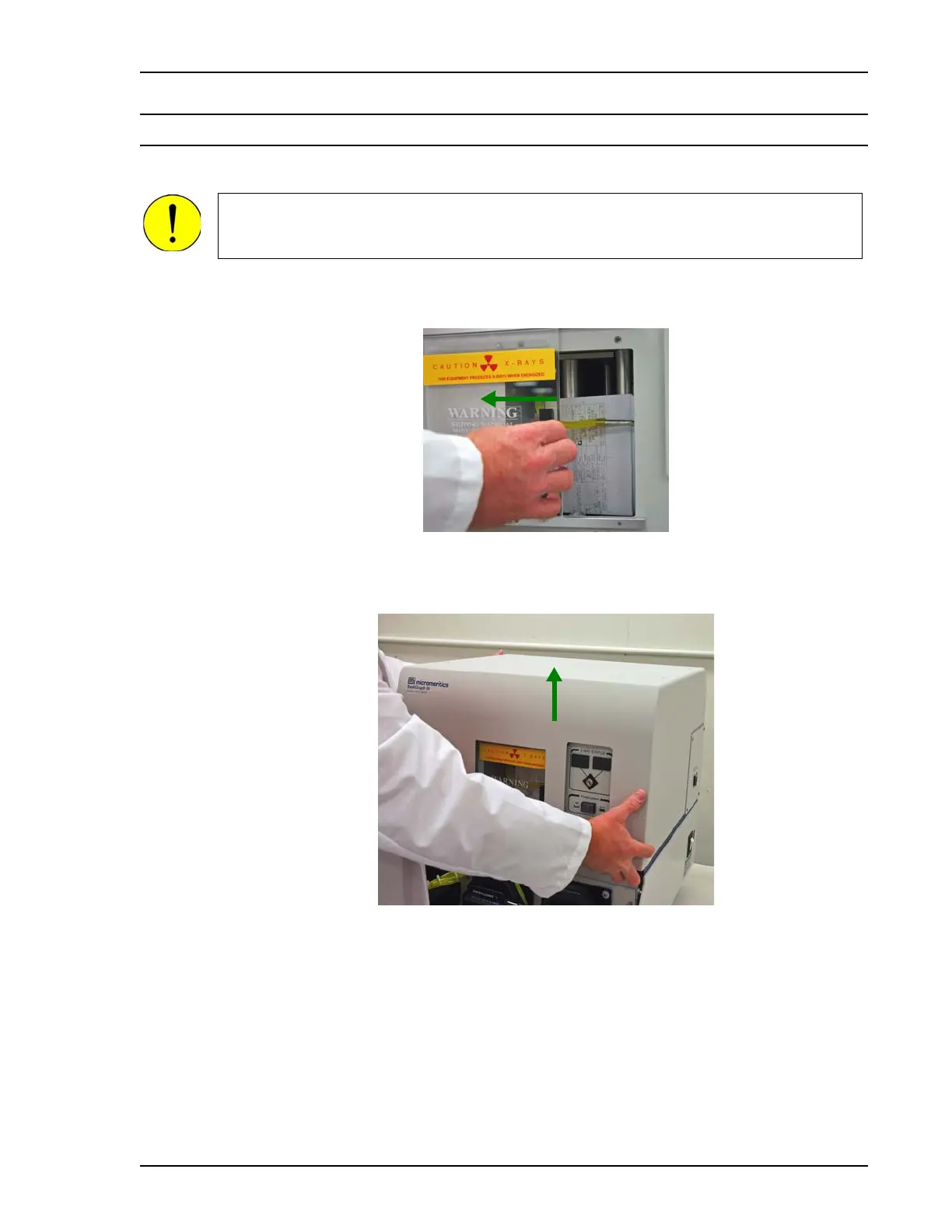SediGraph III 5120 Installation Removing Packing Material and Making Internal Connections
Mar 2010 5
Removing Packing Material and Making Internal Connections
1. Open the analysis compartment door. Remove the instrument drawing and the packing
material.
2. Remove the four screws on the top of the cover and the two screws open the back of the
cover, then lift the cover up and remove it from the analyzer.
Before operating the SediGraph, remove the internal packing material. Failure to do
so may result in damage to the SediGraph. See the drawing #512/10300/00, which was
shipped inside of the analysis module, for details
