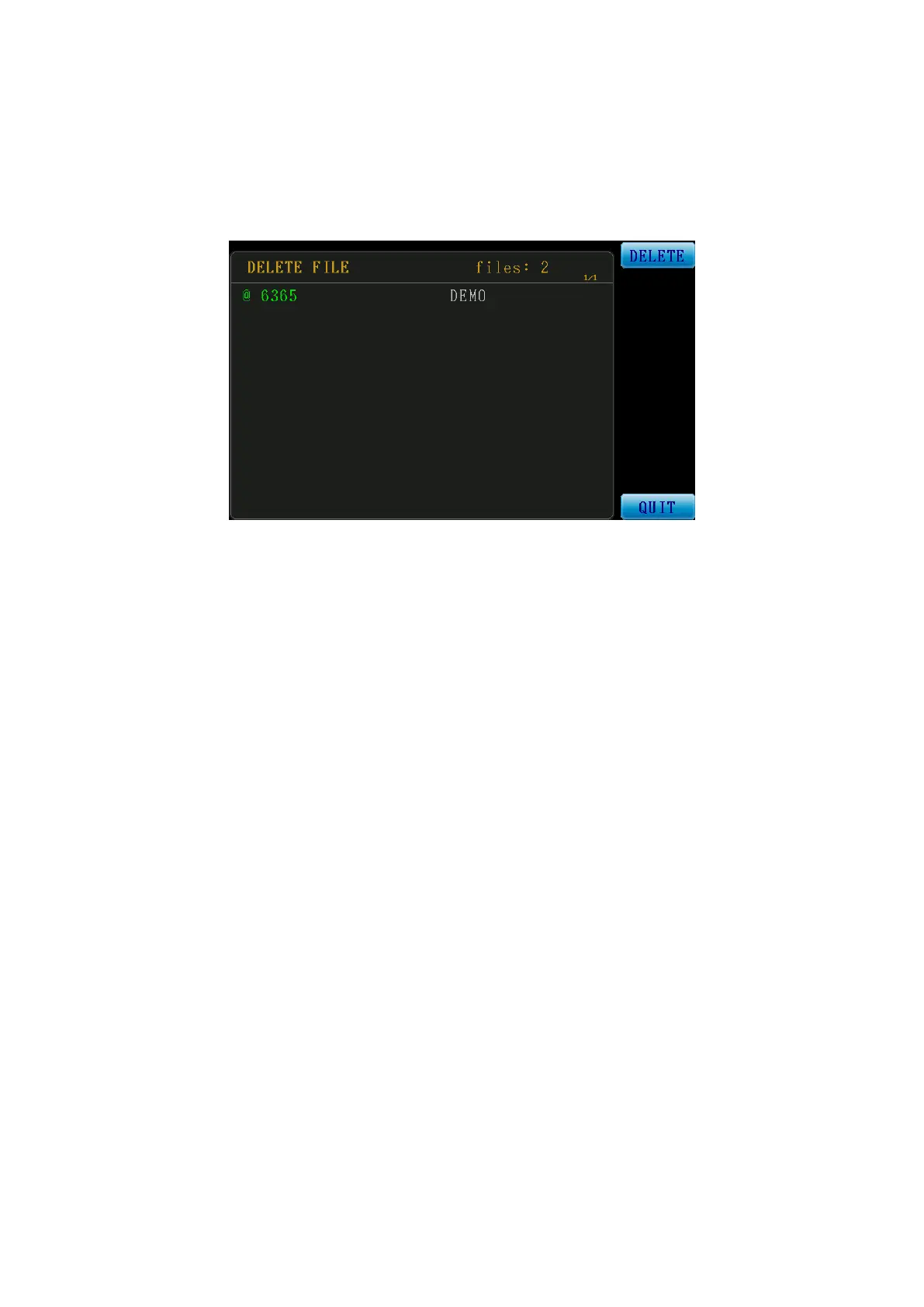42
DELETE:
The figure below is the DELETE FILE (delete file) operation interface. The directional keys can
be used to select the file to delete. For example, {6365} is displayed in green, which means it
is the currently selected file. The function key {DELETE} to the right can be pressed to delete
this file. The file name with the {@} symbol in front means it is a file currently being used and
cannot be deleted. Another file must be loaded first in order to delete this file.
Figure 3-5-5 DELETE FILE Screen
DELETE: Deletes the currently selected file.
PgDn: Jump to the next page.
PgUp: Jump to the previous page.
QUIT: Return to the file management page.