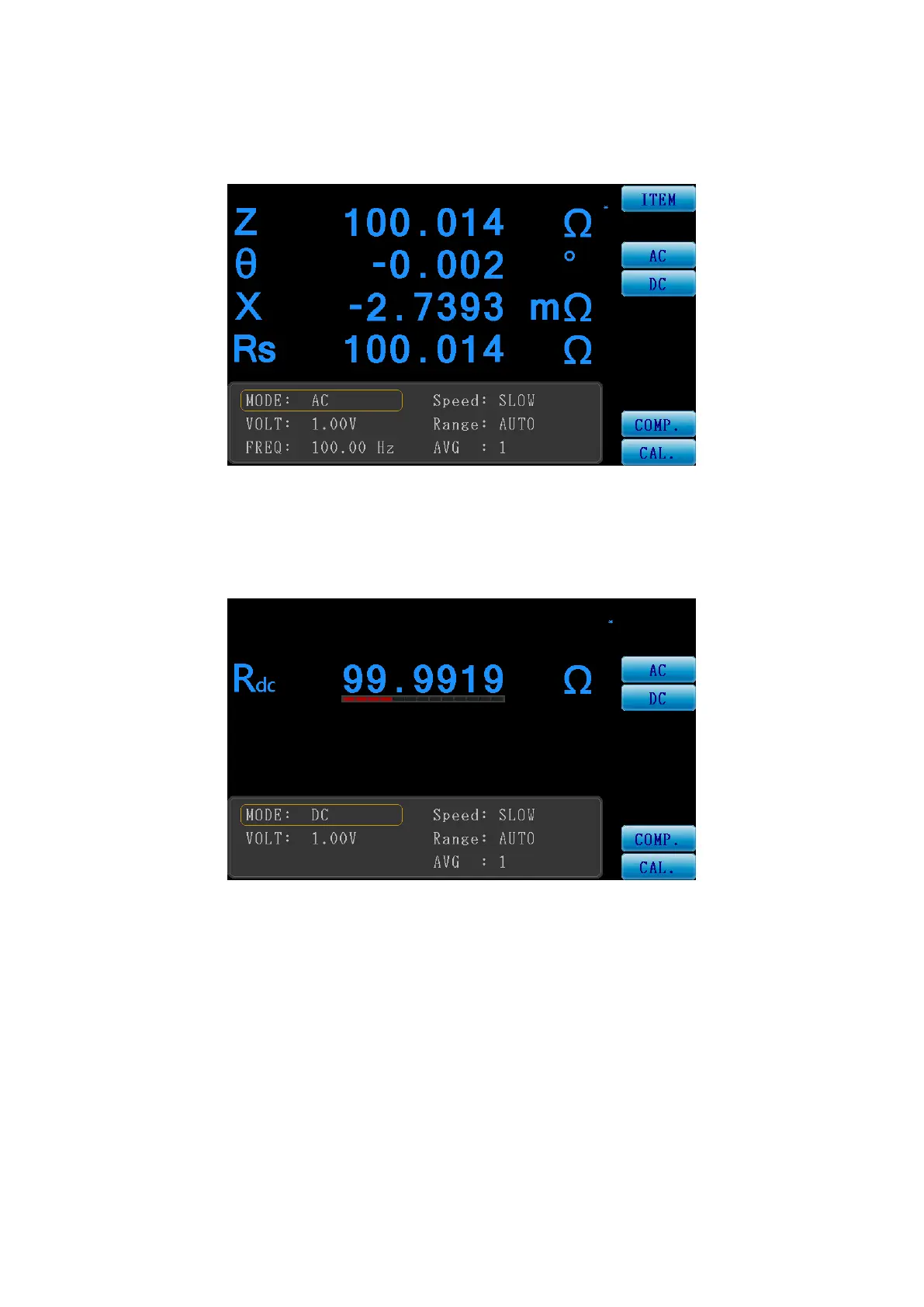27
3.3 MeterMode
Press the Menu control key to display the main menu on screen. Press METER to enter the main
screen(MeterMode).
Figure 3-3-1 Meter Mode Screen
Measurement Settings:
MODE:Meter Mode, AC (Alternating Current Mode)/DC (Direct Current Mode).
※ DC mode is only available for Rdc (direct current resistance) measurement.
Figure 3-3-2 DC MODE Screen (for Rdc measurement only)
VOLT: Measure voltage. The setting range is 10mV-2.0V.
FREQ: Measure frequency; this item can only be set under AC mode.
Setting Range:
10Hz~20kHz (6363) / 10Hz~100kHz (6364)
10Hz~200kHz (6365) / 0.1Hz~200kHz (6365A)
10Hz~500KHz (6366) / 0.1Hz~500kHz (6366A)
10Hz~1MHz (6367) / 0.1Hz~1MHz (6367A)
Speed: Measure speed; there are four options available: MAX (fastest)/FAST (fast)/MED