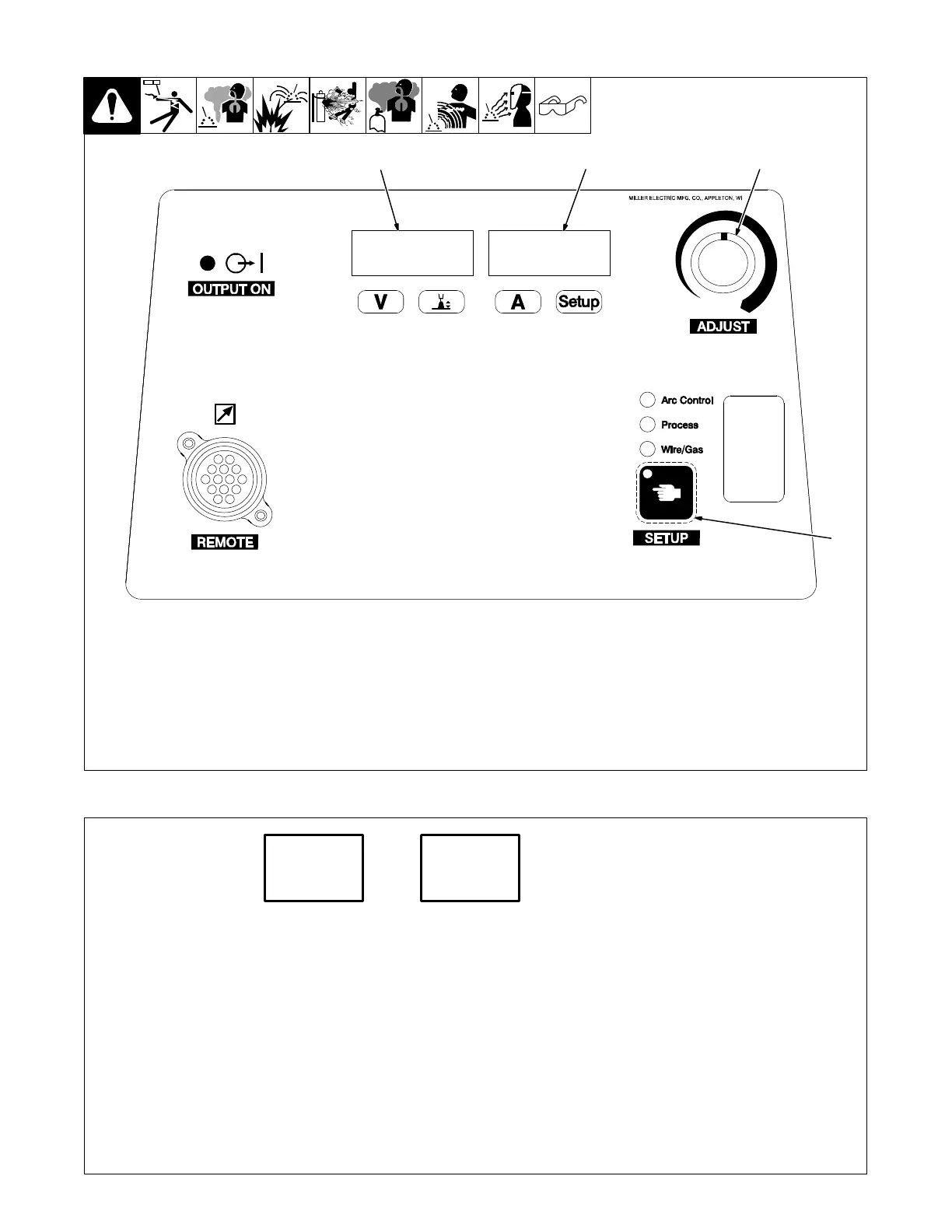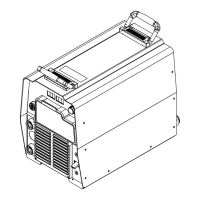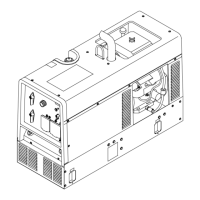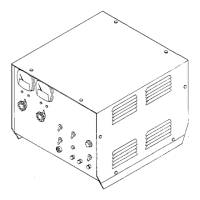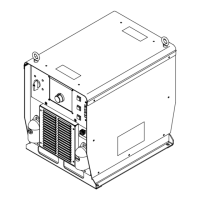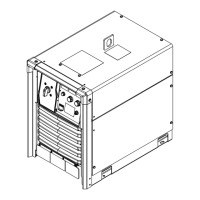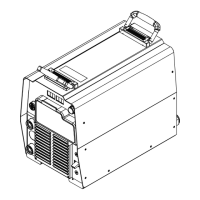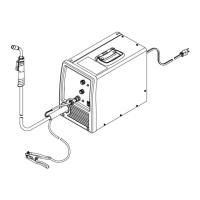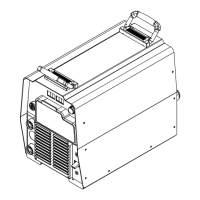TM-246193 Page 19
Invision 352 MPa
5-2. Configuration Option Menu
1
2
3
4
SET -UP
Ref. 235550-A
1 Left Display
2 Right Display
3 Adjustment Control
4 Setup Button
Setup
The Configuration Option Menu provides a
means to customize some machine features
for desired operation.
To enter the Configuration Option Menu, hold
the Setup Button down during power up while
the unit is displaying 8888 on the Left and
Right Displays. SET−UP will be displayed
momentarily
.
Configuration
options are displayed in the Left
Display. Settings are displayed in the Right
Display. Settings can be changed by turning
the Adjust Control. If a setting does not
change when the Adjust Control is turned, the
option is not configurable. Pressing the Setup
Button moves to the next configuration option.
5-2 Configuration Option Menu (Continued)
Pulsed MIG Manual/Auto Control
This option sets the Pulsed MIG control as
manual (PULS MAN) or Auto (PULS AUTO)
operation.
When set to manual operation, the
arc length setting on power source and wire
speed setting on wire feeder need to be ad-
justed independently to achieve the desired
arc length. When set to Auto operation, once
arc length is determined it is not necessary to
change the arc length value with changes in
wirefeed speed.
The Invision 352 MPa and S-74 MPa are syn-
ergic allowing single knob control of the arc.
As wirefeed speed is increased or decreased,
the pulse parameters increase or decrease
matching the power output to the wire speed.
Auto Operation will only work with the
S-74 MPa wire feeder. All other wire feed-
ers will only operate as manual control.
Even when Auto is displayed, operation
will be manual when any other feeder is
connected.
PULS
AUTO
