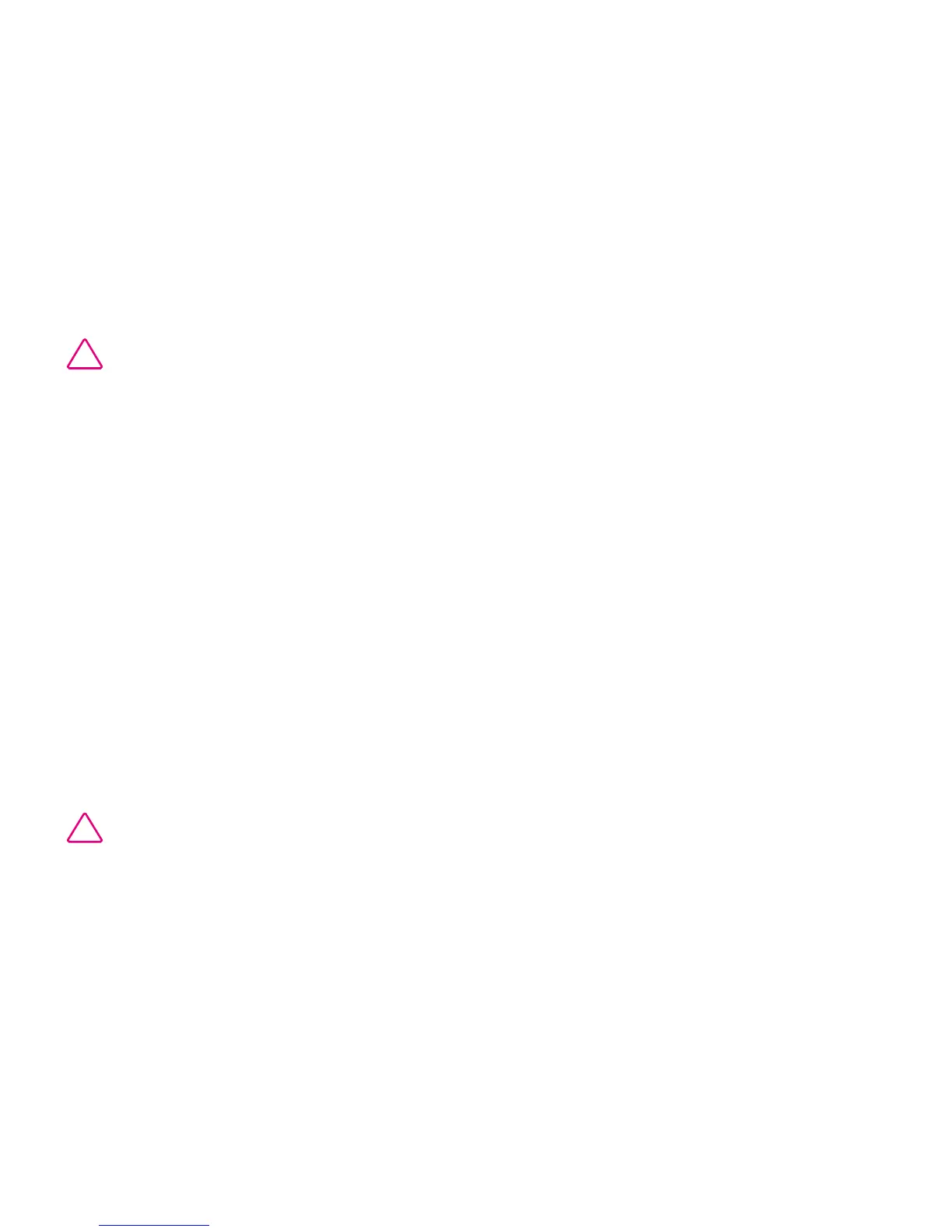Page 14/36
Page 14/36
Page 14/36
Purging the Pak __________________________________________
1. Install the connector (Figure 2,C) into the POU valve.
Note: Do not use Teflon tap on the connector tread. The seat of the valve contains
an O-ring seal.
The part should turn easily. Do not force, otherwise the valve thread could be
damaged.
2. Position a container under the outlet fitting.
3. Move the dispensing valve button down to open the valve.
4. Press the OPERATE button to switch from STANDBY to OPERATE mode.
5. After having drawn 1-2 litres of water from the system, close the valve.
6. If possible, leave the system in STANDBY mode overnight. This helps to hydrate the ion
exchange resin inside the SimPak. This procedure is requested each time a new SimPak is
installed.
Installing the SimFilter ____________________________________
Figure 5
1. Remove the connector (A) from the POU valve if installed.
2. Install the SimFilter (B) into the POU valve.
Note: Do not use teflon tape on the threading.
3. Press the OPERATE button to go from STANDBY to OPERATE mode.
4. Open the POU valve and draw around 0.5 litre of water through the SimFilter.
5. Switch the unit to STANDBY mode.
The system is now ready to produce high quality water.
INSTALLATION ___________________________________________
Purging the Pak __________________________________________
1. Install the connector (Figure 2,C) into the POU valve.
Note: Do not use Teflon tap on the connector tread. The seat of the valve contains
an O-ring seal.
The part should turn easily. Do not force, otherwise the valve thread could be
damaged.
2. Position a container under the outlet fitting.
3. Move the dispensing valve button down to open the valve.
4. Press the OPERATE button to switch from STANDBY to OPERATE mode.
5. After having drawn 1-2 litres of water from the system, close the valve.
6. If possible, leave the system in STANDBY mode overnight. This helps to hydrate the ion
exchange resin inside the SimPak. This procedure is requested each time a new SimPak is
installed.
Installing the SimFilter ____________________________________
Figure 5
1. Remove the connector (A) from the POU valve if installed.
2. Install the SimFilter (B) into the POU valve.
Note: Do not use teflon tape on the threading.
3. Press the OPERATE button to go from STANDBY to OPERATE mode.
4. Open the POU valve and draw around 0.5 litre of water through the SimFilter.
5. Switch the unit to STANDBY mode.
The system is now ready to produce high quality water.
INSTALLATION ___________________________________________
Purging the Pak __________________________________________
1. Install the connector (Figure 2,C) into the POU valve.
Note: Do not use Teflon tap on the connector tread. The seat of the valve contains
an O-ring seal.
The part should turn easily. Do not force, otherwise the valve thread could be
damaged.
2. Position a container under the outlet fitting.
3. Move the dispensing valve button down to open the valve.
4. Press the OPERATE button to switch from STANDBY to OPERATE mode.
5. After having drawn 1-2 litres of water from the system, close the valve.
6. If possible, leave the system in STANDBY mode overnight. This helps to hydrate the ion
exchange resin inside the SimPak. This procedure is requested each time a new SimPak is
installed.
Installing the SimFilter ____________________________________
Figure 5
1. Remove the connector (A) from the POU valve if installed.
2. Install the SimFilter (B) into the POU valve.
Note: Do not use teflon tape on the threading.
3. Press the OPERATE button to go from STANDBY to OPERATE mode.
4. Open the POU valve and draw around 0.5 litre of water through the SimFilter.
5. Switch the unit to STANDBY mode.
The system is now ready to produce high quality water.
INSTALLATION ___________________________________________