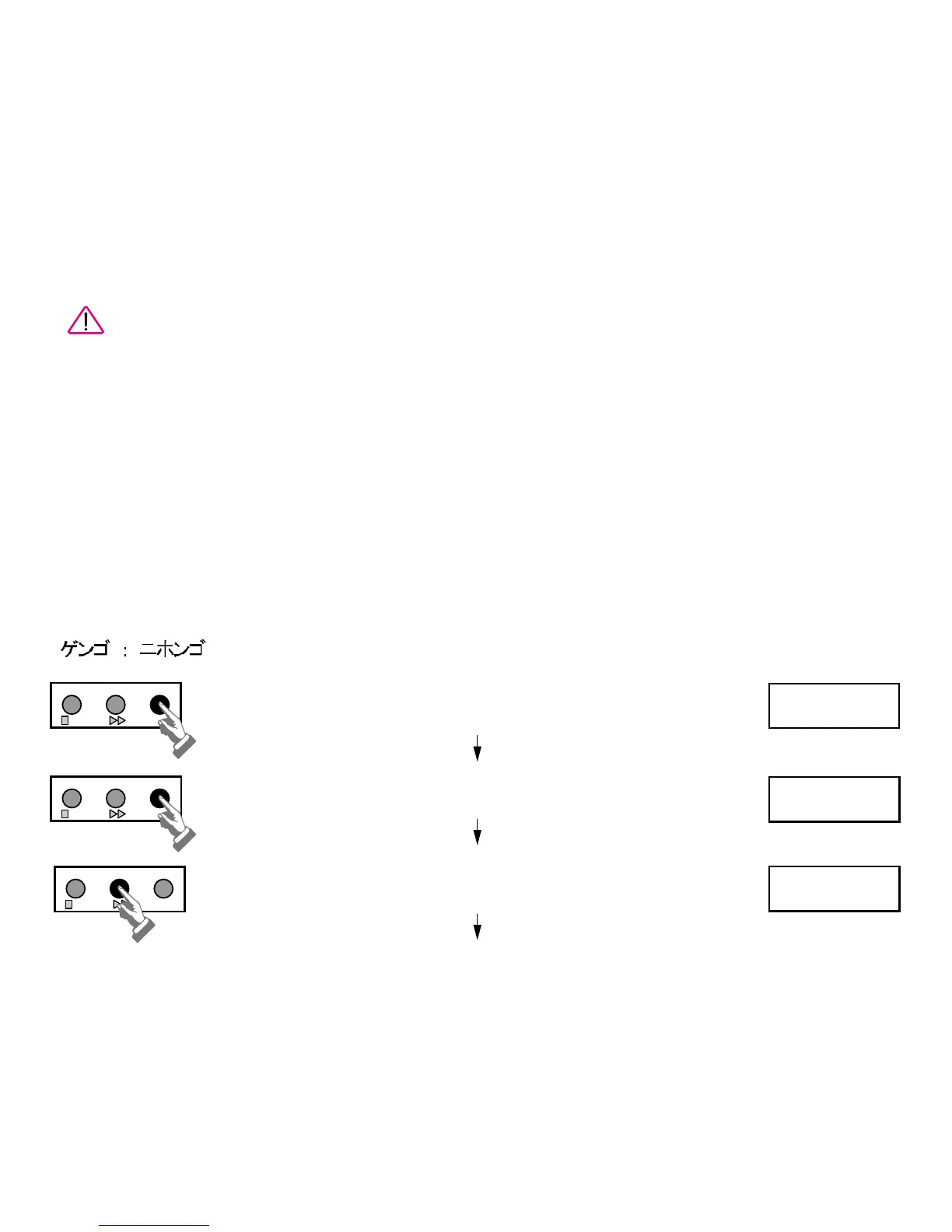Page 13/36
Page 13/36
Page 13/36
___________________________________________INSTALLATION
Electrical connection ______________________________________
The electrical wall outlet must be accessible in the event that the Simplicity must be
unplugged quickly. To turn off the Simplicity, remove the power cord from the wall
outlet. The AC plug is the main disconnect for the system.
1. Connect the power cord to a grounded power source.
2. If necessary, put the system in STANDBY mode by depressing the OPERATE/STANDBY
button for two seconds.
3. Check that the point of use valve knob is in the upright position (closed).
Language Selection _______________________________________
It is possible to change the displayed language on the LCD. The choices for the languages are
English, French (Français), German (Deutsch), Spanish (Español), Italian (Italiano) and Japanese
(( ).
In either OPERATE or STANDBY mode,
press MENU for at least 2 seconds.
Press MENU several times to display
Press DISPLAY to change between: English,
French, German, Italian, Spanish or Japanese
To accept and go back to normal operating mode,
press MENU button for 1 sec.
0PERATE DISPLAY MENU
0PERATE DISPLAY MENU
0PERATE DISPLAY MENU
PACK AGE
30 DAYS
SET LANGUAGE
ENGLISH
SET LANGUAGE
FRANCAIS
___________________________________________INSTALLATION
Electrical connection ______________________________________
The electrical wall outlet must be accessible in the event that the Simplicity must be
unplugged quickly. To turn off the Simplicity, remove the power cord from the wall
outlet. The AC plug is the main disconnect for the system.
1. Connect the power cord to a grounded power source.
2. If necessary, put the system in STANDBY mode by depressing the OPERATE/STANDBY
button for two seconds.
3. Check that the point of use valve knob is in the upright position (closed).
Language Selection _______________________________________
It is possible to change the displayed language on the LCD. The choices for the languages are
English, French (Français), German (Deutsch), Spanish (Español), Italian (Italiano) and Japanese
(( ).
In either OPERATE or STANDBY mode,
press MENU for at least 2 seconds.
Press MENU several times to display
Press DISPLAY to change between: English,
French, German, Italian, Spanish or Japanese
To accept and go back to normal operating mode,
press MENU button for 1 sec.
0PERATE DISPLAY MENU
0PERATE DISPLAY MENU
0PERATE DISPLAY MENU
PACK AGE
30 DAYS
SET LANGUAGE
ENGLISH
SET LANGUAGE
FRANCAIS
___________________________________________INSTALLATION
Electrical connection ______________________________________
The electrical wall outlet must be accessible in the event that the Simplicity must be
unplugged quickly. To turn off the Simplicity, remove the power cord from the wall
outlet. The AC plug is the main disconnect for the system.
1. Connect the power cord to a grounded power source.
2. If necessary, put the system in STANDBY mode by depressing the OPERATE/STANDBY
button for two seconds.
3. Check that the point of use valve knob is in the upright position (closed).
Language Selection _______________________________________
It is possible to change the displayed language on the LCD. The choices for the languages are
English, French (Français), German (Deutsch), Spanish (Español), Italian (Italiano) and Japanese
(( ).
In either OPERATE or STANDBY mode,
press MENU for at least 2 seconds.
Press MENU several times to display
Press DISPLAY to change between: English,
French, German, Italian, Spanish or Japanese
To accept and go back to normal operating mode,
press MENU button for 1 sec.
0PERATE DISPLAY MENU
0PERATE DISPLAY MENU
0PERATE DISPLAY MENU
PACK AGE
30 DAYS
SET LANGUAGE
ENGLISH
SET LANGUAGE
FRANCAIS