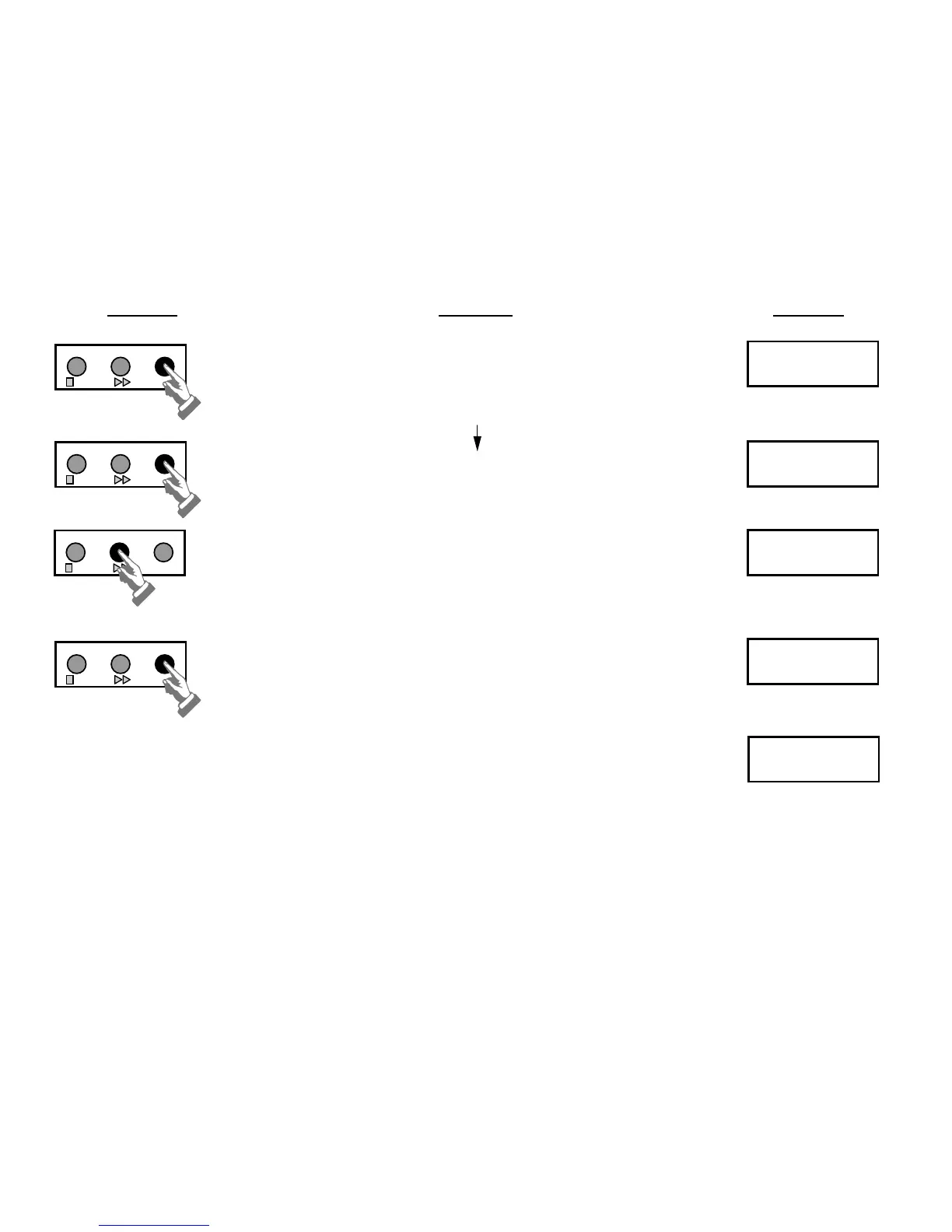Page 19/36
Page 19/36
Page 19/36
Choosing the non-temperature compensated resistivity display __
KEYPAD ACTION DISPLAY
In either OPERATE or STANDBY mode,
press MENU for at least 2 seconds
Press MENU button until it displays.
Press DISPLAY once to select Temperature
correction OFF.
To accept and go back to normal operating
mode, press MENU button for 2 sec.
(Example of displays in Operate mode)
_____________________________________ USE OF THE KEYPAD
0PERATE DISPLAY MENU
0PERATE DISPLAY MENU
0PERATE DISPLAY MENU
0PERATE DISPLAY MENU
PACK AGE
45 DAYS
TEMP.CORRECTION
ON
TEMP.CORRECTION
OFF
STANDBY
OPERATE
19.8 Ω cm 22.9°C
Choosing the non-temperature compensated resistivity display __
KEYPAD ACTION DISPLAY
In either OPERATE or STANDBY mode,
press MENU for at least 2 seconds
Press MENU button until it displays.
Press DISPLAY once to select Temperature
correction OFF.
To accept and go back to normal operating
mode, press MENU button for 2 sec.
(Example of displays in Operate mode)
_____________________________________ USE OF THE KEYPAD
0PERATE DISPLAY MENU
0PERATE DISPLAY MENU
0PERATE DISPLAY MENU
0PERATE DISPLAY MENU
PACK AGE
45 DAYS
TEMP.CORRECTION
ON
TEMP.CORRECTION
OFF
STANDBY
OPERATE
19.8 Ω cm 22.9°C
Choosing the non-temperature compensated resistivity display __
KEYPAD ACTION DISPLAY
In either OPERATE or STANDBY mode,
press MENU for at least 2 seconds
Press MENU button until it displays.
Press DISPLAY once to select Temperature
correction OFF.
To accept and go back to normal operating
mode, press MENU button for 2 sec.
(Example of displays in Operate mode)
_____________________________________ USE OF THE KEYPAD
0PERATE DISPLAY MENU
0PERATE DISPLAY MENU
0PERATE DISPLAY MENU
0PERATE DISPLAY MENU
PACK AGE
45 DAYS
TEMP.CORRECTION
ON
TEMP.CORRECTION
OFF
STANDBY
OPERATE
19.8 Ω cm 22.9°C