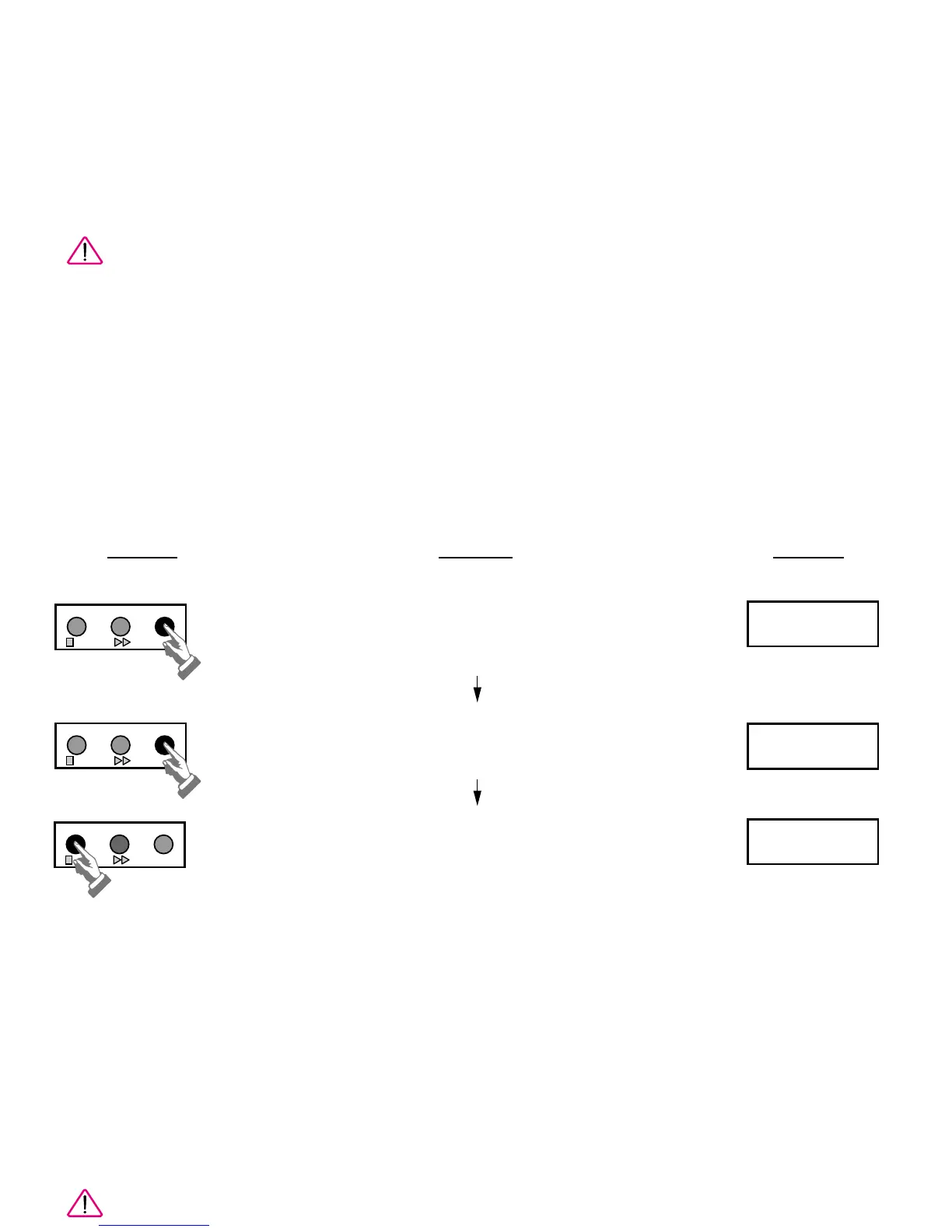Page 24/36
Page 24/36
Page 24/36
WARNING: Verify that there is no electrical power going to the Pack at this time.
Accidental exposure to Ultraviolet light can cause damage to the eyes
and skin.
5. Push the UV lamp clip to the left and remove it (Figure 6,A).
6. The UV lamp can now be removed from the housing (Figure 6,B). Using the new UV
Lamp, follow steps 1-5 in reverse order.
Note: Use the gloves to avoid getting fingerprints on the new UV lamp.
UV lamp reset
KEYPAD ACTION DISPLAY
In either OPERATE or STANDBY mode,
press MENU for at least 2 seconds
Press MENU several times to display
Maintain OPERATE button for at least 10 sec.
to reset the UV lamp age.
The unit goes automatically back to
STANDBY mode.
MAINTENANCE __________________________________________
0PERATE DISPLAY MENU
0PERATE DISPLAY MENU
0PERATE DISPLAY MENU
PACK AGE
45 DAYS
UV COUNTER RESET
VALID:OP SWITCH
STANDBY
WARNING: Verify that there is no electrical power going to the Pack at this time.
Accidental exposure to Ultraviolet light can cause damage to the eyes
and skin.
5. Push the UV lamp clip to the left and remove it (Figure 6,A).
6. The UV lamp can now be removed from the housing (Figure 6,B). Using the new UV
Lamp, follow steps 1-5 in reverse order.
Note: Use the gloves to avoid getting fingerprints on the new UV lamp.
UV lamp reset
KEYPAD ACTION DISPLAY
In either OPERATE or STANDBY mode,
press MENU for at least 2 seconds
Press MENU several times to display
Maintain OPERATE button for at least 10 sec.
to reset the UV lamp age.
The unit goes automatically back to
STANDBY mode.
MAINTENANCE __________________________________________
0PERATE DISPLAY MENU
0PERATE DISPLAY MENU
0PERATE DISPLAY MENU
PACK AGE
45 DAYS
UV COUNTER RESET
VALID:OP SWITCH
STANDBY
WARNING: Verify that there is no electrical power going to the Pack at this time.
Accidental exposure to Ultraviolet light can cause damage to the eyes
and skin.
5. Push the UV lamp clip to the left and remove it (Figure 6,A).
6. The UV lamp can now be removed from the housing (Figure 6,B). Using the new UV
Lamp, follow steps 1-5 in reverse order.
Note: Use the gloves to avoid getting fingerprints on the new UV lamp.
UV lamp reset
KEYPAD ACTION DISPLAY
In either OPERATE or STANDBY mode,
press MENU for at least 2 seconds
Press MENU several times to display
Maintain OPERATE button for at least 10 sec.
to reset the UV lamp age.
The unit goes automatically back to
STANDBY mode.
MAINTENANCE __________________________________________
0PERATE DISPLAY MENU
0PERATE DISPLAY MENU
0PERATE DISPLAY MENU
PACK AGE
45 DAYS
UV COUNTER RESET
VALID:OP SWITCH
STANDBY