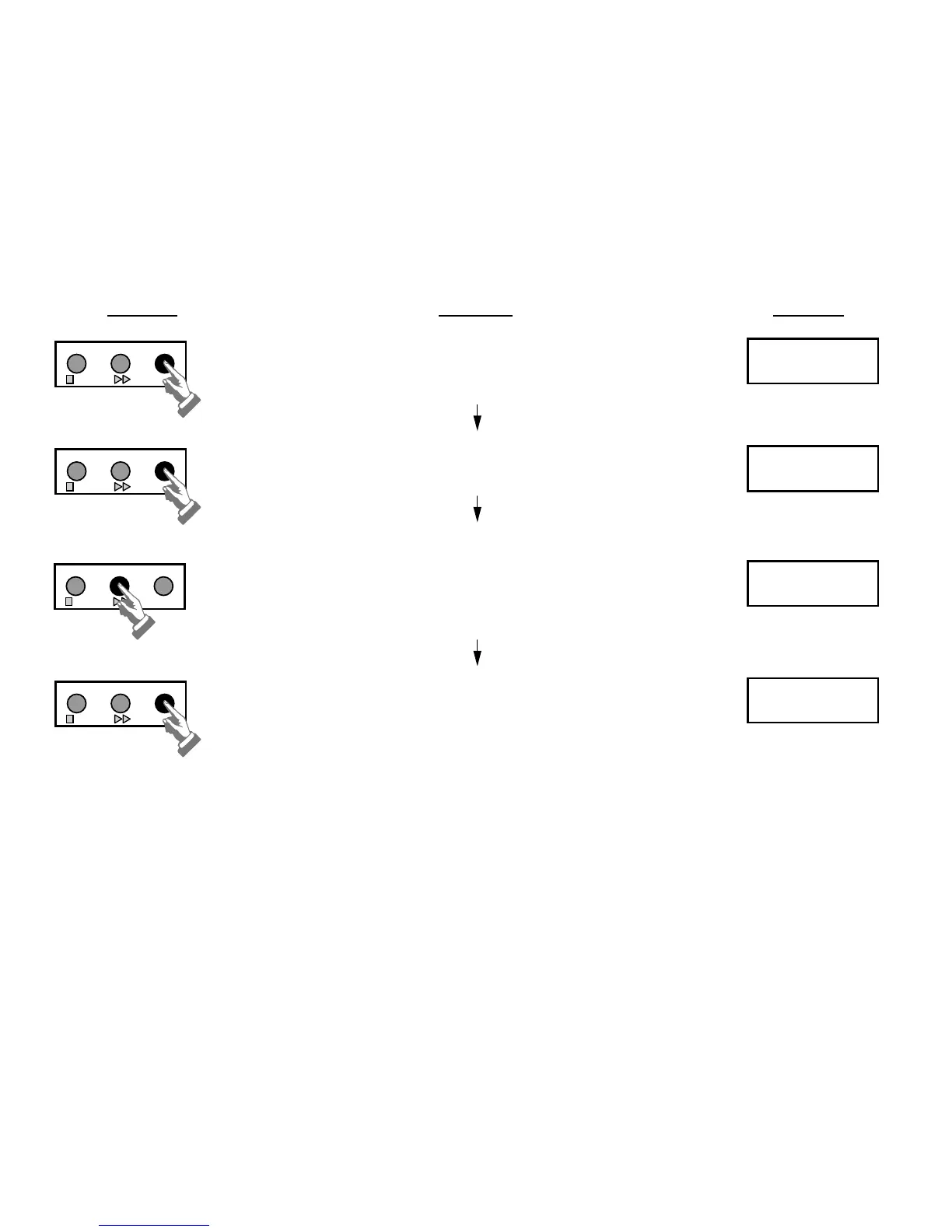Page 21/36
Page 21/36
Page 21/36
Setting the displayed language_____________________________
KEYPAD ACTION DISPLAY
In either OPERATE or STANDBY mode
Press MENU for at least 2 seconds.
Press MENU several times to display
Press DISPLAY to change between:
English, French, German, Italian, Spanish
or Japanese
To accept and go back to normal operating
mode, press MENU button for 1 sec
UV lamp reset (Only for Simplicity 185) _____________________
See “Maintenance” chapter page 23.
_____________________________________ USE OF THE KEYPAD
0PERATE DISPLAY MENU
0PERATE DISPLAY MENU
0PERATE DISPLAY MENU
0PERATE DISPLAY MENU
PACK AGE
45 DAYS
SET LANGUAGE
ENGLISH
SET LANGUAGE
ESPAGNOL
STANDBY
Setting the displayed language_____________________________
KEYPAD ACTION DISPLAY
In either OPERATE or STANDBY mode
Press MENU for at least 2 seconds.
Press MENU several times to display
Press DISPLAY to change between:
English, French, German, Italian, Spanish
or Japanese
To accept and go back to normal operating
mode, press MENU button for 1 sec
UV lamp reset (Only for Simplicity 185) _____________________
See “Maintenance” chapter page 23.
_____________________________________ USE OF THE KEYPAD
0PERATE DISPLAY MENU
0PERATE DISPLAY MENU
0PERATE DISPLAY MENU
0PERATE DISPLAY MENU
PACK AGE
45 DAYS
SET LANGUAGE
ENGLISH
SET LANGUAGE
ESPAGNOL
STANDBY
Setting the displayed language_____________________________
KEYPAD ACTION DISPLAY
In either OPERATE or STANDBY mode
Press MENU for at least 2 seconds.
Press MENU several times to display
Press DISPLAY to change between:
English, French, German, Italian, Spanish
or Japanese
To accept and go back to normal operating
mode, press MENU button for 1 sec
UV lamp reset (Only for Simplicity 185) _____________________
See “Maintenance” chapter page 23.
_____________________________________ USE OF THE KEYPAD
0PERATE DISPLAY MENU
0PERATE DISPLAY MENU
0PERATE DISPLAY MENU
0PERATE DISPLAY MENU
PACK AGE
45 DAYS
SET LANGUAGE
ENGLISH
SET LANGUAGE
ESPAGNOL
STANDBY