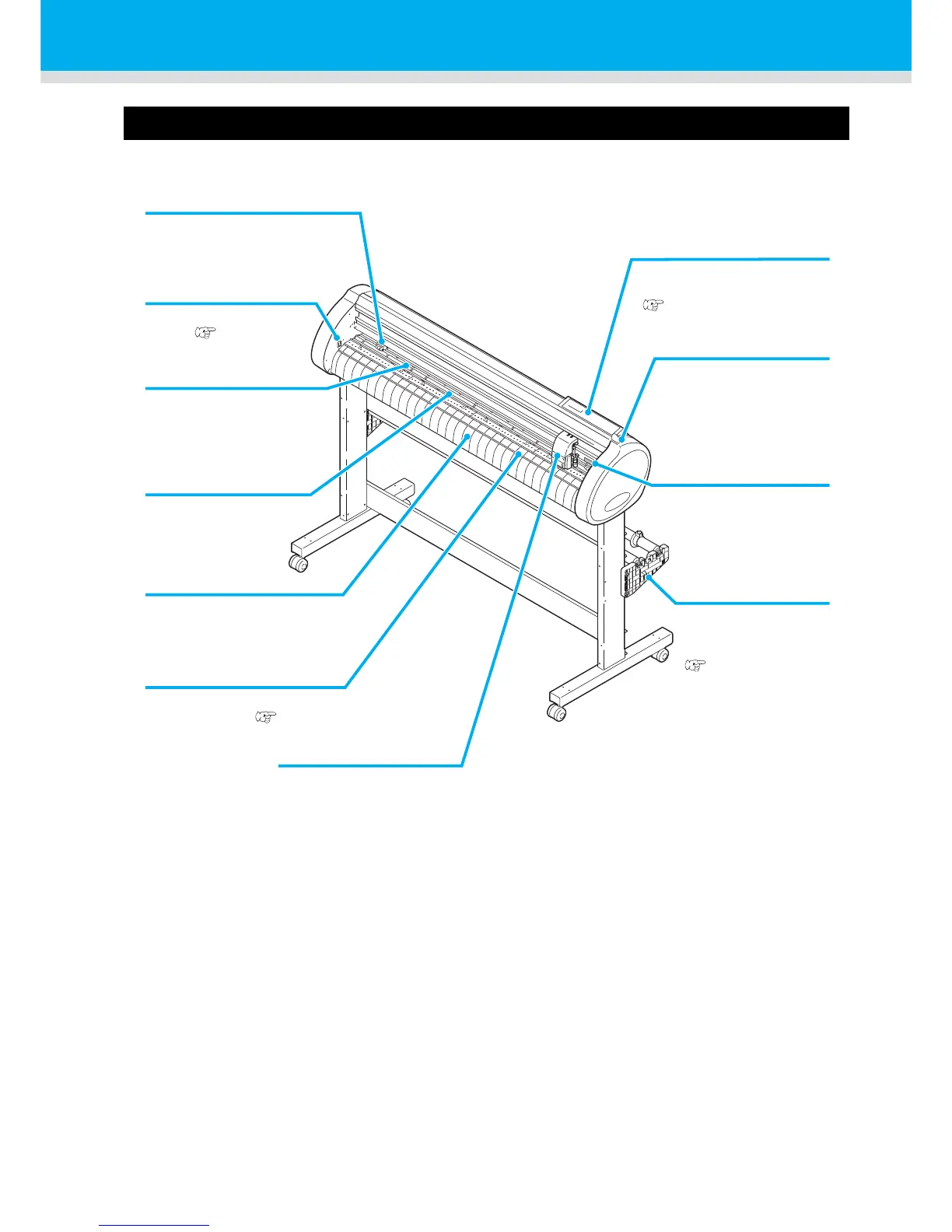Carriage
The carriage carries the
pen and moves it up and
down.
Power switch
The switch turns on/off the
power.( P.19, P.35)
Grit roller
The grit rollers operate in
combination with the pinch
rollers to feed the sheet.
Platen
The sheet of media moves
along the platen.
Operation panel
This panel operates this
machine and sets functions.
(P.11)
Clamp lever
Pushing a lever down
lowers a pinch roller and
retains the sheet.
Pinch roller
The pinch rollers feed out the
sheet while pressing it against
the grit rollers.
Pen line
The plotter performs cut-
ting or plotting on the pen
line.
Pinch roller guide mark
This marks indicate the
locations at which the
pinch roller are to be set.
Roll stoppper
When setting a sheet,
prevents the roll sheet
from rotating.
( P.29)
Cut slot
The slot is used for cutting the
sheet manually.
(P.34)
