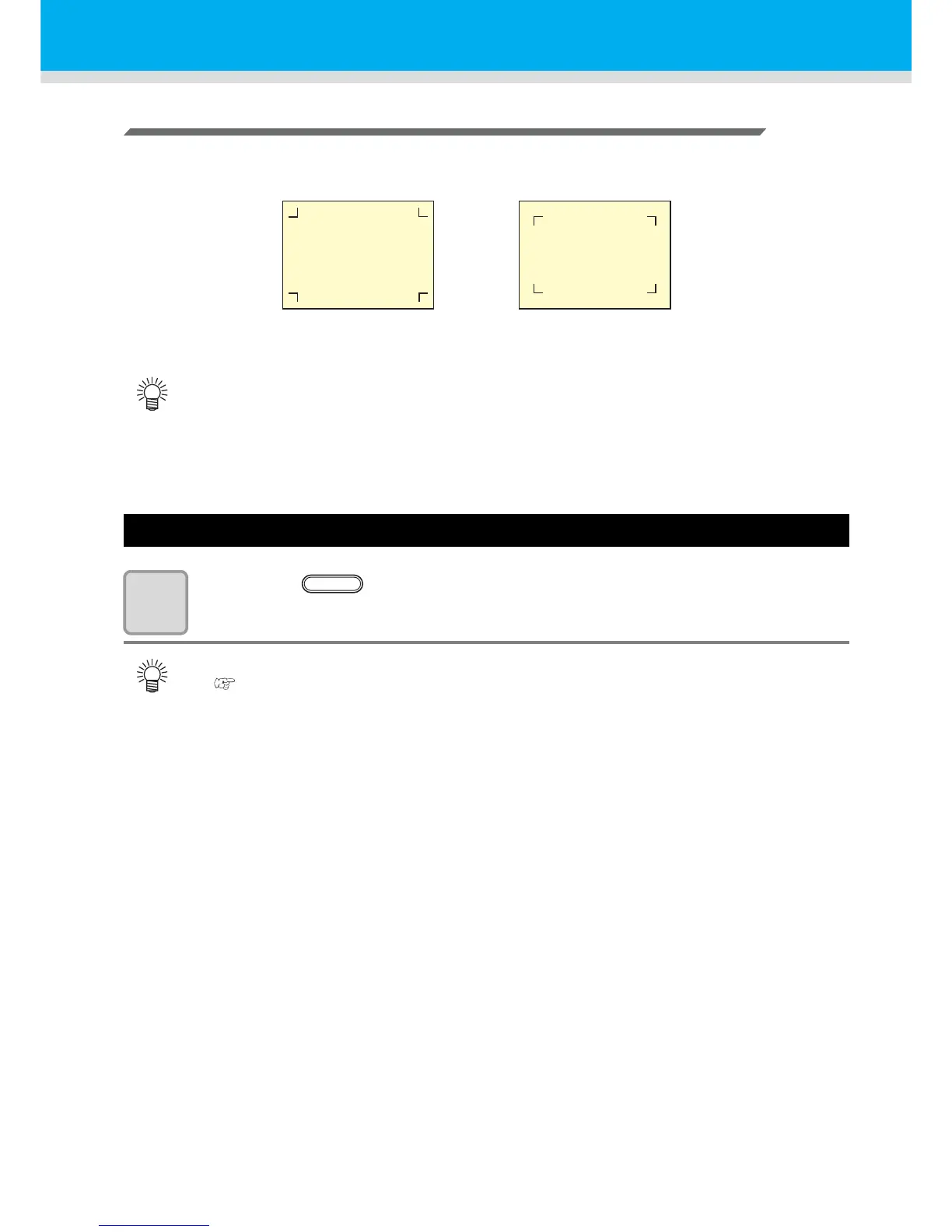38
Cut Out Data with Registration Mark
Register mark type
There are following two types of registration marks.
Enter the registration mark detection mode
1
Press the key in the local mode.
• It turns out to be a registration mark detection mode.
• Use the TP4 when performing trapezium compensation to correct the uneven sheet feeding
rate caused by the difference in the diameter between the right and left grit rollers. If the
trapezium compensation is to be omitted, there is no need to set the TP4. In that case,
however, cutting distortion will increase.
• When the registration detection is set to OFF, it doesn’t enter into the registration mode.
(
P.4 3)
• While various functions are under setting, data entry may be cancelled and the plotter may go
back to the previous setting item.
