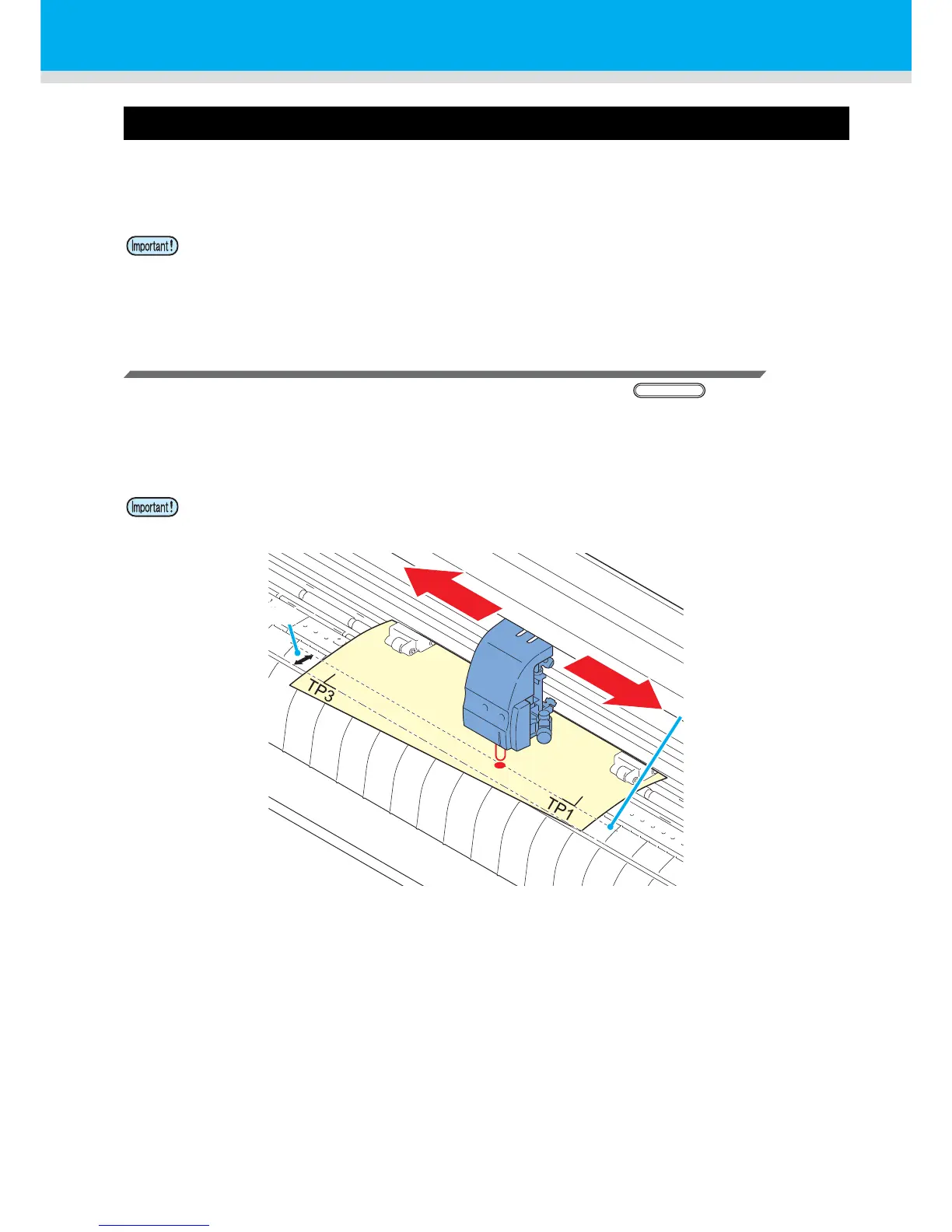48
Cut Out Data with Registration Mark
Method of detecting registration marks
Registration marks are detected in two different ways; full-automatic detection and semi-automatic
detection. Use the semi-automatic function when the TP1 is not located at the bottom right of the sheet, or
when the supplied FineCut is to be used as the cutting software.
Check sheet skew with a light pointer
Depress the clamp lever, raise the pinch roller and reset the sheet with the . And then the Light
Pointer is turned lit. You can manually move the carriage to the left and right.
Depress the clamp lever, and manually move the carriage between the registrations TP1 and TP3. Then
you can confirm the sheet inclination by the move line of Light Pointer. Align to the move line and adjust the
sheet inclination.
• If the sheet is curled, straighten it.
• When using a cutting software having no mark function, use a sheet which has neither stains
nor images in the area (A) located between TP1 and TP2 and in the area (B) located between
TP1 and TP3.
• If no operation is performed for five minutes, the light pointer will automatically go out.
