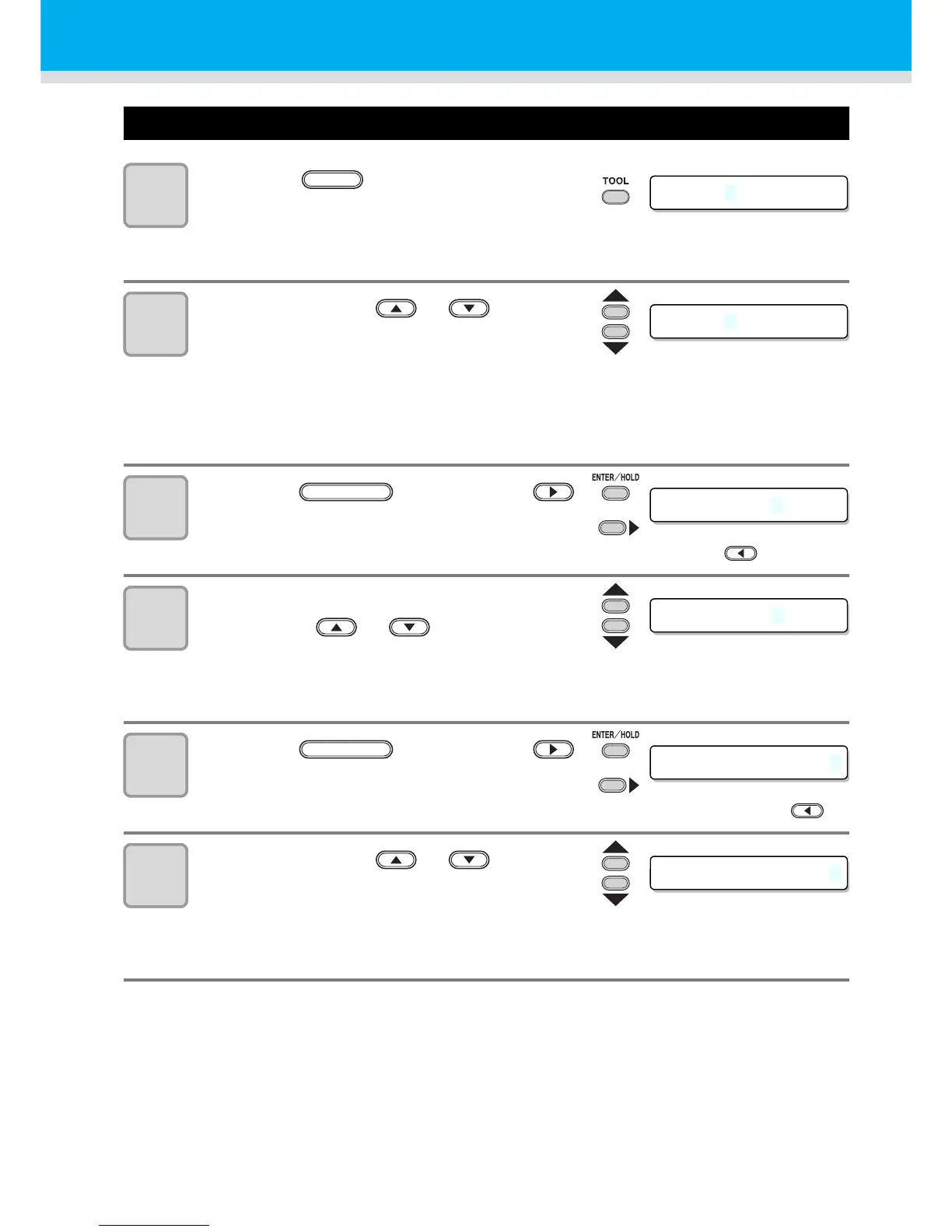21
Set the Tool Conditions.
1
Press the key several times to
select a tool condition for setting.
• Refer to P.20 for selectable tool conditions
• Select [CUT2] here.
2
Press the jog key or to
change the SPEED value.
• The setting values :1 to 10cm/s (settable by 1cm/s step)
15 to 60cm/s (settable by 5cm/s step)
• Increase the value, and you get the higher speed. Decrease the value, and you get the
lower speed. (Set 20 to 30cm/s regularly).
• When [HEAVY] is set on [SHEET TYPE], the maximum cutting speed is limited to 20cm/s.
3
Press the key or jog key
to move the cursor to PRESSURE.
• When you want to return to the previous setting item, press the jog key .
4
Change the value of PRESSURE using
the jog key or .
• The setting values :10 to20g (settable by 2g step)
20 to 100g (settable by 5g step)
100 to 400g (settable by 10g step)
5
Press the key or jog key
to move the cursor to OFFSET.
• When you want to return to the previous setting item, you must press the jog key .
6
Press the jog key or to
change the value of OFFSET.
• The setting values :0.0 to 2.5mm (settable by 0.05mm step)
• If you have selected the POUNCING condition (PIN) in the Step 1, you must set the
pounce interval here. (The setting value: 1 to 100mm (1mm step))
