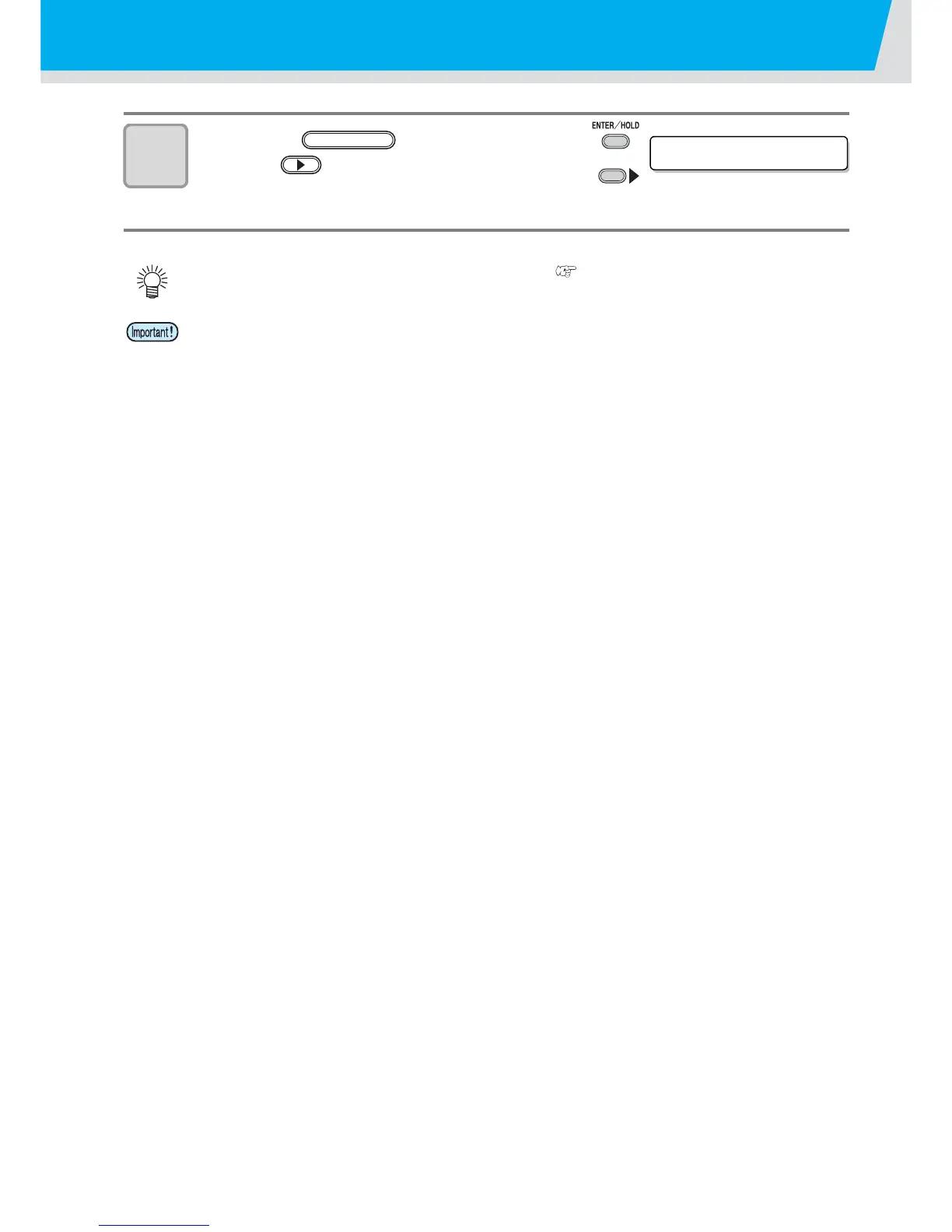Setting the tool conditions
22
7
Press the key or
jog key to secure the setting
value.
• After setting the tool condition, execute test cutting. ( P.31)
• When you set PRESSURE to lower than 20g in the Step 4, you must set the setting of SPEED
to lower than 10cm/s in the Step 2. Otherwise, the setting may cause the tool to be lifted, and
blurred plotting as well as undone cutting.
• Don’t perform cutting adjustment only with the protruding amount of the cutter edge while
PRESSURE (cutting pressure) remains to be set hard. If cutting is made with the less
protruding amount of the cutter edge but with stronger PRESSURE, strange sound may come
out during cutting. In addition, the bottom of the cutter and the sheet scrape each other, which
may cause the sheet surface to have scratches and which may lower the cutting quality.
