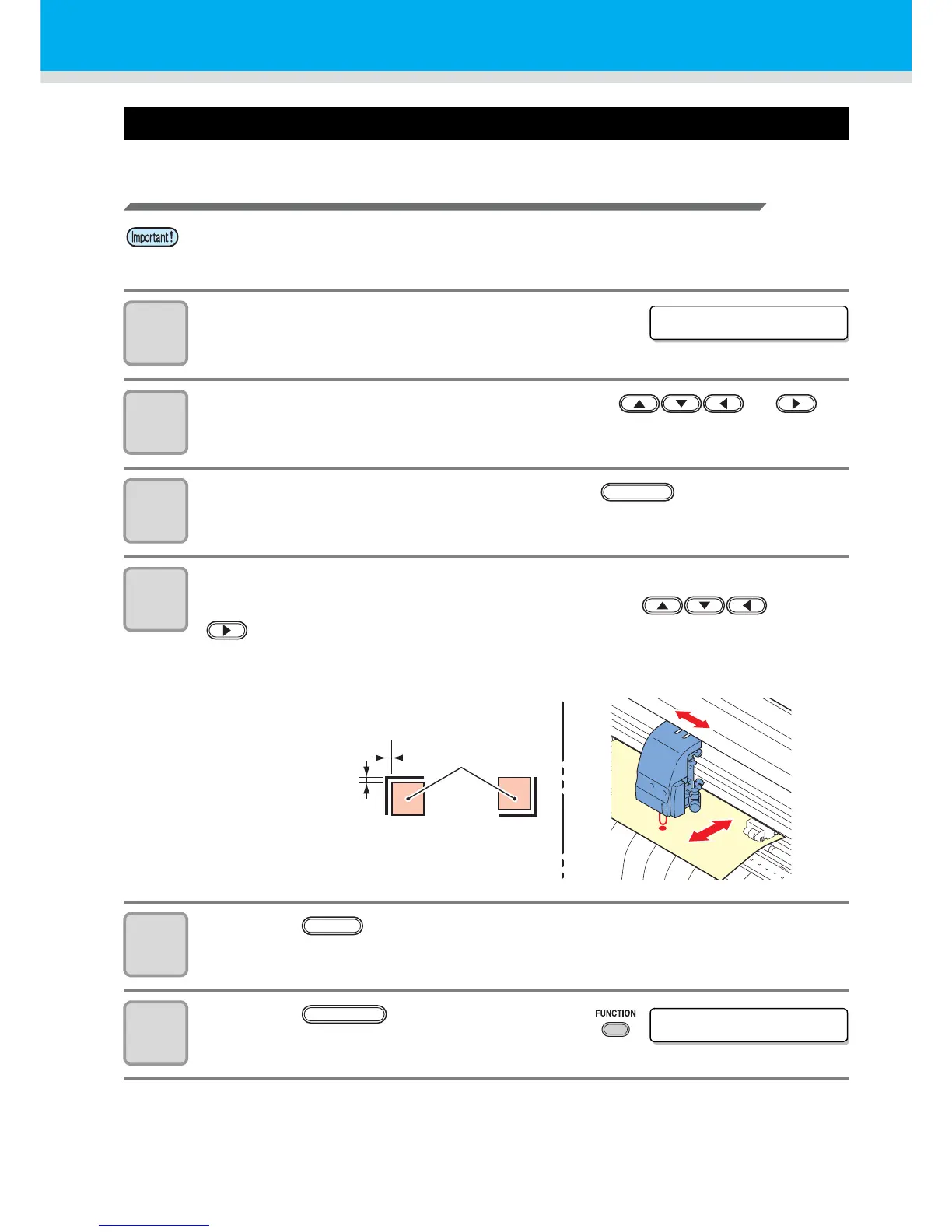57
Confirm the following when failed in cutting correctly.
Check the sensor for the registration mark detection
1
Make sure that the plotter is in local
mode.
2
Enter the jog mode by pressing the jog key or
3
Turn on the Light Pointer by pressing the key.
4
Move the Light Pointer to the registration mark detection position by
pressing the appropriate ones of the jog keys and
.
• Perform registration mark detection at a position 1mm or more away from the registration
mark.
5
Press the key to terminate the jog mode.
• The plotter returns to the local mode.
6
Press the key.
• If you move the head and sheet manually, you cannot perform the right response check.
Be sure to perform it via the following operations.
