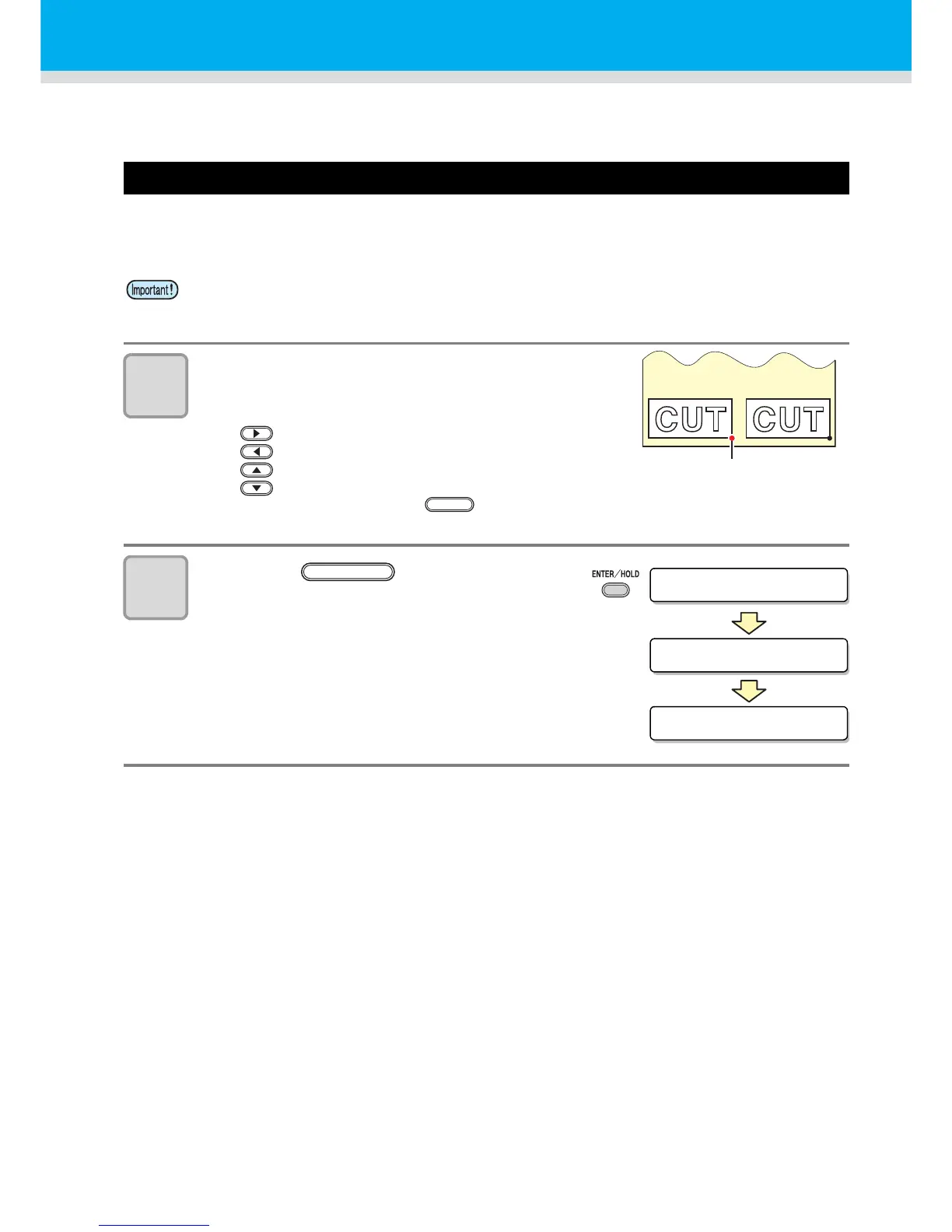32
Cutting (plotting)
You can start cutting (plotting) after completion of setting up a tool, loading a sheet and setting the tool
conditions.
Setting the origin
The origin is a reference point for the cutting (plotting) data.
When the origin is to be changed, set the new origin before starting cutting (plotting).
1
Move the head to a point at which the
new origin is to be set.
• : Moves the head to the right.
: Moves the head to the left.
:Feeds the sheet toward the rear of the plotter.
:Feeds the sheet toward the front of the plotter.
• Every time you press the key, the tool will move up and down alternately.This
helps you to set the origin at a correct position.
2
Press the key to register the
origin.
• The display panel will show the effective cutting
area first and then the tool conditions.
• Change the origin before you make the plotter start cutting for the next data; otherwise, cutting
will be performed over the previous data.
