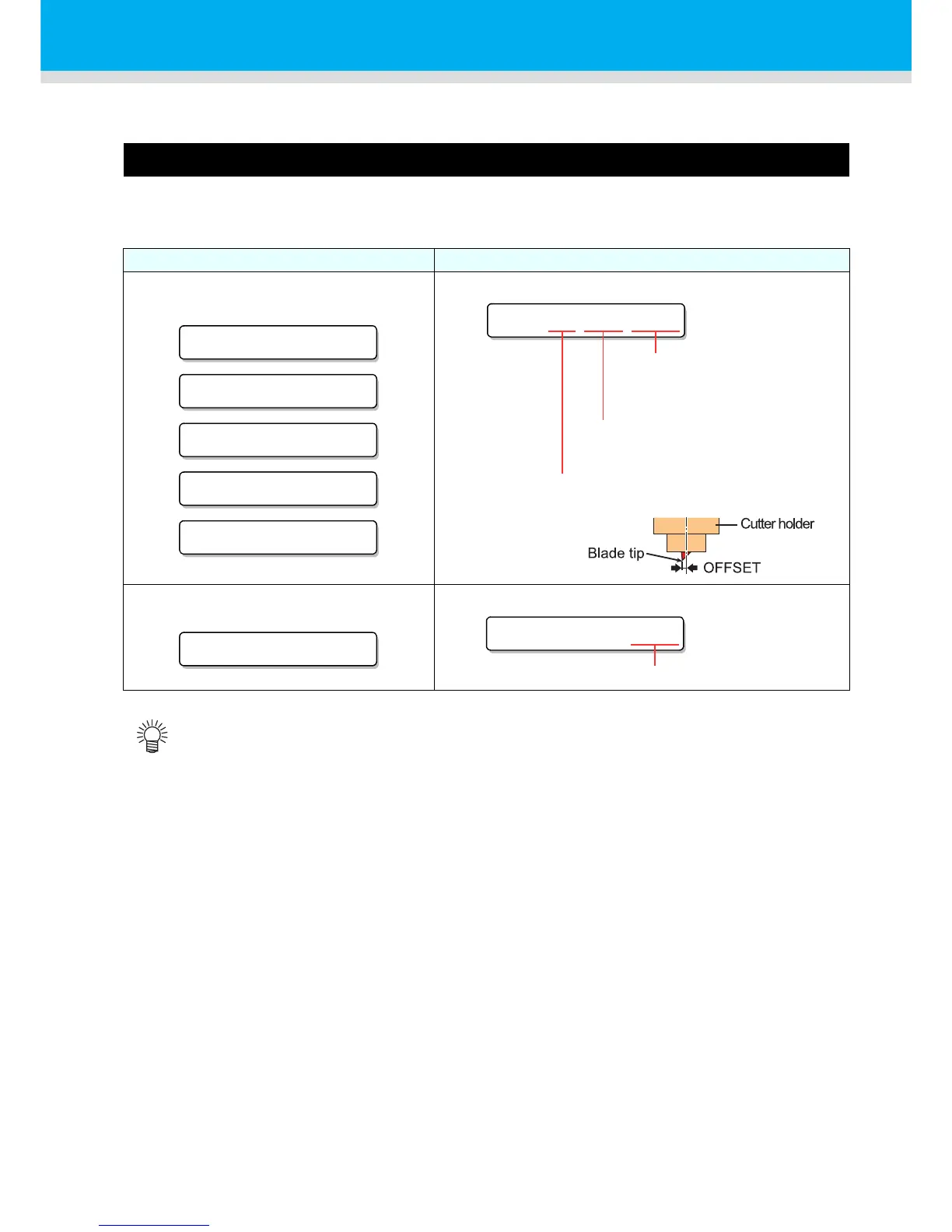20
Setting the tool conditions
You must set the tool conditions adjusting to your use.
Kinds of the Tool Conditions
The kinds of the tool conditions include cutting and plotting conditions.
See P.20 for the way of setting tool conditions.
Kinds Description
Cutting Condition (CUT1 ~ CUT5)
This is the tool conditions for using the cutter.
Plotting Condition (PEN)
This is the tool conditions for using a pen.
• Besides the above list, able to set the cutting condition for "POUNCHING" and "HALF CUT".
Refer to the operation manual for more detail.
