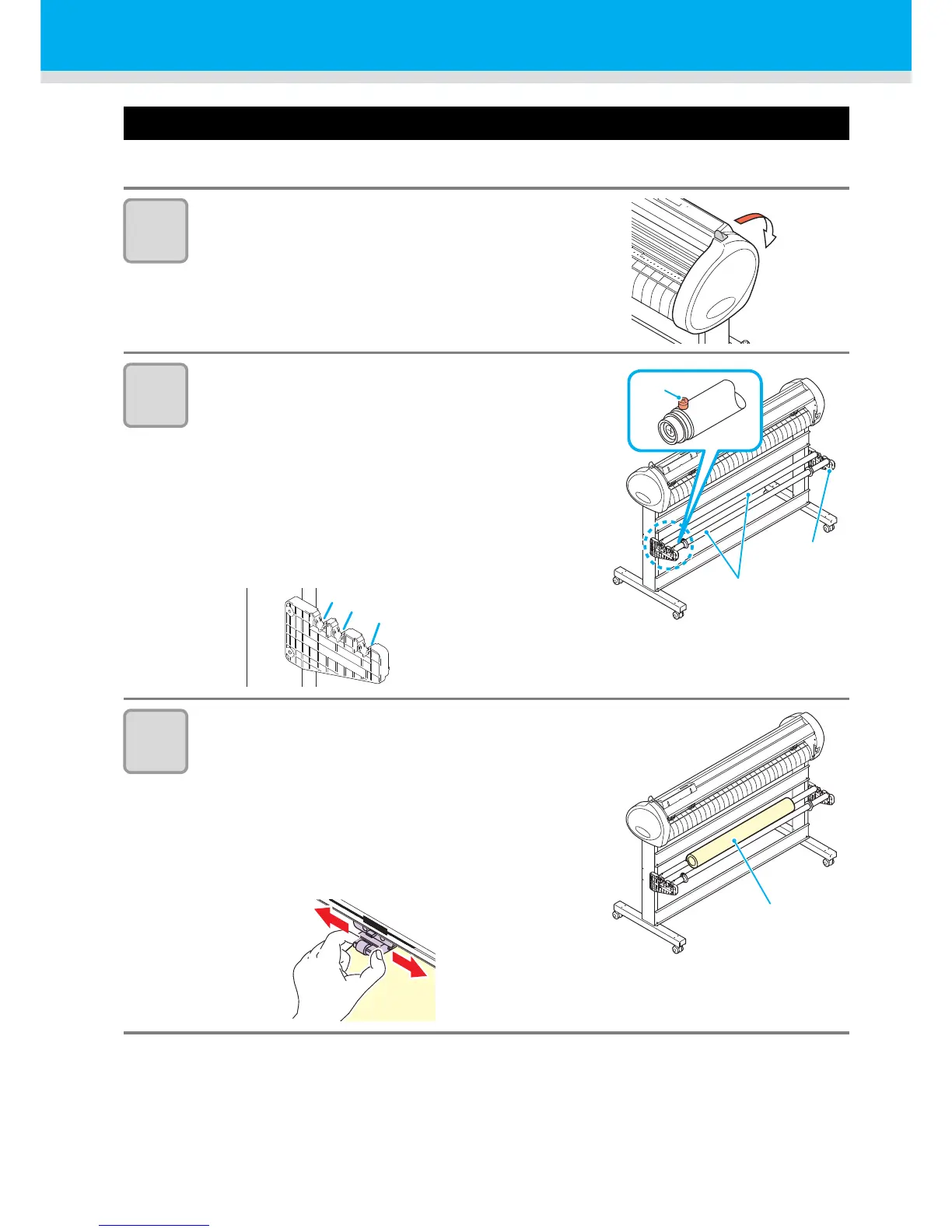28
Loading a sheet of media
How to Place the Roll Sheet
If you want to use the roll sheet, you must mount the roll-placing table.
1
Move down the clamp lever to the rear.
2
Set the roll bars on the roll stays.
• Set each roll bar so that the side providedwith a
projection is located on the left side asviewed from
the rear of the plotter.
Select the groove 1 or 2 to set one of the rollbars
depending on the outside diameter of theroll sheet to
be used.
• If the outside diameter of the rollsheet is 3 inch or
more, place theroll bars in the grooves 1 and 3.
• If the outside diameter of the rollsheet is less than 3
inch, place theroll bars in the grooves 2 and 3.
3
Load a roll sheet.
(1) Place a roll sheet on the roll bars.
(2) Pass theleading edge of the sheet onto the platen
andadjust the location of the pinch rollers to thesheet
width.
• Locate each of the pinch rollers 5 mmor more
inside the sheet edge; other-wise, the sheet can
slip off the pinchrollers while it is being fed.
