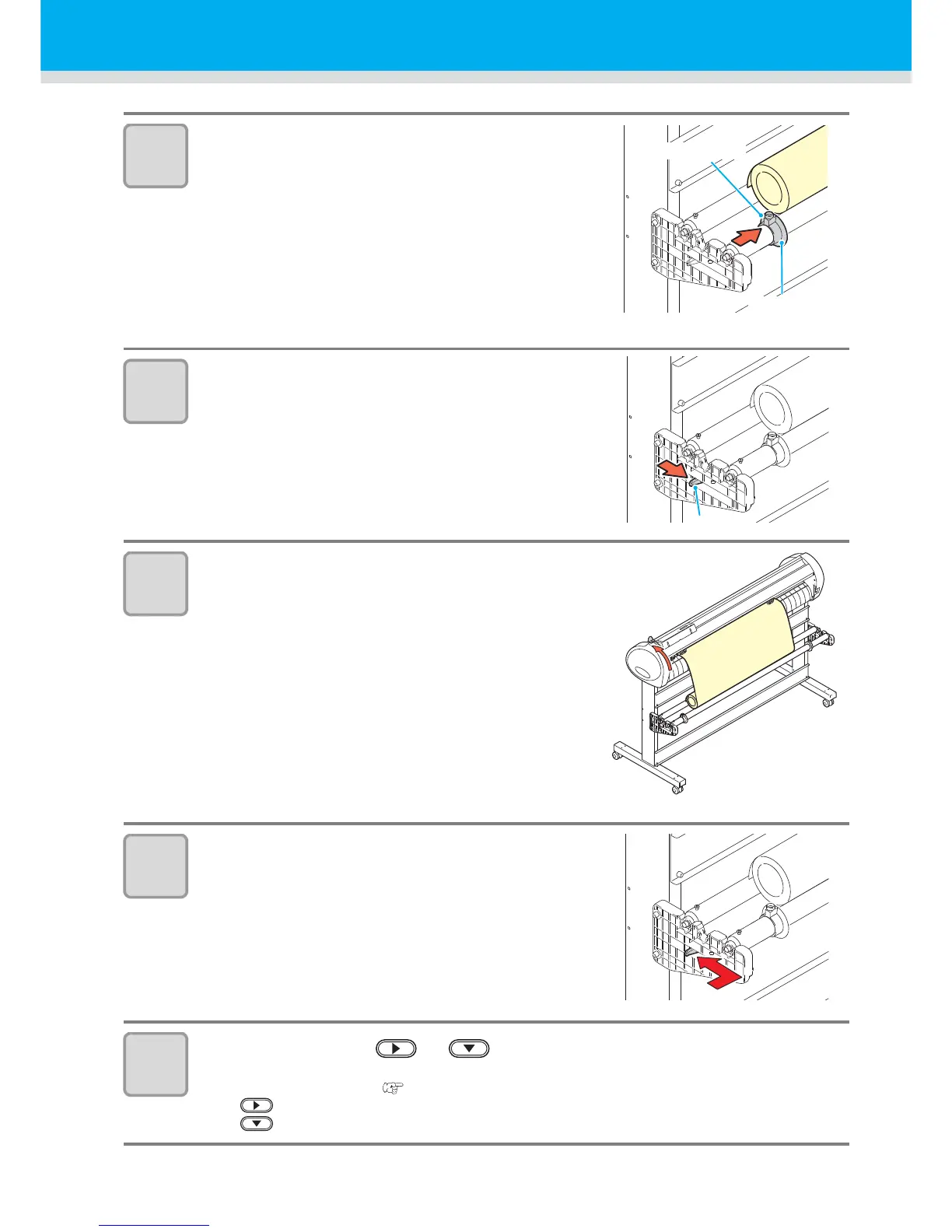29
4
Retain the roll sheet with the roll
holders.
• Move the roll holders to both ends of the
roll,respectively, and secure them by tighteningthe
screws.
• Locate the roll holders 2 to 3 mmaway from the
respective roll ends.If the roll holders are fixed
pressedagainst the roll ends, there may be acase
where the roll cannot turn andthus the sheet cannot
be feed.
5
Lock the roll stopper.
• Push the lock lever toward the rear of themain unit to
lock the stopper.
• The roll stopper prevents the rollfrom turning when
you draw out thesheet.
6
Hold the sheet.
(1) Pull the sheet to take up the slack in it.
(2)
Check that the sheet is set without slacks and then move
down the clamp lever to the front.
• If the plotter has been turned on:The suction fan will
rotate to retainthe sheet by suction.
• If the plotter has been turned off:
The suction fan will not rotate. It is,therefore,
necessary to tilt the clamplever toward the front of the
unit whileretaining the sheet with your lefthand to
prevent the sheet from warp-ing.
7
Release the roll stopper.
• Push and pull the stopper to the front of the plotter.
• If you do not release the roll stopper,the buzzer
sounds during sheetfeeding and the plotter stops.
8
Press the jog key or to select “LEAF”.
• "Sheet detection" ( P. 24 )
• : In the case the sheet is loaded from the rear
: In the case the sheet is loaded from the front
