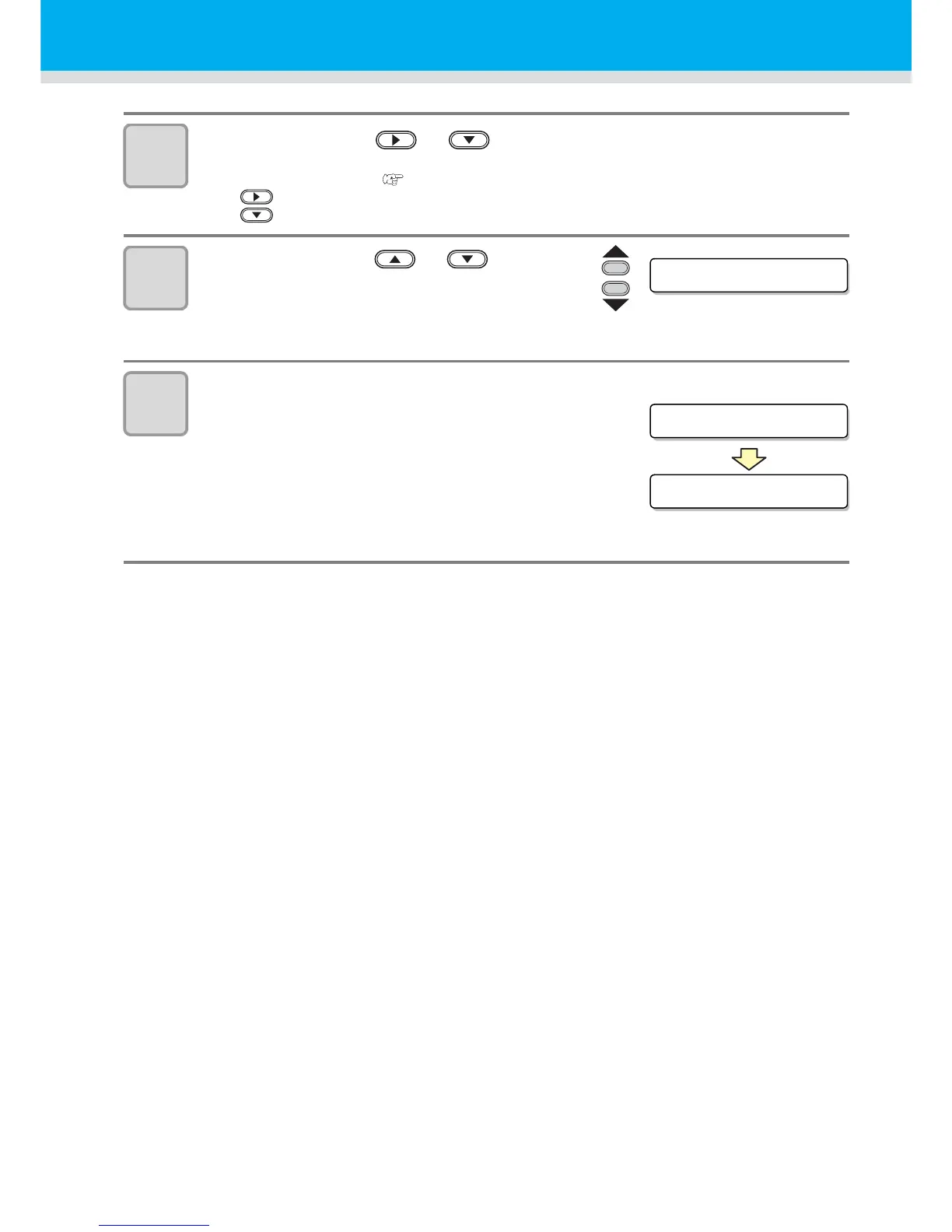27
5
Press the jog key or to select “LEAF”.
• "Sheet detection" ( P. 24 )
• : In the case the sheet is loaded from the rear
: In the case the sheet is loaded from the front
6
Press the jog key or to select
number of pinch rollers to be used.
• When [ROLL. SELECT] is set to [ON], selectthe
number of pinch rollers to be used.
7
Start detecting the sheet.
• When [DUMMY CUT] is set to [ON], after completing the
sheet detection, the plotter performs dummy cutting
operation.
• This plotter cannot detect the discard sheet of
longer than 3m.
