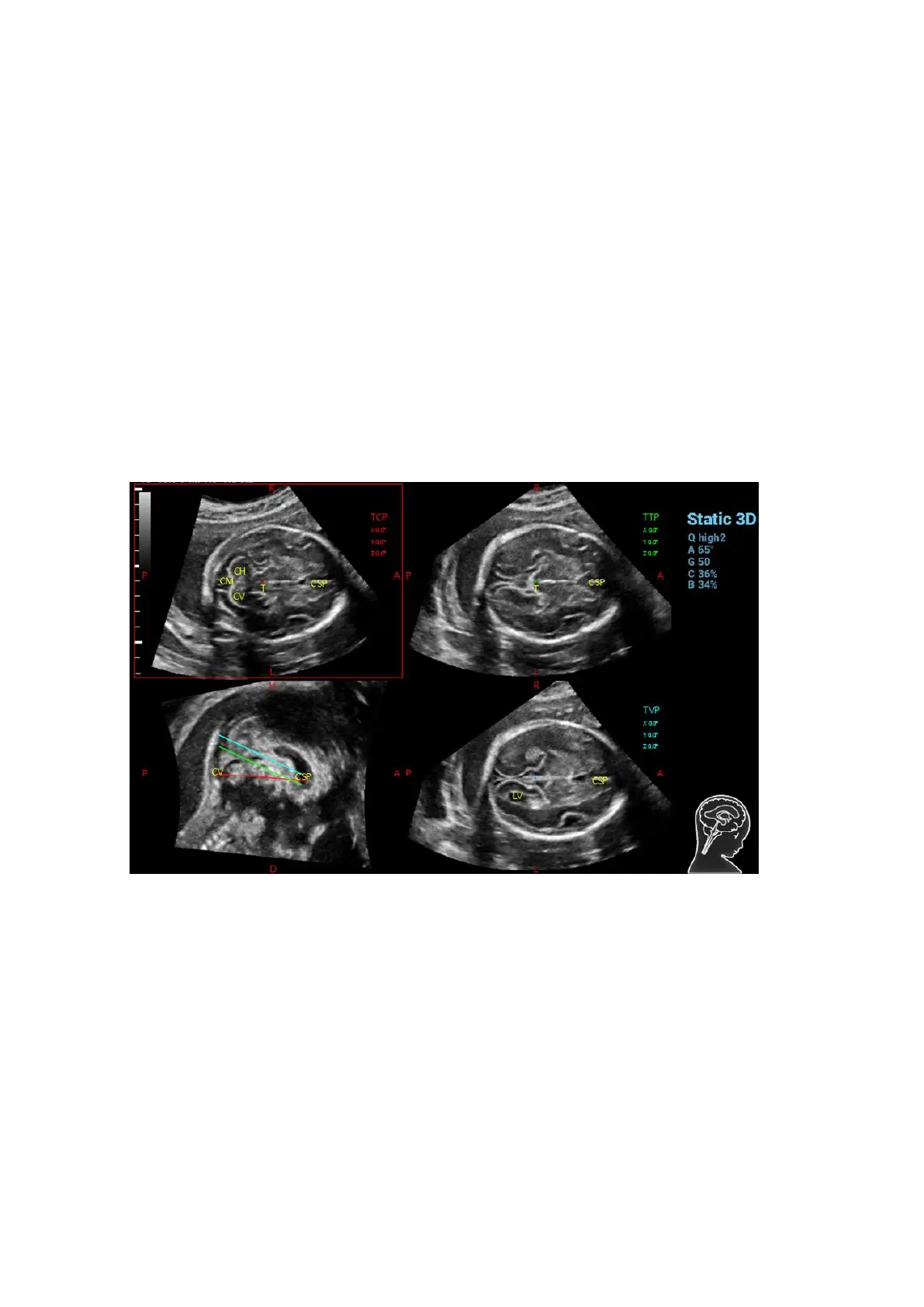5-76 Image Optimization
Tap [3D iClear] to adjust the parameter.
The adjusting range is: off, 1-7 in increment of 1.
The bigger the value of iClear is, the less the noise becomes.
Auto Comment
The system adds the orientation and the organ comments to the desired area according to the
active ultrasound image.
1. Acquire 3D data. Tap [S-Planes CNS] to enter the automatic detection of the mode.
2. Click [Auto Comment]. The comments appear on the image automatically.
Each of them is:
The orientation comments describe the location of the plane, referring to A (anterior), P
(posterior), L (Left), R (right), U (up), D (down).
Organ comments describe the position of the organ, referring to CSP (cavum septum
pellucidum), T (thalamus), CH (cerebellar hemisphere), CV (cerebellar vermis), CM (cisterna
magna), LV (lateral ventricles).
3. See 9.1 Comments for adding, moving, editing or deleting the comments.
4. Save the single-frame and multi-frame image.
5. Click [Auto Comment] again to clean them.
Axis Rotation
1. Acquire 3D data. Tap [S-Planes CNS] to enter the automatic detection of the mode.
2. Tap [TCP]/[TTP]/[TVP] to select the plane, and rotate <M>, <PW> or <C> knob to rotate the
image plane along with X/Y/Z axis. The angle value appears on the right of the image.
NOTE: it supports the rotation to the saved single frame/multi-frame image.
Reference line rotating
1. Acquire 3D data. Tap [S-Planes CNS] to enter the automatic detection of the mode.