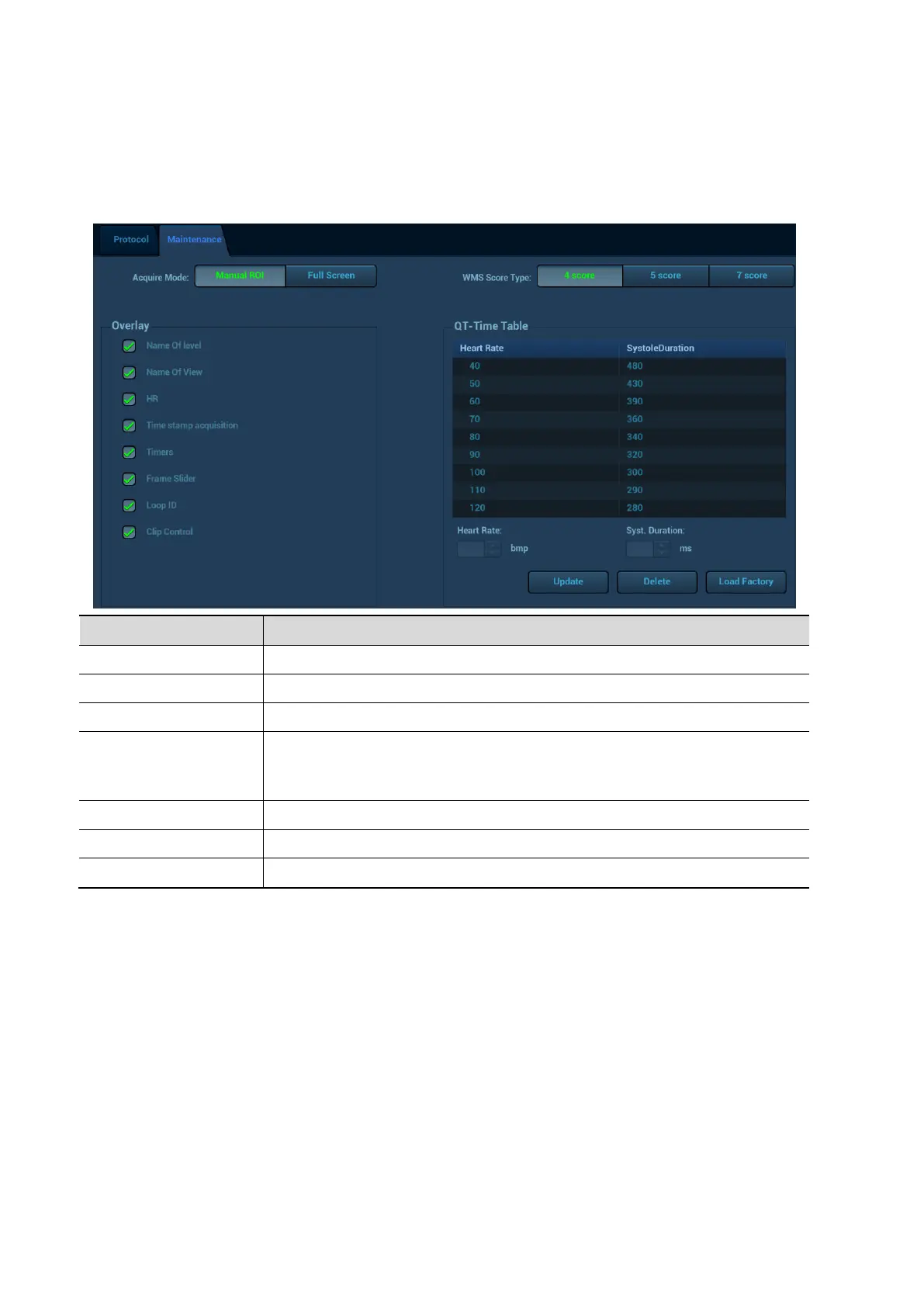5-104 Image Optimization
5.14.5 Maintenance and Protocol
5.14.5.1 Maintenance
Select ―<F10 Setup>[Stress Echo][Maintenance]‖ to enter the screen.
QT-Time Table Operation:
To add an entry:
Enter a heart rate and the referring systolic duration and then click [Update].
To delete an entry:
Select the required heart rate and systolic duration pair from the QT – Time Table and then
click [Delete].
To load the factory defaults:
Select the [Factory Settings] button.
5.14.5.2 Protocol Edit
You can create, edit, delete copy, export and load the Stress Echo protocols using the Protocol
Editor dialog box.
Set the type of ROI: manual ROI or full-screen.
Select the items to be labeled on each loop.
Set the chamber segment division method.
To customize the length of systolic duration acquired for a specific heart
rate, it will store the clip duration. You can add and remove entries in
this table. You can also load the factory defaults.
Enter the systolic duration.
To reset the QT time table.