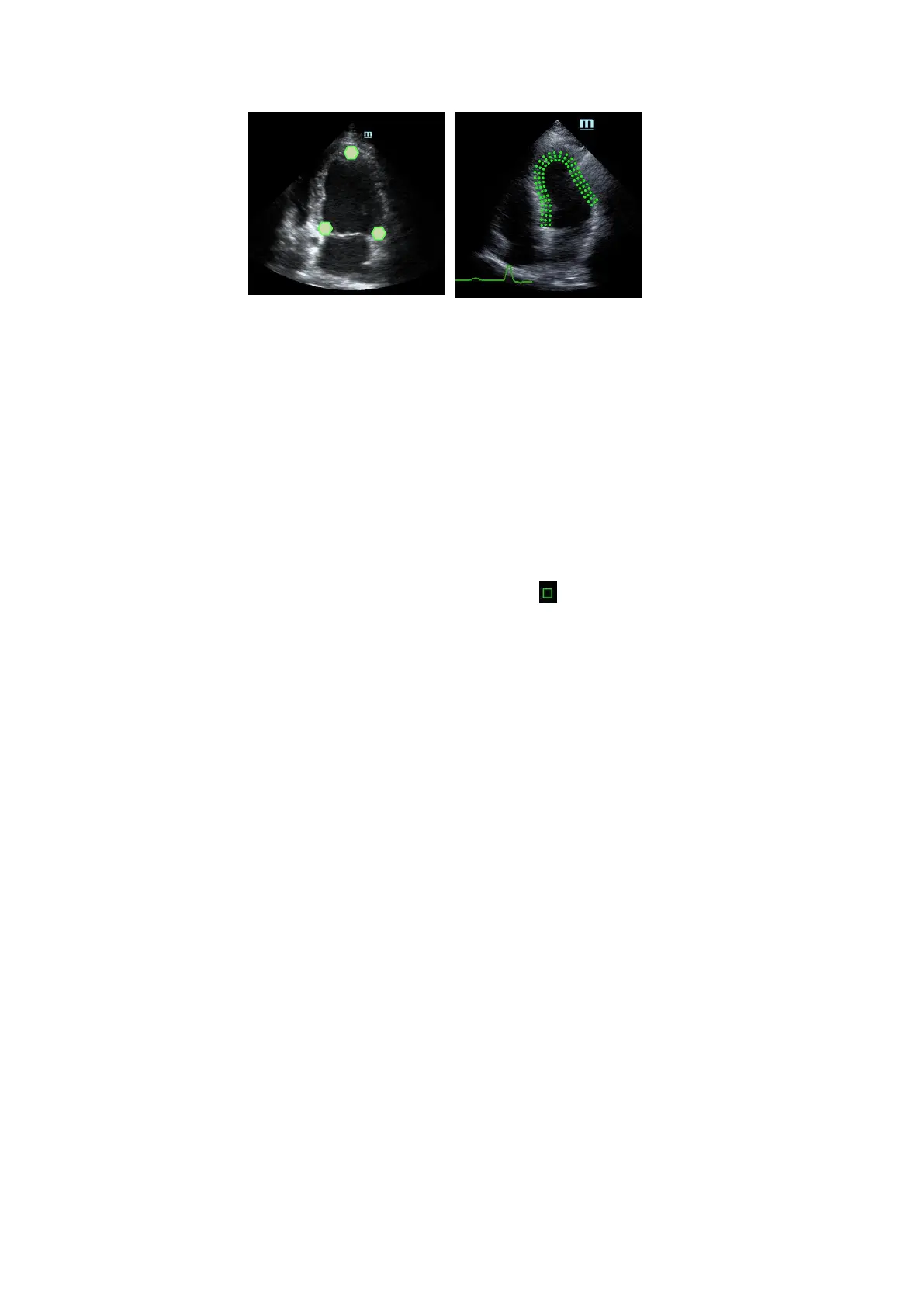5-110 Image Optimization
Manual trace method
Press <Set> and roll the trackball along the boundary to add the trace points gradually,
after trace is finished, press <Set> twice to finish tracing.
At least 6 points should be determined by you before the system generates automated
trace.
Short axis section (PSAX B,PSAX M,PSAX AP): only manual tracing is available.
Retracing
If current trace is not satisfactory, touch [Reload] on the touch screen to clear the trace and to start
another tracing.
During the tracing drawing, press <Clear> to clear already traced drawing.
Make fine adjustment to the trace
You can make fine adjustments to the trace;
1. Under tracing curve adjusting status, the cursor turns into .
2. Move the cursor to the editable point, press <Set>;
3. Roll the trackball to drag the curve to desired position, press <Set> again to set the point to
the new position;
4. Repeat step 2-3 to finish all points that need adjustment.
Under tracking status, touch [Edit] on the touch screen to enter the status.
5.15.5 Operation Controls
Switch the operation controls
[Start Tracking]: touch to start tracking.
[Accept & Compute]: touch to start calculation and display the curve.
[Exit]: touch to exit tissue tracking.
[Parameter]: rotate to select the curve type.
[Bull’s Eye]: touch to turn on/off bull’s eye and peak data table.
[Auto Play]: change the speed of the play.
View Selection
Before tracing, touch the corresponding button to select for the view.