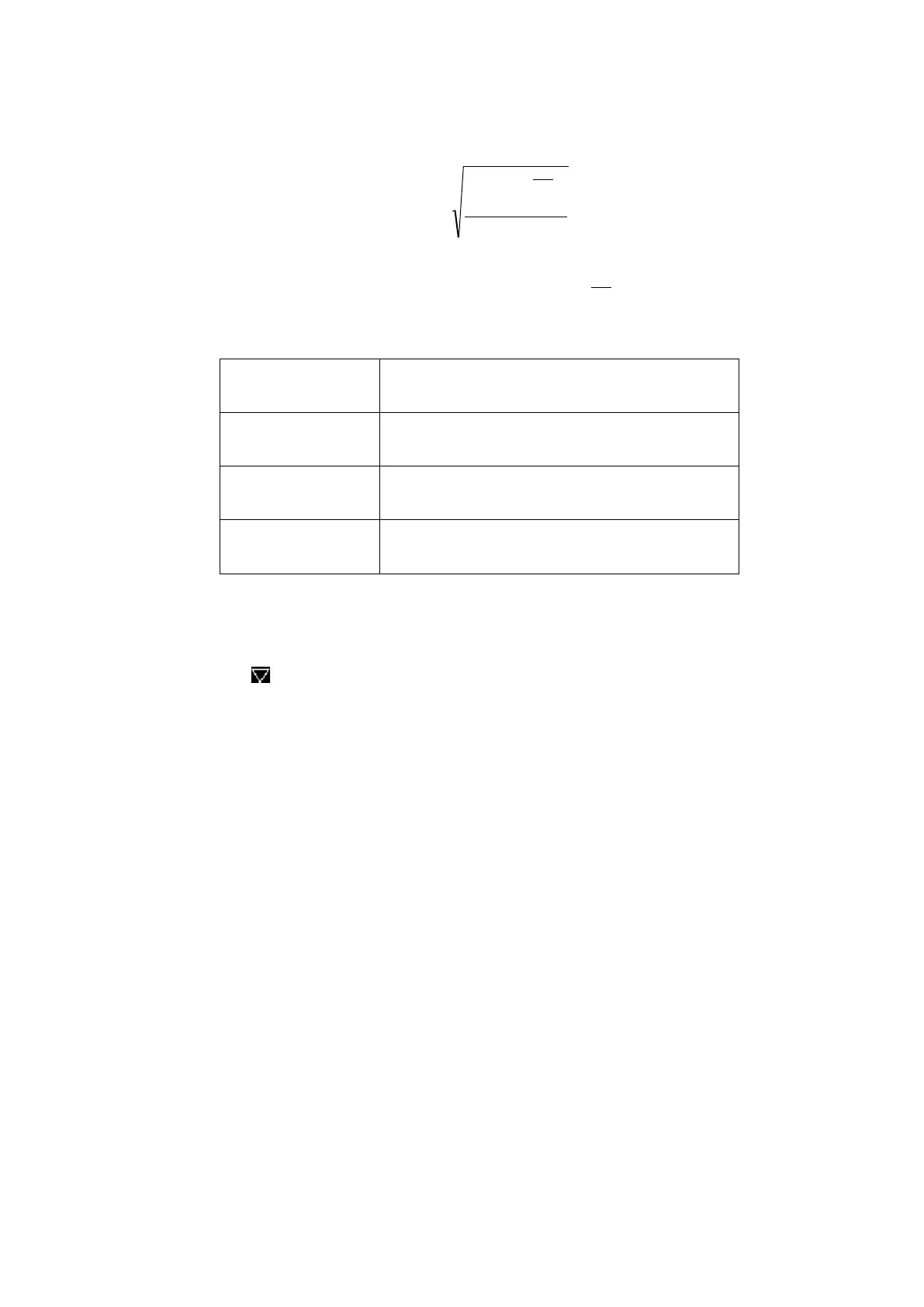Image Optimization 5-109
Also on Bull’s Eye graph, the system displays TPSD value:
Time to Peak Standard Deviation (TPSD):
Where, standardized value of time to peak data:
. (N is the number of time to peak
data)Average value of standardized value of time to peak data :
4---Display curve: Velocity/ Displacement/ Strain/ Strain Rate. Each curve on the image is matched
with a certain segment in the cardiac segmentation model (6), identified by different colors.
X-axis represents time (s);
Y-axis represents velocity (cm/s).
X-axis represents time (s);
Y-axis represents displacement (mm).
X-axis represents time (s);
Y-axis represents deformation of the tissue (%).
X-axis represents time (s);
Y-axis represents strain by time (s
-1
).
5---Displays corresponding time of AVO (aortic valve open)/ AVC (aortic valve close)/ MVO (mitral
valve open)/ MVC (mitral valve close).
6--- Displays cardiac segmentation model, and each segment name is illustrated beneath the
model.
In the figure, points out the peak position of the curve.
Click certain segment in the cardiac segmentation model, the segment will turns grey and its
corresponding curve no longer displays.
You can get the current X/Y axis value by moving the cursor onto one point on the curve; and if
you press <Set> at this time, the frame marker will move to the spot.
5.15.3 Select Image and Cardiac Cycle
You can select images with a better image quality to get a better analysis result.
Switch the cine file
1. Tap <Review> on the control panel to enter review status;
2. Double-click the target file;
3. The system closes current displayed file and switch to the newly selected file.
Switch cardiac cycle within the cine file
Tap [Circle] to select when opening a cine which includes multiple cardiac cycles.
5.15.4 Myocardial Boundary Tracing
The system provides 2 kinds of tracing method for 2 kind of sections:
Long axis section (A4C, A2C, ALAX): 3-point method and manual tracing method are both
available.
3-point method
As shown in the following figure, after operation by pressing <Set> to place 3 points
clockwise on the image, the system generates the trace automatically.