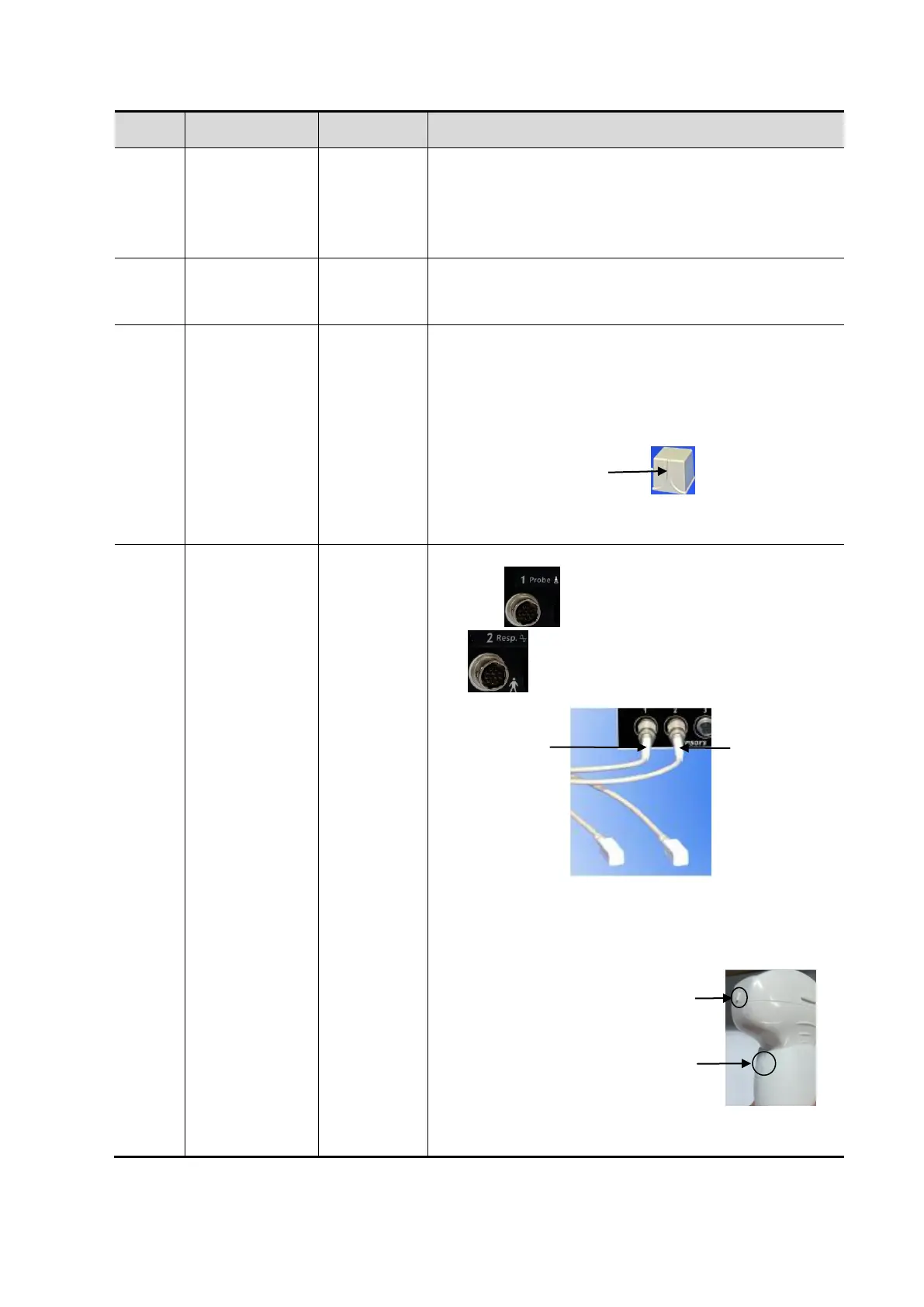Image Optimization 5-115
Auxiliary output
power supply
cable
Plug the auxiliary output power supply cable to the port
of the magnetic navigator, and connect the power
supply.
Note: please use the auxiliary output power supply
cable equipped with the Ultrasound System.
Plug one end of the USB data cable to the USB port of
the magnetic navigator, and another end to the USB
port of the Ultrasound System.
Plug the magnetic generator to the Transmitter port.
Place it around the patient’s shoulder or two sides of
the patient’s abdomen. The magnetic generator should
be frontal-faced with the lesion. The frontal face of the
magnetic generator keeps 15-60 cm from the target
within the scope 30 cm up/down.
NOTE: keep the magnetic generator away from the
metal devices or electromagnetic interference.
Sensor (2),
Positioning
(probe)
navigation
support
Motion
(abdomen)
sensor support
Positioning
(probe)
sensor port
Motion
(abdomen)
sensor port
1. Plug two sensors to positioning (probe) sensor
port , and motion (abdomen) sensor port
respectively.
2. Positioning (probe) navigation support: fix the
support to the probe. See the method below:
The plastic markers on the probe and on the
navigation support must be on the same side.
The silk prints on the probe and the navigation
support must be on the same side.
Positioning
(probe)
sensor port
Motion
(abdomen)
sensor
port