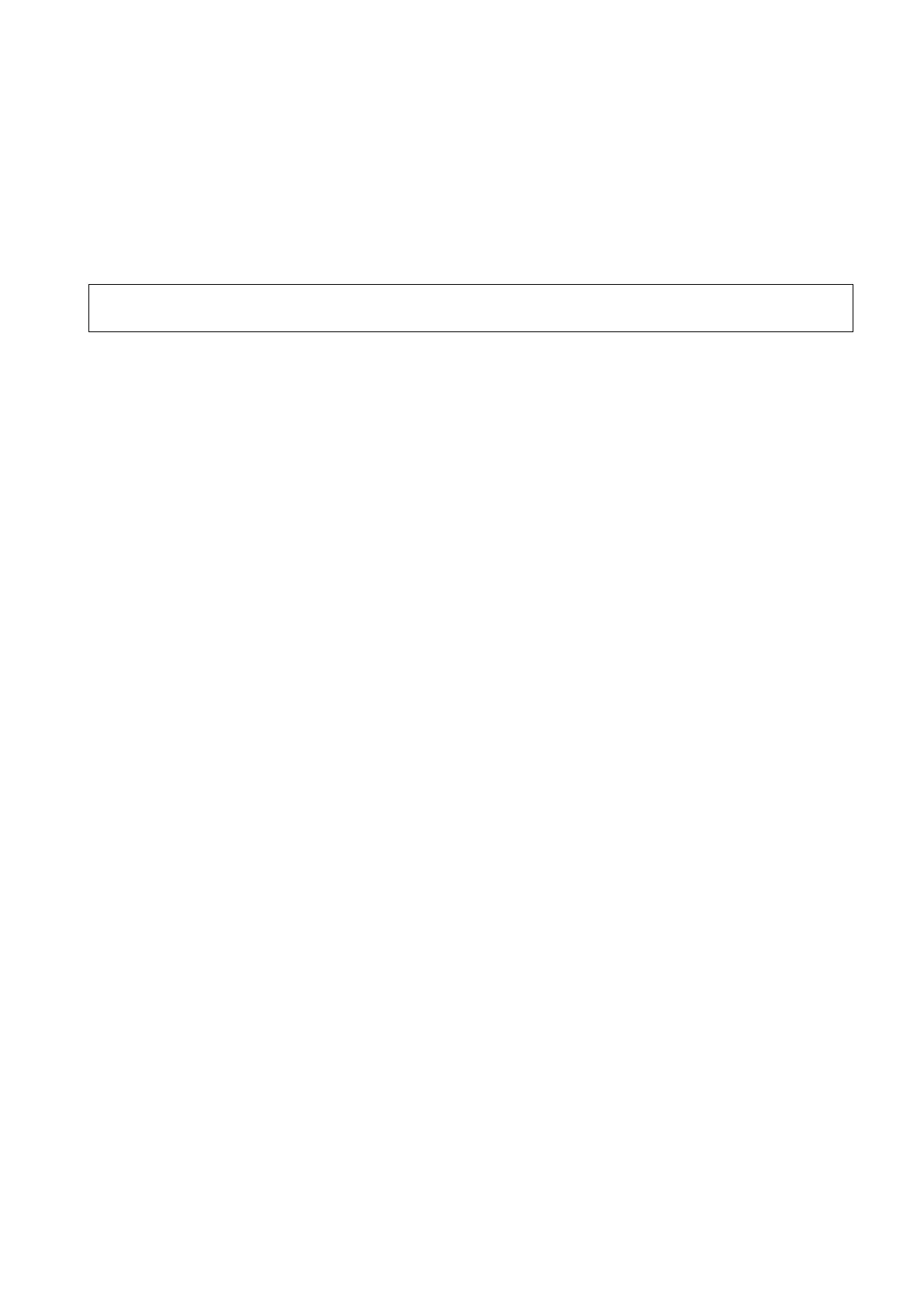Wireless LAN A-3
Subnet Mask: set different network segment.
Gateway: set the gateway IP.
NOTE: the name of the device is saved under the service name by default. The system
remembers the service name of the ultrasound system when sending the image, the report
to DICOM server. Open the file (DCM Editor Tool、eZDicom.exe) to view the service name
(iStation Name).
2. Click [Apply] to save current setting. Click [Close] to exit.
If the IP address displays as 0.0.0.0, this means that the network is abnormal. The reason for
the failure may be disconnection or the system cannot obtain the IP address.