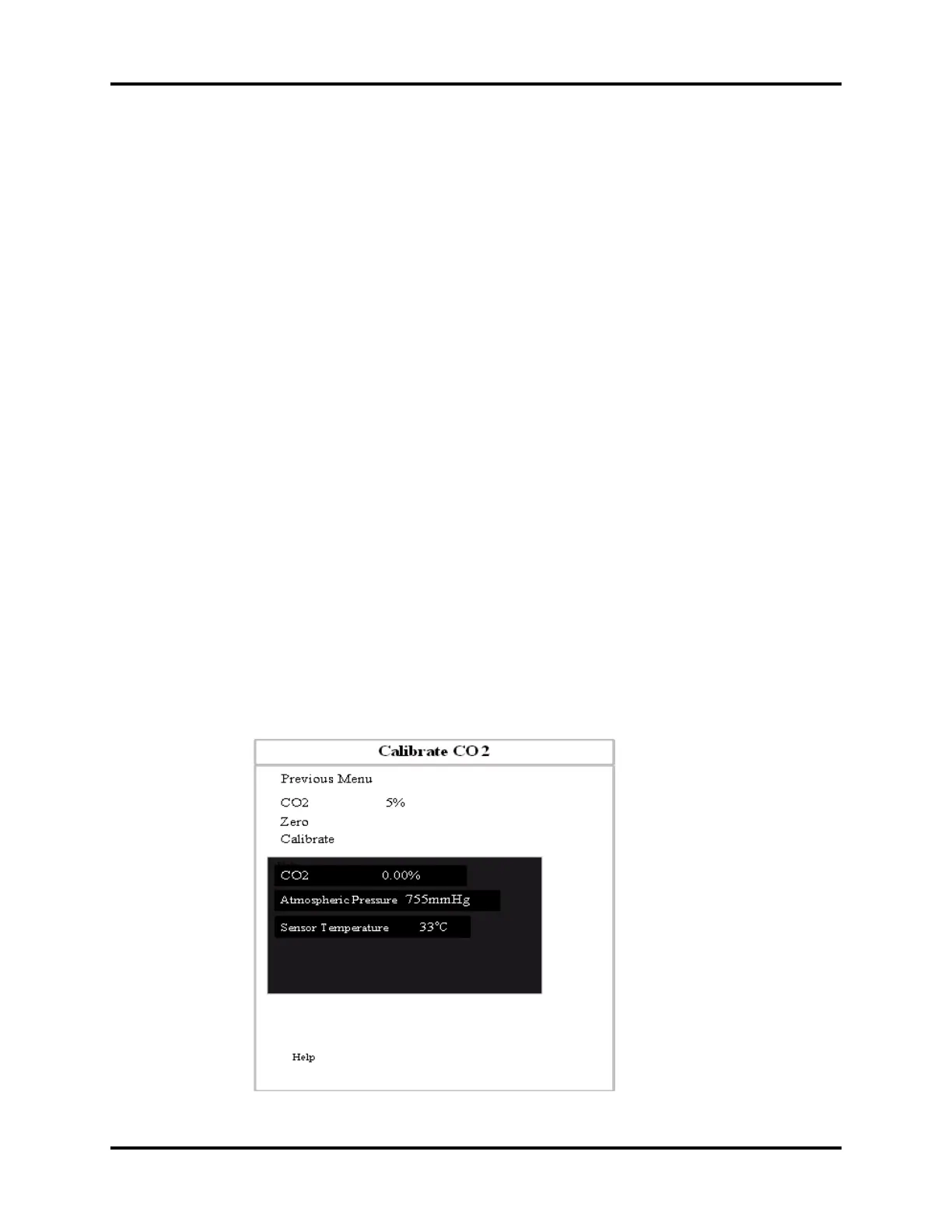Passport V™ Service Manual 0070-10-0705 5 - 7
Calibration Procedure Services
NOTE: For maximum accuracy during calibration, a 20 minute
warm-up time is recommended.
1. Use the Navigator
TM
Knob to select Calibrate CO
2
.
2. Connect the gas cylinder with the tubing using a T- connector. Check the airway and
make sure there are no leaks.
3. Select Zero on the Calibrate CO
2
Menu (only for Sidestream CO
2
).
NOTE: A zero (optional) is recommended before calibration. If
zeroing fails, the message CO
2
Zeroing Failed appears.
Otherwise, no message will appear.
4. Adjust the concentration of the standard gas to 5%.
NOTE: The concentration of the standard gas used to calibrate the
Sidestream CO
2
module can be adjusted from 3% to 7% at
1% intervals. For the MicrostreamCO
2
module, it can be
adjusted from 4.0% to 6.0% at 0.1% intervals.
5. Make sure the CO
2
tubing is vented before flowing the gas. CO
2
readings will appear
during the calibration.
NOTE: If the Sidestream CO
2
module is used, the Calibrate CO
2
Menu will show the measured CO
2
concentration,
atmospheric pressure, and sensor temperature. If the
Microstream CO
2
module is used, the Calibrate CO
2
Menu
will show the measured CO
2
concentration and atmospheric
pressure.
6. After the measured CO
2
concentration becomes stable, select Calibrate to calibrate the
CO
2
module. Continue to steadily flow gas until a calibration message appears at the
bottom of the calibration tile.
7. If the calibration is successful, the message “Calibration Completed Successfully”
appears. Otherwise, the message “Calibration Failure” appears. If so, another
calibration is required.
FIGURE 5-6 Sidestream CO
2
Calibrate Menu