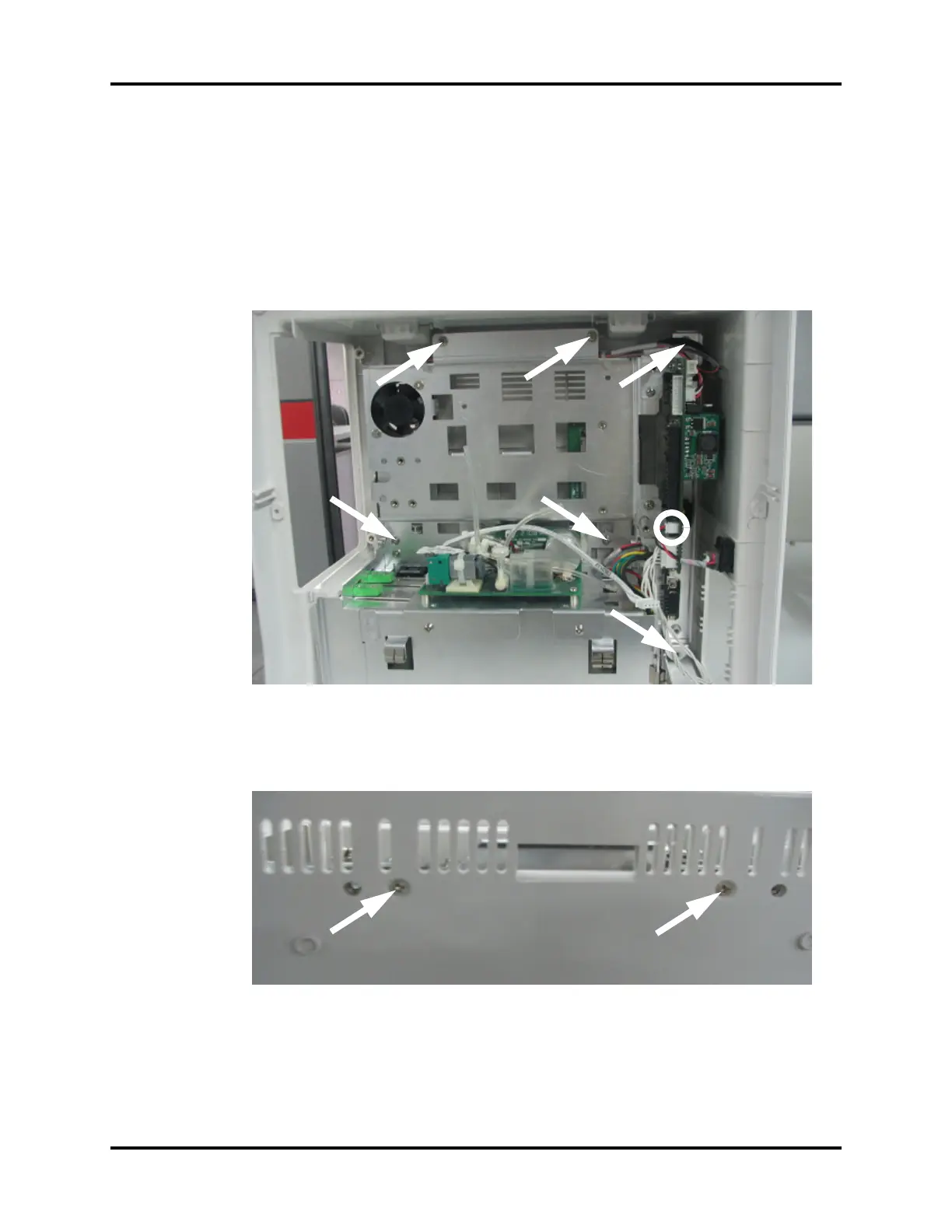Passport V™ Service Manual 0070-10-0705 3 - 23
Repair Information Disassembly Instructions
3.5.24 Removal of the Interface Board Assembly
1. Remove the multi-parameter board assembly as stated in “Removal of the Multi-
parameter Board Assembly” on page 3-10.
2. Remove the recorder assembly (if installed) as stated in “Removal of the Recorder
Assembly” on page 3-15.
3. Disconnect the power switch cable from the interface board.
4. Remove the six screws that secure the main frame to the rear housing.
FIGURE 3-41 Remove the screws from the main frame
5. Remove the two screws that secure the main frame from the bottom.
6. Remove the main frame assembly and place to the side.
FIGURE 3-42 Remove the screws securing the main frame
7. Disconnect the Li-ion battery interface board cable from the interface board.
8. Disconnect the power cable from the interface board.
9. Disconnect the recorder cable from the interface board.