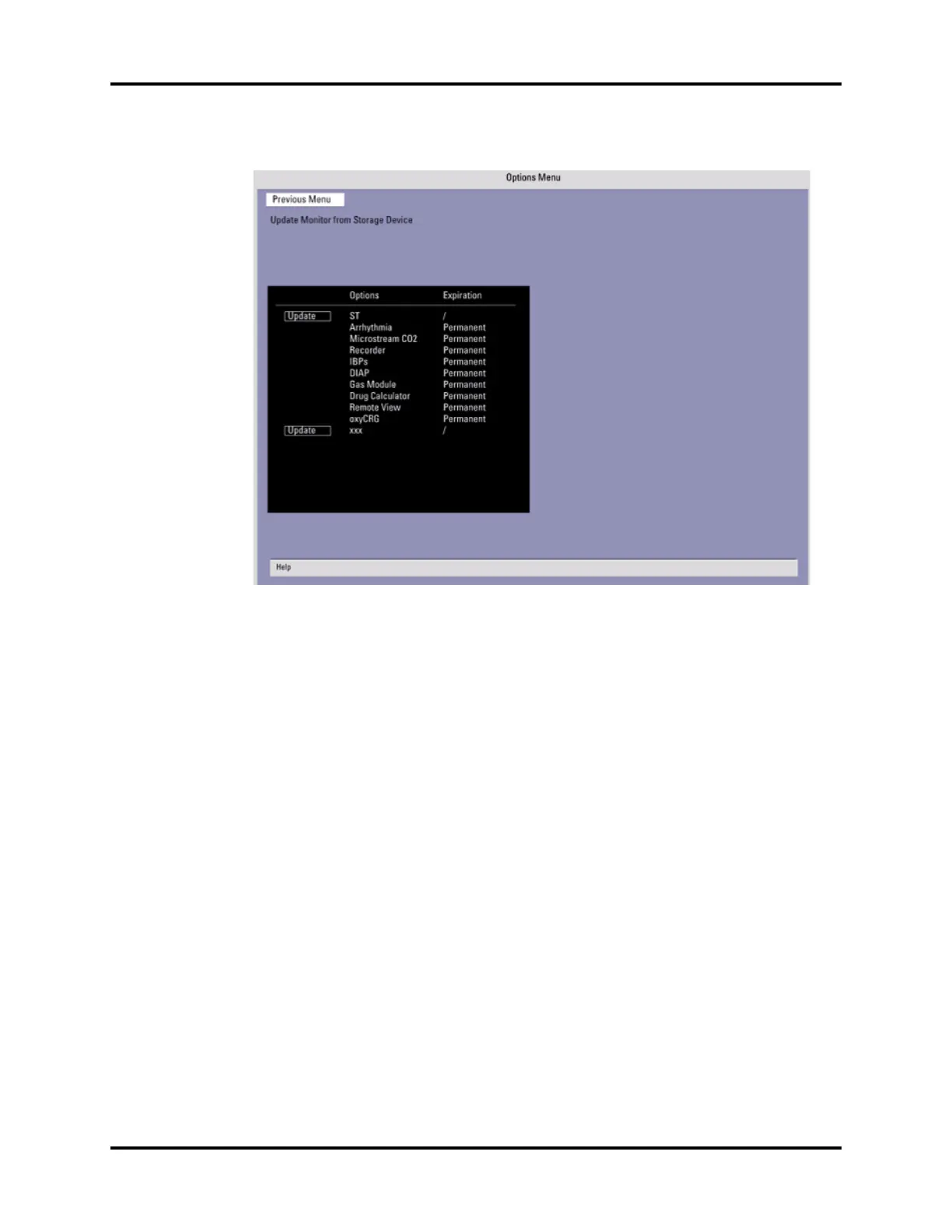Passport V™ Service Manual 0070-10-0705 3 - 57
Repair Information Trend Storage
3.17.3 Options Menu
FIGURE 3-71 Options Menu
Select Update Monitor From Storage Device from Options Menu to update the monitor via
DPM SB storage device. Updating via DPM SB storage device can only be used to enable
certain system functions.
The Update button only appears on the left of an item not yet updated (with “/” on the right)
after Update Monitor From Storage Device is selected and license file verification is passed.
When Update is selected, updating will begin. When update is complete, Permanent will be
displayed in Expiration column. If Update is selected again before the update is completed,
updating will be cancelled and “/” will be displayed.
3.18 Trend Storage
The Passport V monitor is capable of storing, in non-volatile memory, up to 6000 trend
data entries. When the maximum number of entries has been reached, the oldest entry will
be deleted to allow storage of new data.
Patient information and trend data stored in the CF card will be available if the monitor
restarts within one hour after being powered off. Otherwise, the data will be deleted.
The CF card is a standard configuration.