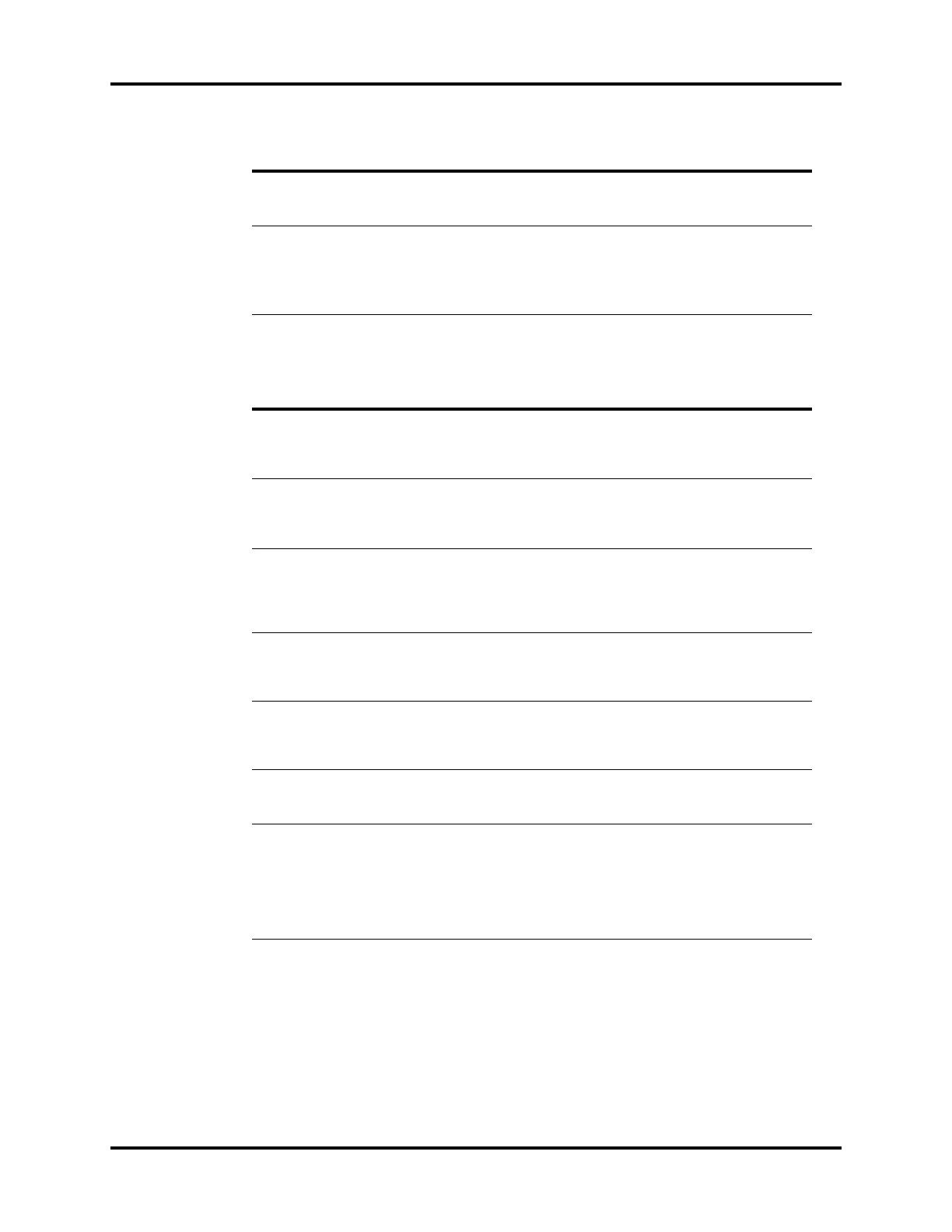Troubleshooting Menus Repair Information
3 - 42 0070-10-0705 Passport V™ Service Manual
3.16.4 Temperature Troubleshooting
SpO
2
: Communication Error 1 The monitor and the
SpO
2
modules are not
communicating properly.
1Contact Technical
Support.
SpO
2
: Communication Stop 1 As the SpO
2
module
communication stops, the
data packets sent by the
SpO
2
module can not be
received.
1Contact Technical
Support.
MESSAGE/ PROBLEM REASON SOLUTION
MESSAGE/ PROBLEM REASON SOLUTION
Temperature Probes not
Working
1Poor contact from probes
to body.
1Check the body surface
contact at the probe tip.
2Reposition or apply
thermoconductive gel.
Temperature not displayed 1 Improper display setup.
2Cable not plugged in.
1Check display setup in
Monitor Setup Menu and
change as desired.
2Check the cable.
Temp: Communication Stop 1 As the Temp module
communication stops, the
data packets sent by the
Temp module can not be
received.
1Contact Technical
Support.
Temp: Communication Error 1 Temp module
communication error. The
command can not be
send correctly.
1Contact Technical
Support.
Temp: SelfTest Error 1 Module sends out error
during selftest because of
some unspecified
reasons.
1Contact Technical
Support.
Temp: Calibration Error 1 A calibration failed. 1 Restar t the monitor.
2Contact Technical
Support.
Temp: Initialization Error 1 During the Temperature
module power-on, as the
Temperature module
communication stops,
system fails to
communicate with
module.
1Contact Technical
Support.