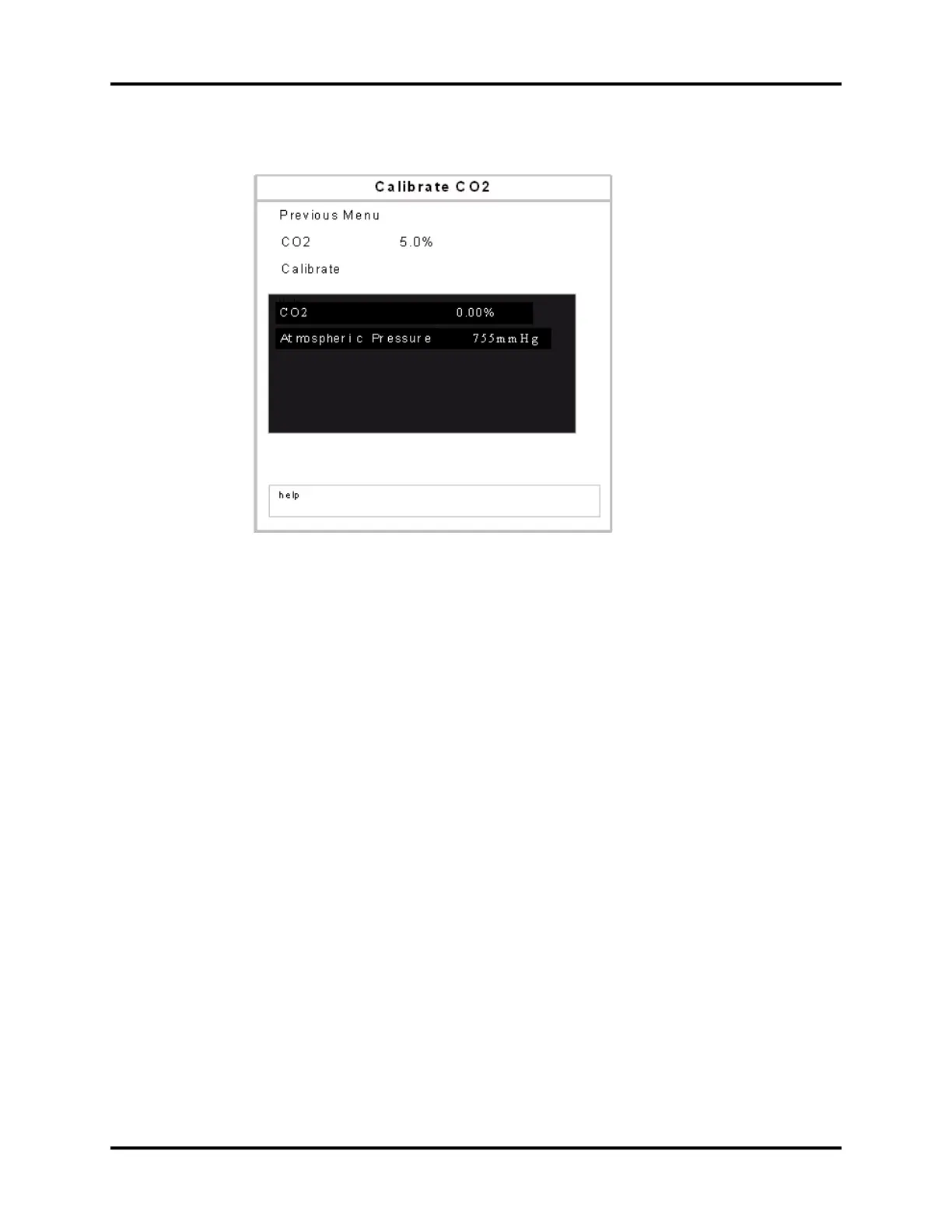Services Calibration Procedure
5 - 8 0070-10-0705 Passport V™ Service Manual
FIGURE 5-7 Microstream CO
2
Calibrate Menu
5.4.5 Gas Calibration
It is recommended that to maintain accuracy of the Gas Module 3, calibration is required
once a year or whenever gas readings appear suspicious.
NOTE: Single gas calibration is intended for 5%CO
2
or 55%O
2
or
33%N
2
O or 2%Des only. For mixed gas calibration, 5% CO
2
,
55%O
2
, 33% N
2
O and 2% Des are calibrated
simultaneously.
NOTE: The Gas Module 3 must fully warm up before performing a
gas calibration. For maximum accuracy, a warm-up time of
10 minutes is recommended.
1. Use the Navigator
TM
Knob to select Calibrate Gas.
2. Connect the gas bottle and the tubing using a T-connector as shown in FIGURE 5-8.
3. Check the airway and make sure that there is no occlusion or leakage.
4. Press the Gas Selection button to select the type of calibration gas.
5. Select Start to activate a calibration. At the start of the calibration, the message
“Zeroing…” will be displayed for each of the gas labels as the Gas Module zeros the
gas channels. After zeroing is successful, the Gas Module will request the calibration
gas as indicated in the next step.
NOTE: After the calibration is started, the module will begin
zeroing, sampling, and calibrating automatically.
NOTE: If the Gas Module fails zeroing, a zeroing error will be
displayed and the previous calibration data will be
restored. If so, repeat the calibration procedure from step 1.
If problems persist, contact Customer Support.