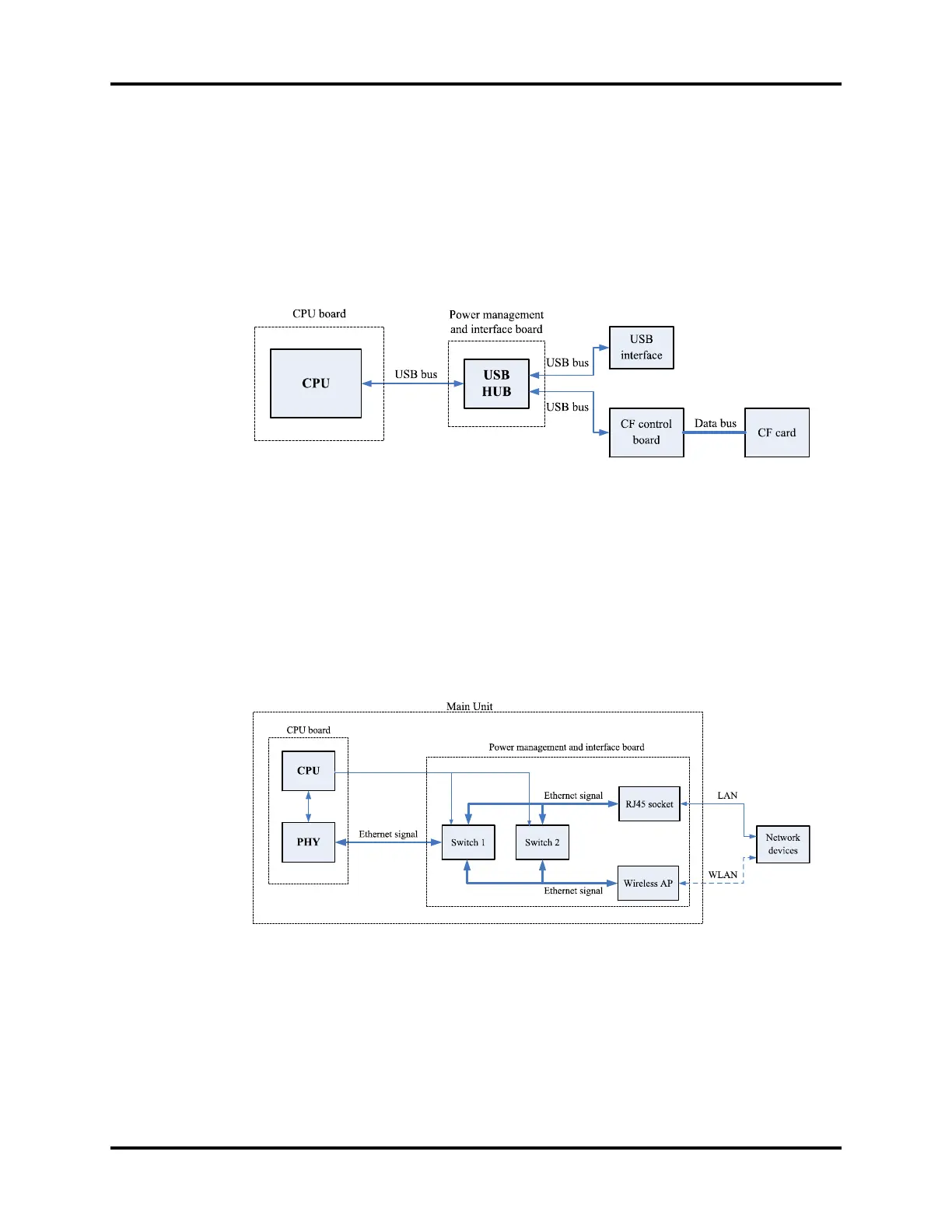Main Unit Theory of Operation
1 - 8 0070-10-0705 Passport V™ Service Manual
1.3.5 Equipment Interface System
Power management and interface board
This board is also responsible for digital interfaces.
A USB HUB is located at the board. It receives USB signals from the CPU and then distributes
them to three USB ports, of which two connect the USB sockets, and the other connects the
CF control board.
FIGURE 1-6 The USB hub
This board provides connections for both wired network and wireless adapter. In the figure
below, switch 2 always stays off during normal use. The operator can switch between wired
network and wireless adapter through the software UI. Then, the CPU applies the operator’s
selection by controlling switch 1. In configuration mode, the CPU turns off switch 1 and then
turns on switch 2 so that the operator can connect a PC to the wired network to configure the
wireless adapter.
The Ethernet wireless adapter enables the patient monitor to go wireless.
FIGURE 1-7 The ethernet wireless adapter