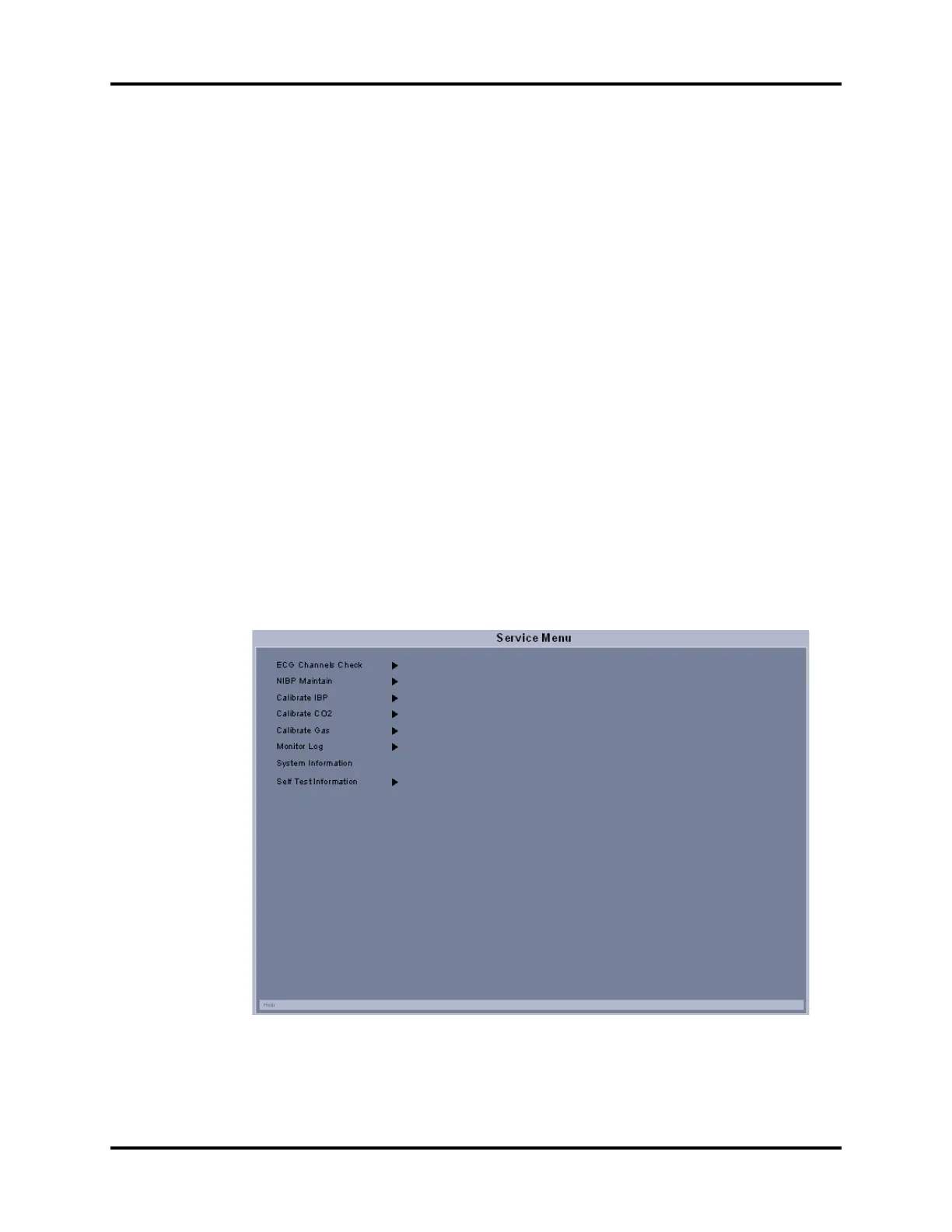Test Equipment and Special Tools Required Calibration Procedure
5 - 2 0070-10-0705 Passport V™ Service Manual
5.3 Test Equipment and Special Tools Required
•Digital/Mercury manometer with bulb and valve 0-500 mmHg - Accuracy 0.25% Full
Range
•Test Chamber/Dummy Cuff - P/Ns 0138-00-0001-01 (700 cc), 0138-00-0001-03 (500
cc)
•Digital Voltmeter
•Patient Simulator
•Digital Flow Meter
•CO
2
Calibration Gas P/N 0075-00-0033-01
•Calibration Gas Regulator P/N 0119-00-0166
• GM Calibration Gas P/N 0075-00-0028
•Safety Analyzer-601 safety analyzer, Demsey Model 431, or equivalent
5.4 Services
To enter the Ser vice mode:
1. Turn the power OFF.
2. Press and hold the Mark Event key while powering on the monitor. The Service Menu
will appear on screen. Release the Mark Event key.
3. Rotate the Navigator
TM
Knob to move the cursor within the Service Menu. Pressing the
Navigator
TM
Knob will select the desired test and open the second test menu.
FIGURE 5-1 Service Menu