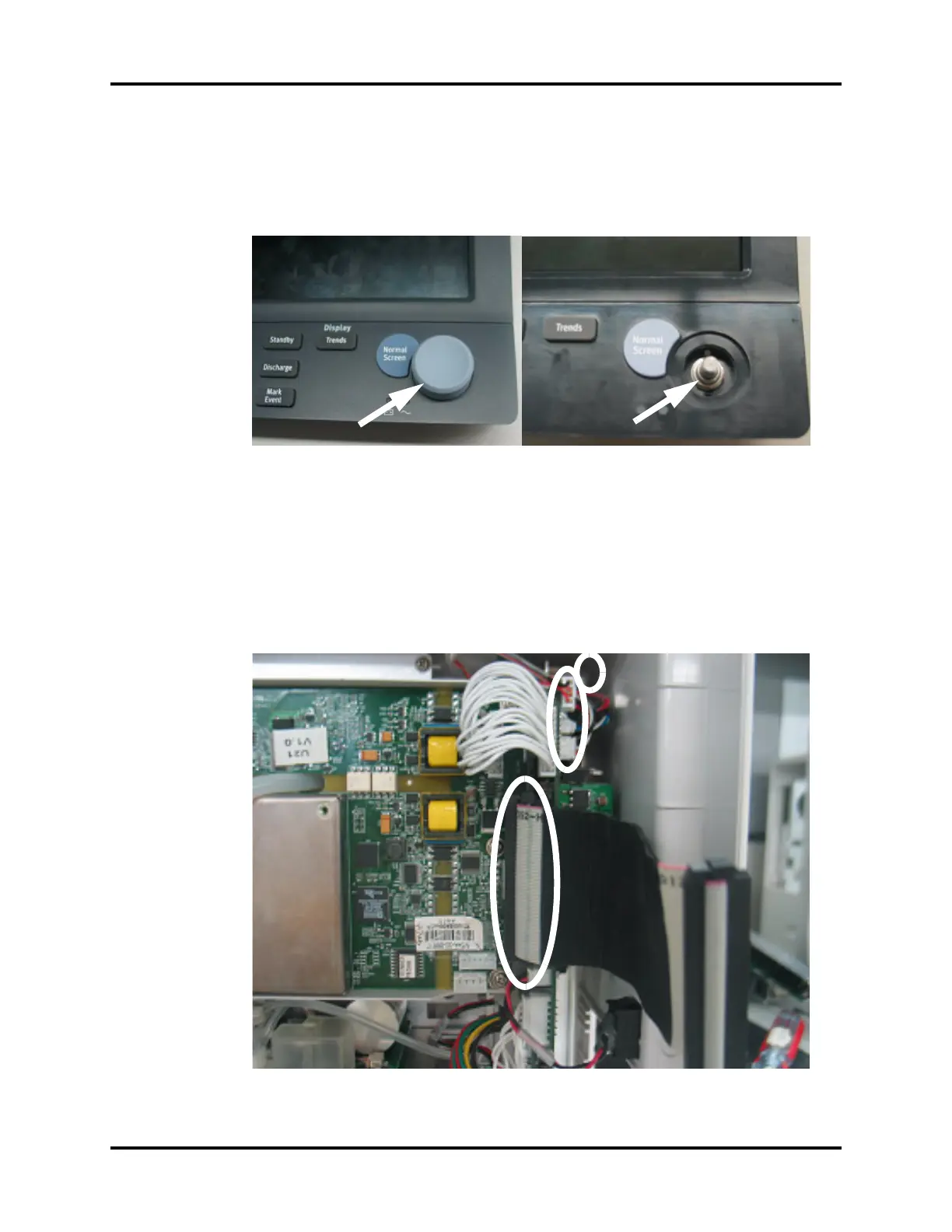Disassembly Instructions Repair Information
3 - 10 0070-10-0705 Passport V™ Service Manual
3. Carefully remove the knob with a pair of pliers that have protection on the jaws. Some
pliers may damage the knob.
4. Remove the nut that secures the encoder.
5. Remove the encoder carefully.
FIGURE 3-12 Remove the encoder
3.5.9 Removal of the Multi-parameter Board Assembly
1. Remove the front housing assembly as stated in “Removal of the Front Housing
Assembly” on page 3-4.
2. Disconnect the 50-pin ribbon cable from the interface board.
3. Disconnect the cable from J15 of the interface board.
4. Disconnect the NIBP communication cable from the interface board.
FIGURE 3-13 Disconnect the cables from the multi-parameter board