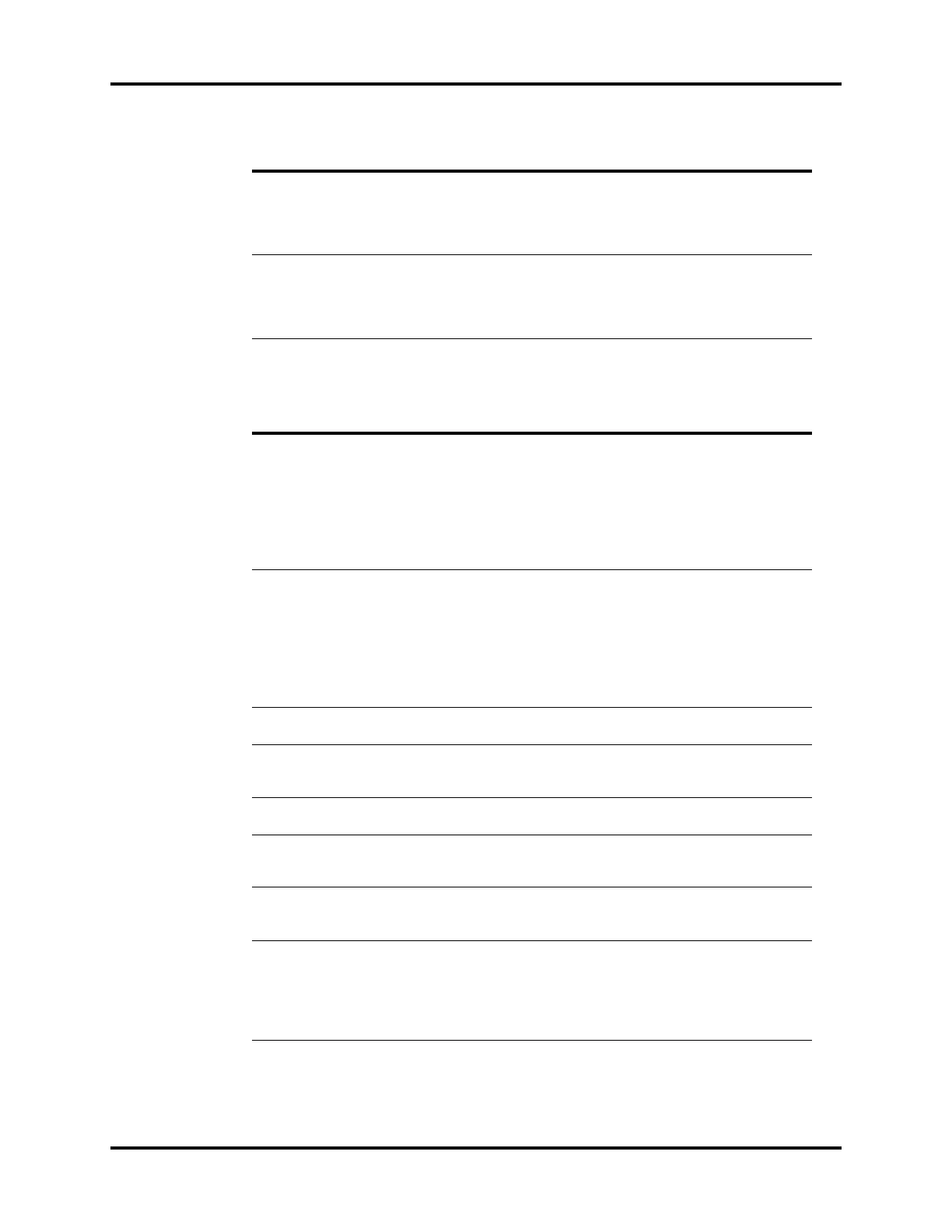Troubleshooting Menus Repair Information
3 - 44 0070-10-0705 Passport V™ Service Manual
3.16.6 IBP Troubleshooting
Resp: Communication Error 1 System cannot
communicate correctly
with Resp module, and
receive the error data
packets.
1 Restart the monitor. If the
error still appears, please
contact Technical
Support.
Resp: Communication Stop 1 As the Resp module
communication stops, the
data packets sent by the
module can not be
received.
1Contact Technical
Support.
MESSAGE/ PROBLEM REASON SOLUTION
MESSAGE/ PROBLEM REASON SOLUTION
Damped Invasive Waveform 1 Air bubbles in tubing.
2Kinked catheter.
3Catheter against wall of
blood vessel.
4Blood in tubing
5Catheter partially
occluded with clot.
1Eliminate air from tubing.
2Change position of
catheter, check patient.
3Check for leaks at
connector, flush catheter.
4Pump pressure bag up to
300 mmHg.
5Consult physician.
IBP not Displayed / No IBP
Waveform
1Improper Setup.
2Cable not plugged in
3Transducer not
connected.
4Stopcock turned
improperly.
5Transducer not zeroed.
1Check display setup in
monitor setup.
2Check cable.
3Check transducer
connection.
4Check transducer.
5Check and zero the
transducer.
Abnormally High or Low
readings
1Transducer too HIGH or
too LOW.
1Check patient adjust
transducer, re-zero.
Sensor Off 1 The IBP sensor
disconnected from the
patient or the monitor.
1Reconnect sensor, re-zero
IBP channel.
Sensor Off. Cannot Zero! 1 Sensor Off. And can not
zero IBP channel.
1Reconnect sensor, re-zero
IBP channel.
Pulsatile Pressure. Cannot
Zero!
1Input the pulsatile
pressure, can not zero IBP
channel.
1Input the static pressure,
re-zero IBP channel.
Pressure Overrange. Cannot
Zero!
1The pressure is
overrange, can not zero
IBP channel.
1 Check the static pressure
value, re-zero IBP
channel.
Initialization Error 1 During the IBP module
power-on, as the IBP
module communication
stops, system fails to
communicate with
module.
1Contact Technical
Support.