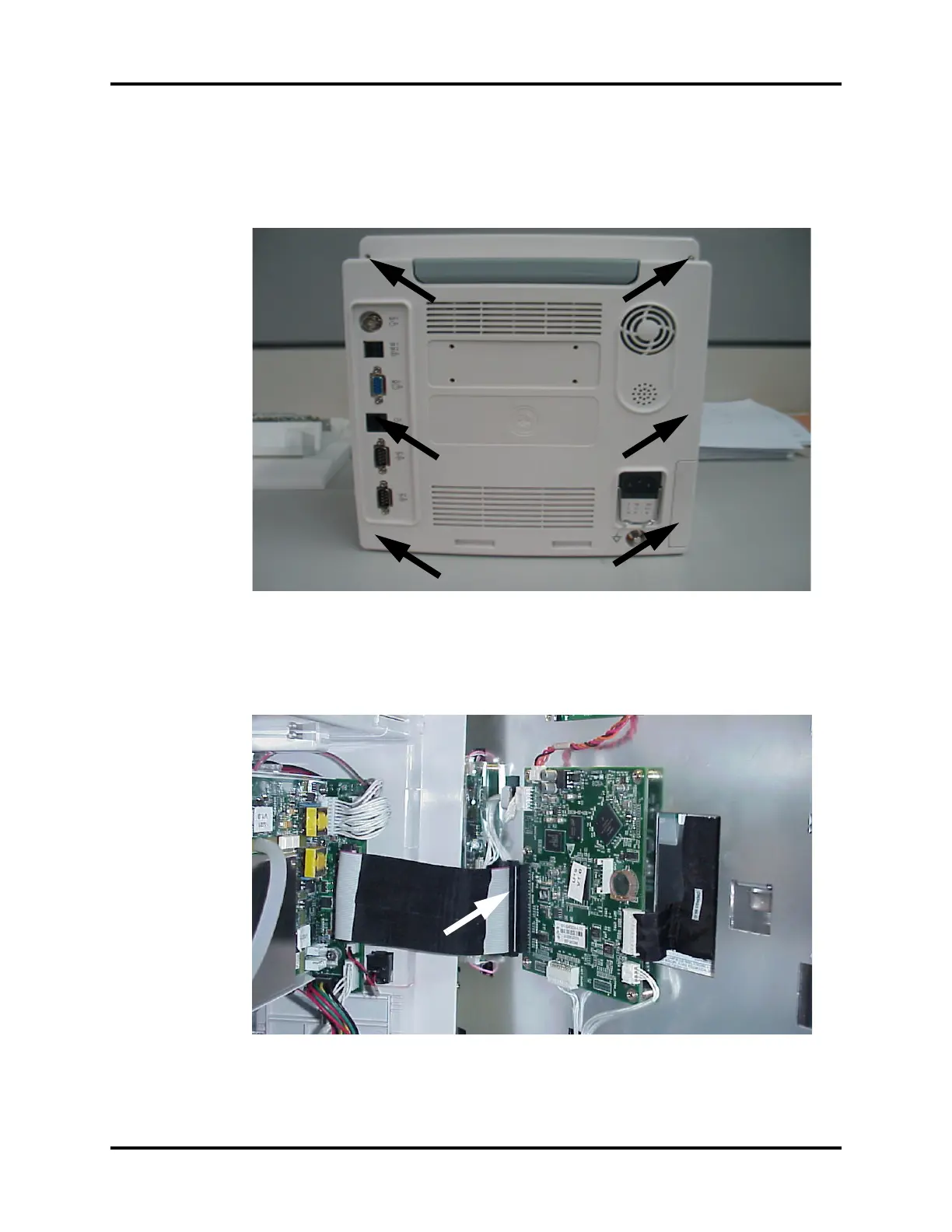Disassembly Instructions Repair Information
3 - 4 0070-10-0705 Passport V™ Service Manual
3.5.2 Removal of the Front Housing Assembly
1. Place the unit face down on a protective surface.
2. Remove the six screws from the rear of the unit.
FIGURE 3-3 Remove the screws from the rear of the unit
3. Turn the unit over and carefully separate the front housing assembly and rear housing
assembly.
4. Disconnect the 50-pin ribbon cable from the front housing assembly.
FIGURE 3-4 Disconnect the ribbon cable from the front housing assembly
5. Remove the front housing assembly.