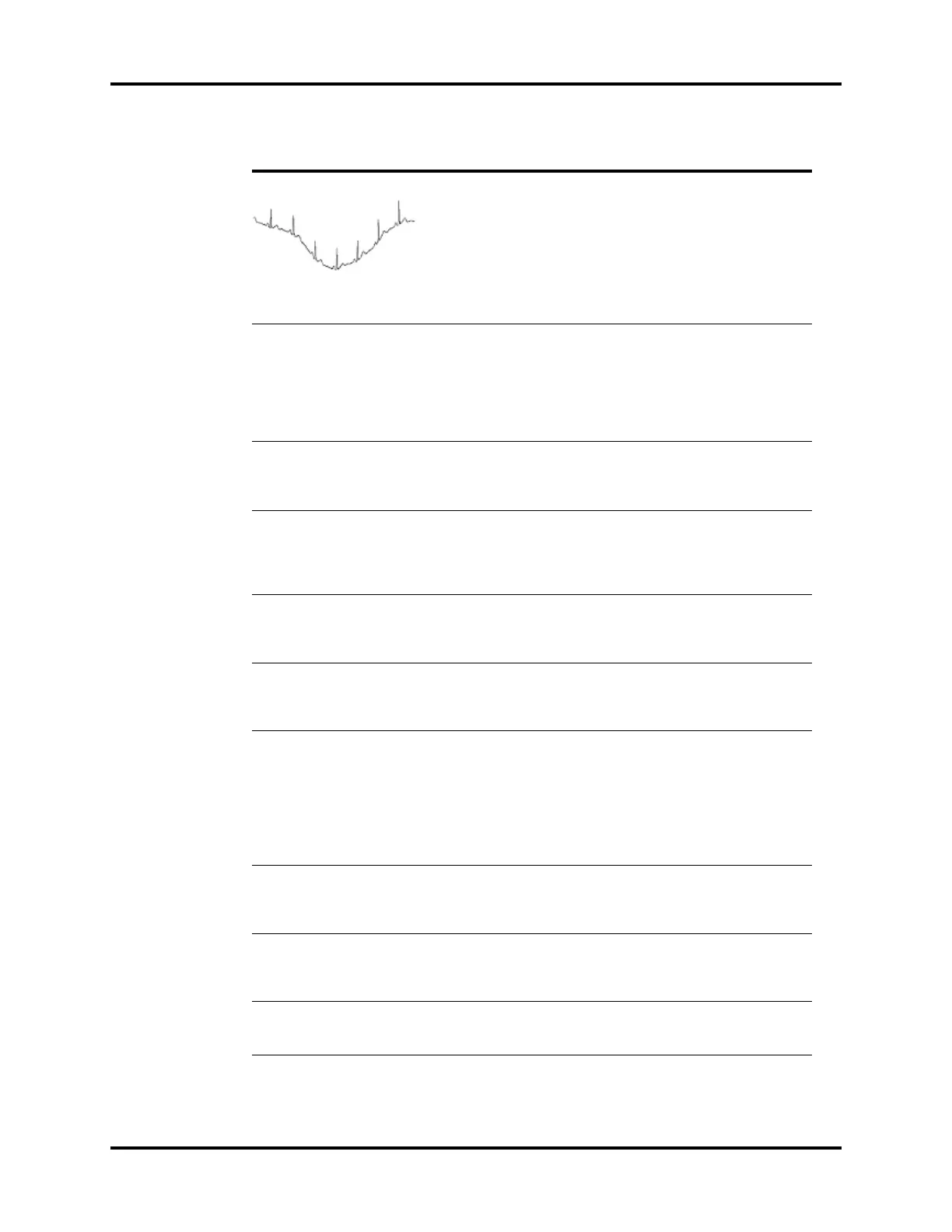Troubleshooting Menus Repair Information
3 - 38 0070-10-0705 Passport V™ Service Manual
Base Line Wander 1 Patient moving
excessively.
2Patient's respiration.
Electrodes dry or loose.
3Static build up around
patient.
4ECG Filter set to “ST” or
“Diagnose” mode.
1Secure lead wires and
cable to patient.
2Reposition electrodes.
3Re-prep skin and apply
fresh, moist electrodes.
4Check with local
biomedical personnel.
5Set ECG Filter to
“Monitor” mode.
ECG Artifact 1 Electrical interference
from auxiliary devices.
2Patient movement.
1Check patient.
2Check Electrode Contacts
/reposition electrodes/
cable.
3Check for electrical
interference, replace
wires as necessary.
Self Test Error 1 During power-on of the
unit, if ECG module can
not self-test successfully,
this message will display.
1Power cycle unit. If
message reappears,
contact Technical
Support.
Communication Stop 1 As the ECG module
communication stops, the
data packets sent by the
module can not be
received.
1Contact Technical
Support.
Communication Error 1 The ECG module
communication error. The
command can not be sent
correctly.
1Contact Technical
Support.
ESU-Resp Off 1 The high frequency
electrosurgery unit
interference signal is
detected.
1Wait until the high
frequency electrosurgery
unit interference
disappears.
ECG Signal Invalid 1 Connections not tight or
properly secured.
2Electrodes dry or loose.
3Cable or lead wires
damaged.
1Ensure proper
connection. (Electrode to
lead, lead to cable, cable
to monitor).
2Re-prep skin and apply
fresh, moist electrodes.
3 Check with continuity
tester.
Pacer Rejection On 1 When Pacer Reject is set
to On.
1This is normal operation.
When Pace Reject is set
to Off, this message
disappears.
Learning 1 Displayed when a
learning cycle has been
requested for Arrhythmia
or ST.
/
No Arrhythmia Detection at
Central
1Central Station does not
have arrhythmia Analysis
capability.
/
MESSAGE/PROBLEM REASON SOLUTION