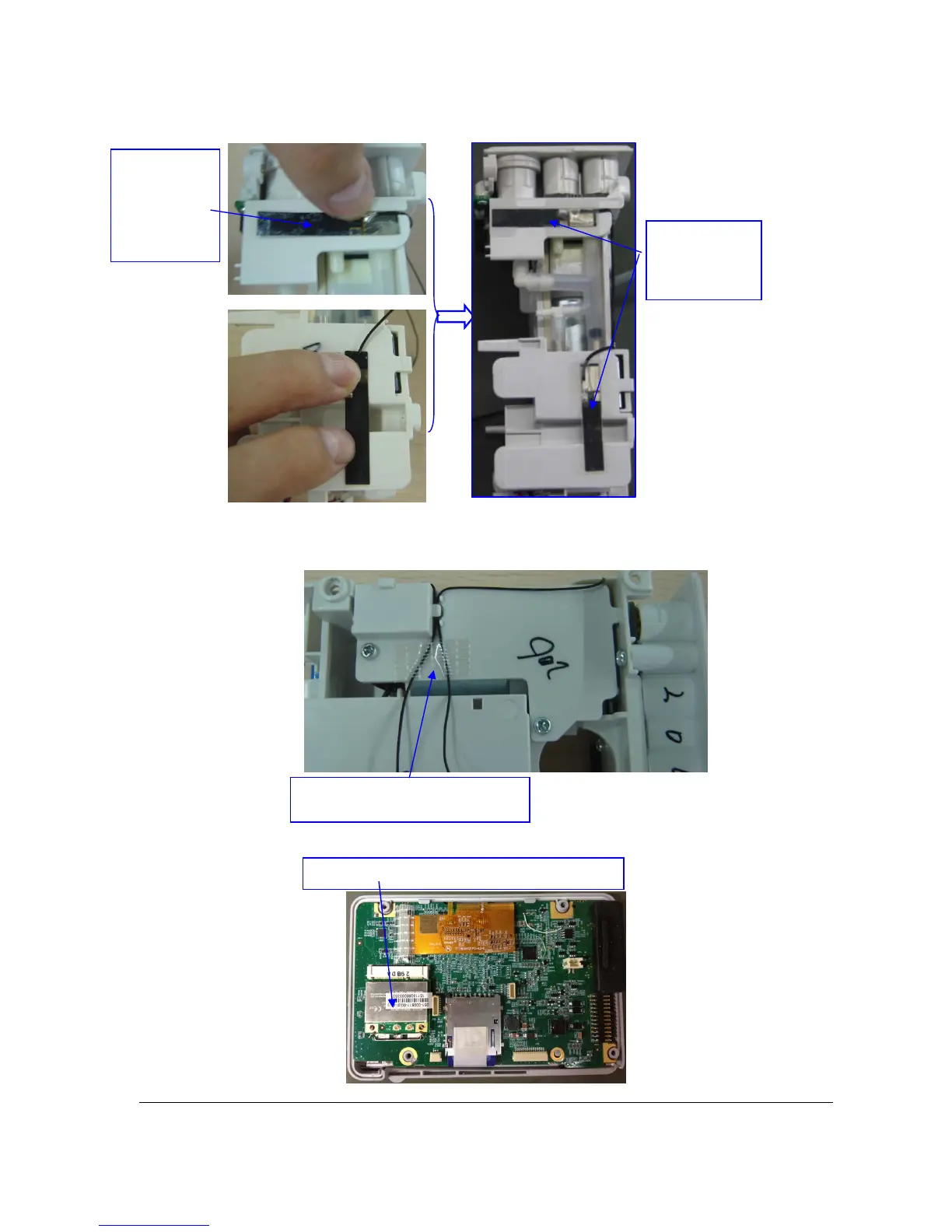T1 Service Manual 4-3
3. Route the antenna cables and secure the cables in the cable holder. Separate the two cables and use tape to secure the
cables onto the main frame. Press the tape down firmly to make sure the cables are tightly secured onto the main frame.
4. Install the Cyberlink module PCBA or 5GHz module into the socket on the main board.
Antenna and
protective tape
Separate the two cables and use tape to
secure the cables onto the main frame
Cyberlink module PCBA or 5GHz module
This antenna is
available for
5GHz module
only.
