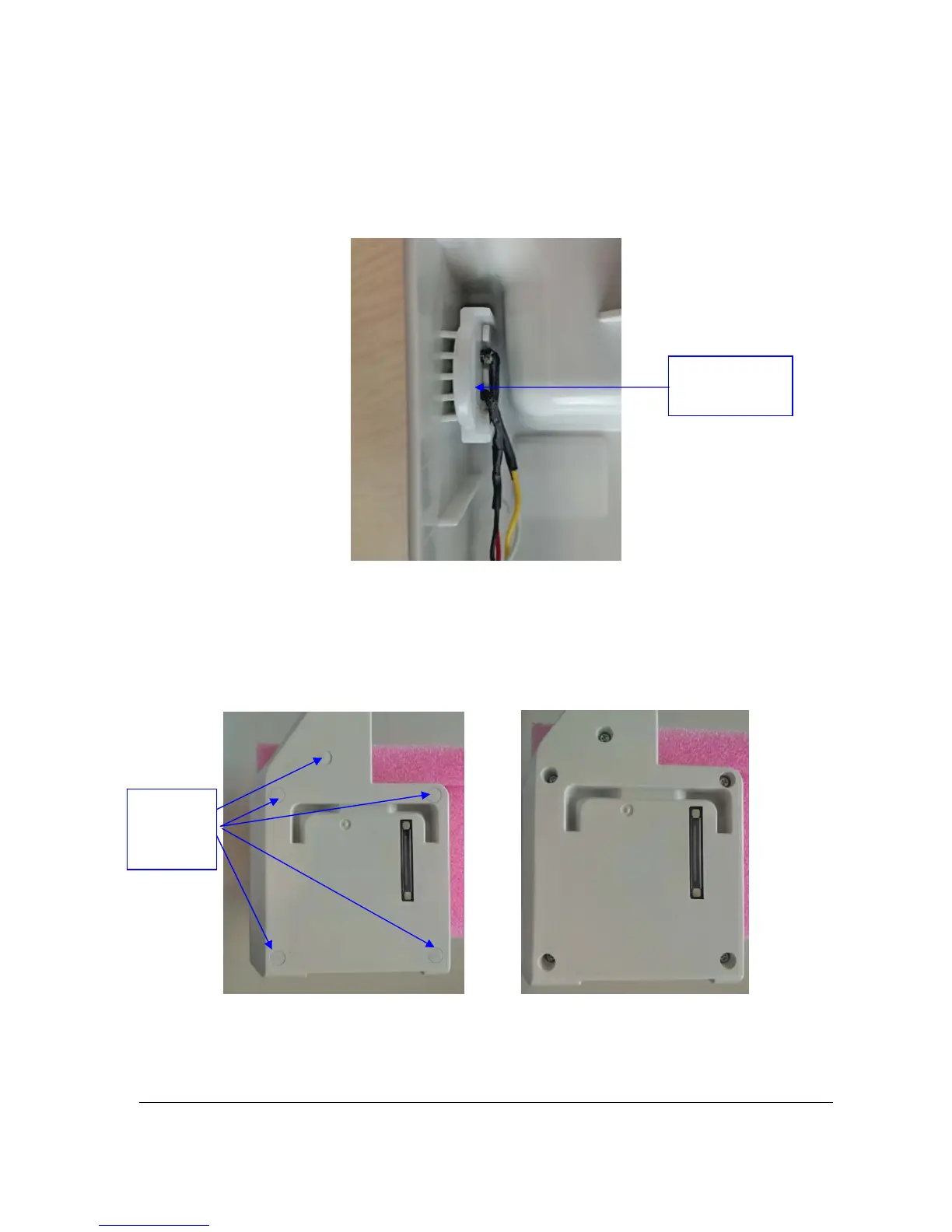T1 Service Manual 7-17
7.4.4.2 Removing the Indicator
Slide the LED bracket upward to remove the top housing. Then remove the indicator. The yellow cable is for AC power
indicator while the black one is for T1 connection indicator.
7.5 Disassembling the T1Handle
7.5.1 Removing the Handle
1. Take out the five white covers over the screws, unscrew the five M3×8 screws and then take out the handle.
Slide the LED
bracket upward
Five white
covers over
the screws