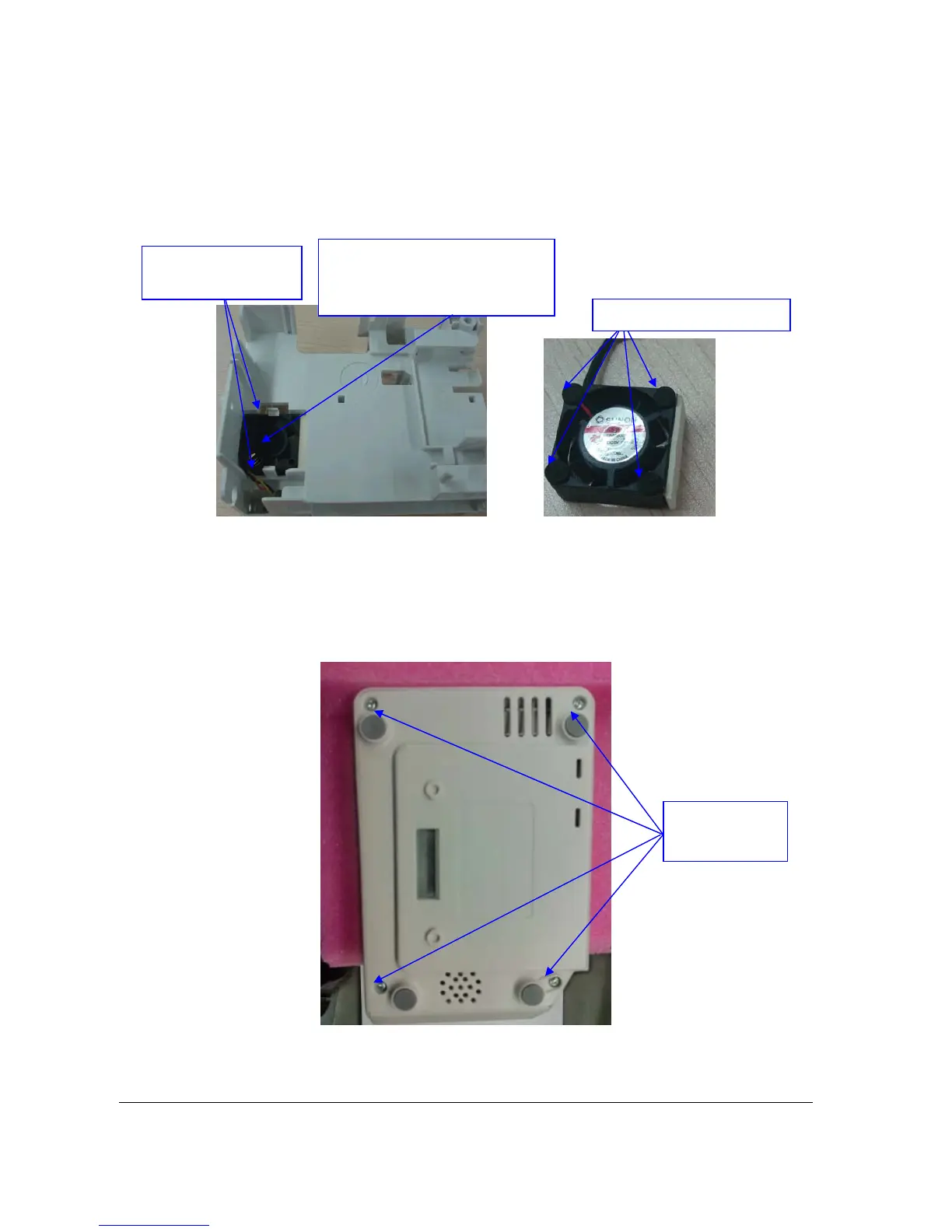7-12 T1 Service Manual
7.3.3.5 Removing the Fan
Loosen the fan by simultaneously pushing the two retaining clips outwards, and then push the fan up. Take care not to
damage the fan core.
7.4 Disassembling the T1 Docking Station
1. Removing the Bottom Board
2. Unscrew the four M3×8 screws that attach the bottom board, and remove the bottom board as shown below:
Note: When installing the fan, take care to
place the side without labeling upward.
Do not press on the fans core.
Loosen the retaining clips
to take out the fan
Unscrew the four
M3×8 screws
4 fan mounting pads on bottom