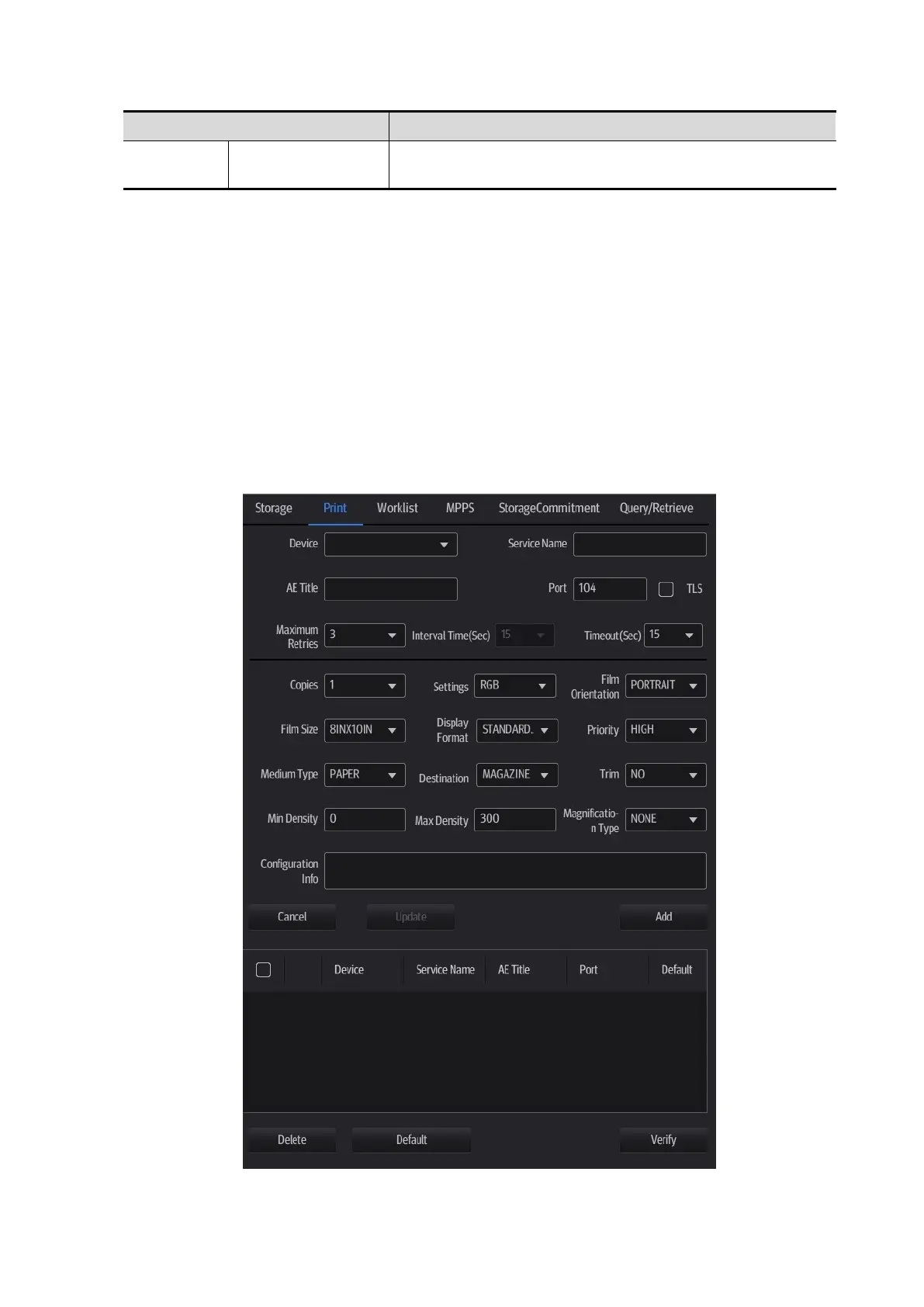DICOM/HL7 11-7
Select to verify that the two DICOM application entities are
properly connected.
Tip: RLE, JPEG and JPEG2000 are not supported by all SCPs. Refer to the SCP's DICOM
CONFORMANCE STATEMENT electronic file to check whether SCP supports it or not. Do not
select these Compression modes if the storage server does not support them.
Images of PW/M mode (B image is not frozen) and images other than PW/M mode: if “Max
Frame rate” is not “Full” and the actual frame rate is larger than the set value, the system
will save the image files in a frame rate of the set value, and transfer in a frame rate of B
mode.
Images of PW/M mode (B image is frozen), the system will save/transfer the images files
in frame rate of 6.
11.1.3.2 Print Service Preset
1. On the DICOM/HL7 screen, select the [Print] page tab to enter the Print page.
2. Select a device and enter the correct AE Title, port, etc.
3. Tap [Add] to add the service to the Service List.