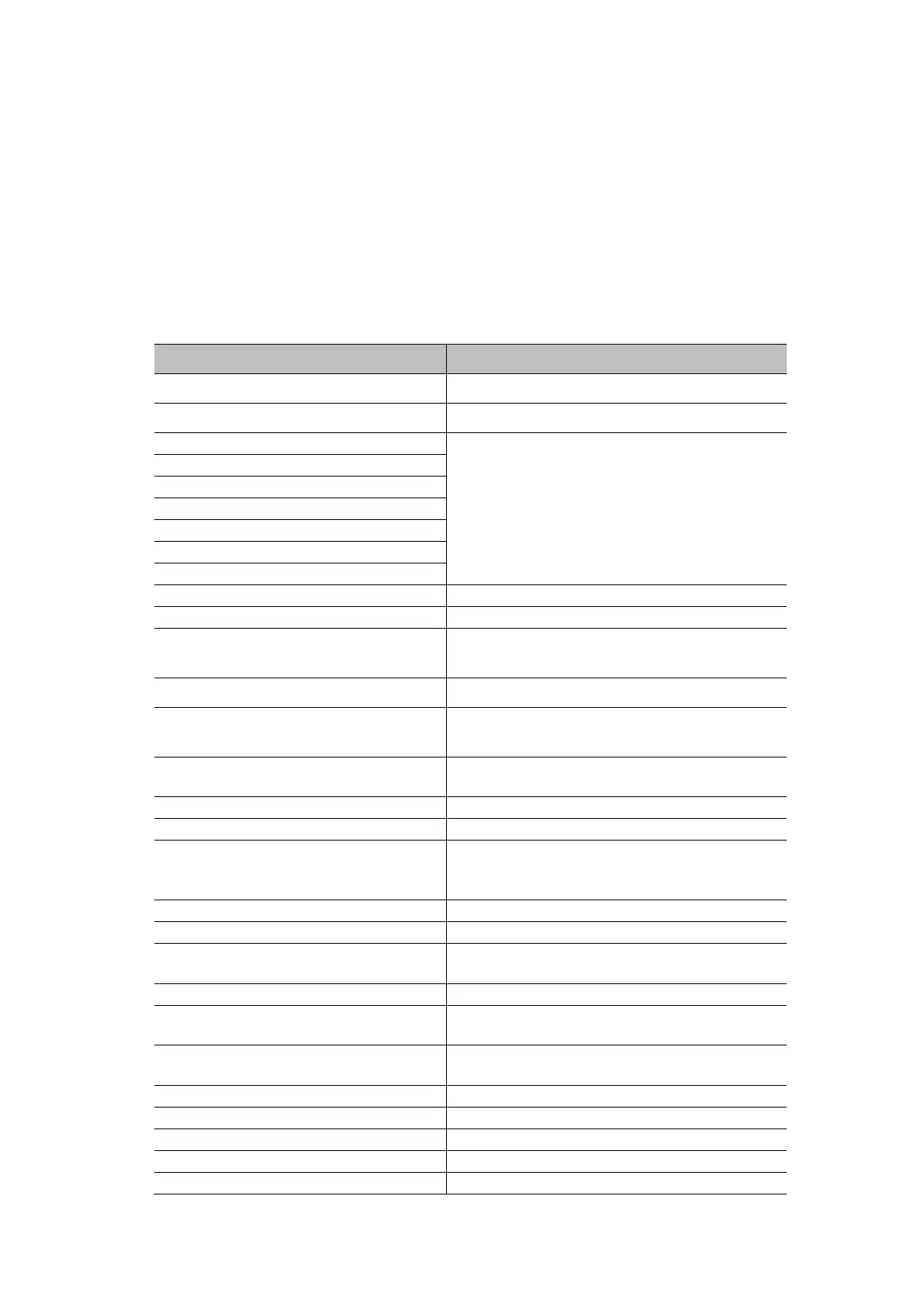List of Vocal Commands H-1
Appendix H List of Vocal
Commands
The ultrasound system can automatically recognize some vocal commands. You can use a microphone
device to input the vocal commands as shown in the following figure. For details about inputting the
vocal commands, please refer to "3.11.3 iVocal". After the input command is recognized, the system
automatically performs the corresponding operations.
Enter the corresponding imaging mode
Increase/decrease the gain of the image
(applicable to all imaging modes)
Gain Auto Increase/Decrease
Continuously increase/decrease the gain
Stop the gain of the image (applicable to
all imaging modes)
Increase/decrease the rotation angle of
the image
Enter the Dual split mode
Display the image in full screen mode
Perform the iTouch function to optimize
the image. For details, please refer to "5
Image Optimization"
Start or stop image acquisition
Clear the comments or body markers
Steer the image to the left/Right. For
details, see "5 Image Optimization"
Move the baseline upward/downward
Increase/decrease the image scanning
depth
Display the middle line. For details, refer to
“13.3 Middle Line”
Enter the Quick Save menu
Close Patient Info Dialog
Close Patient Info Dialog