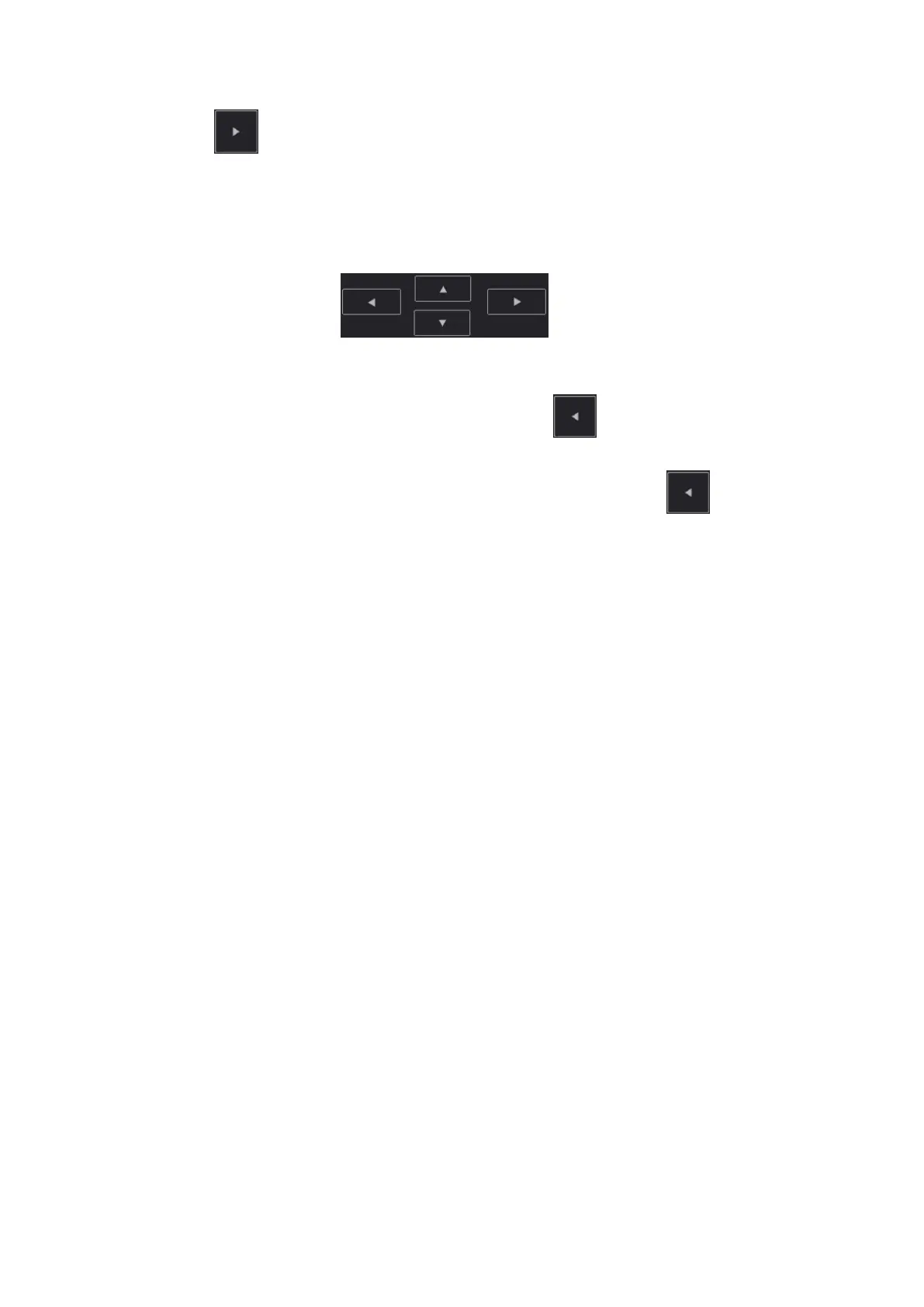12-24 Setup
b) Tap to add the item from system library on the left into annotation menu on the
right.
3. Change position of the selected items:
Tap an item on the right side box to make it highlighted in blue, and tap the desired
position to move the item to the position;
Or you can use directional buttons below to make the change.
4. Withdraw a comment or delete a user-defined comment:
Withdraw an item in the annotation menu:
Select an item in annotation menu on the right, and tap to withdraw it.
Delete a user-defined item in the annotation menu:
Select a user-defined item in the annotation menu on the right, and tap .
You can only delete the user-defined items rather than the items in the system library.
After a user-defined item is deleted, it will not be available.
5. After you customize comments, tap [Save] to confirm and exit the screen.
12.2.4 iWorks Preset
See “17.2Appendix G iWorks (Auto Workflow Protocol)” for details.
12.3 Network Related Preset
Select [Setup] -> [Network] to enter the screen. You can configure network related settings here,
including DICOM setting, network setting and Q-Path setting.
For details of local IP setting, see “11.1.1 IP Preset”.
12.3.1 DICOM Local and DICOM/HLP Preset
See “11.1 DICOM Preset” for details.