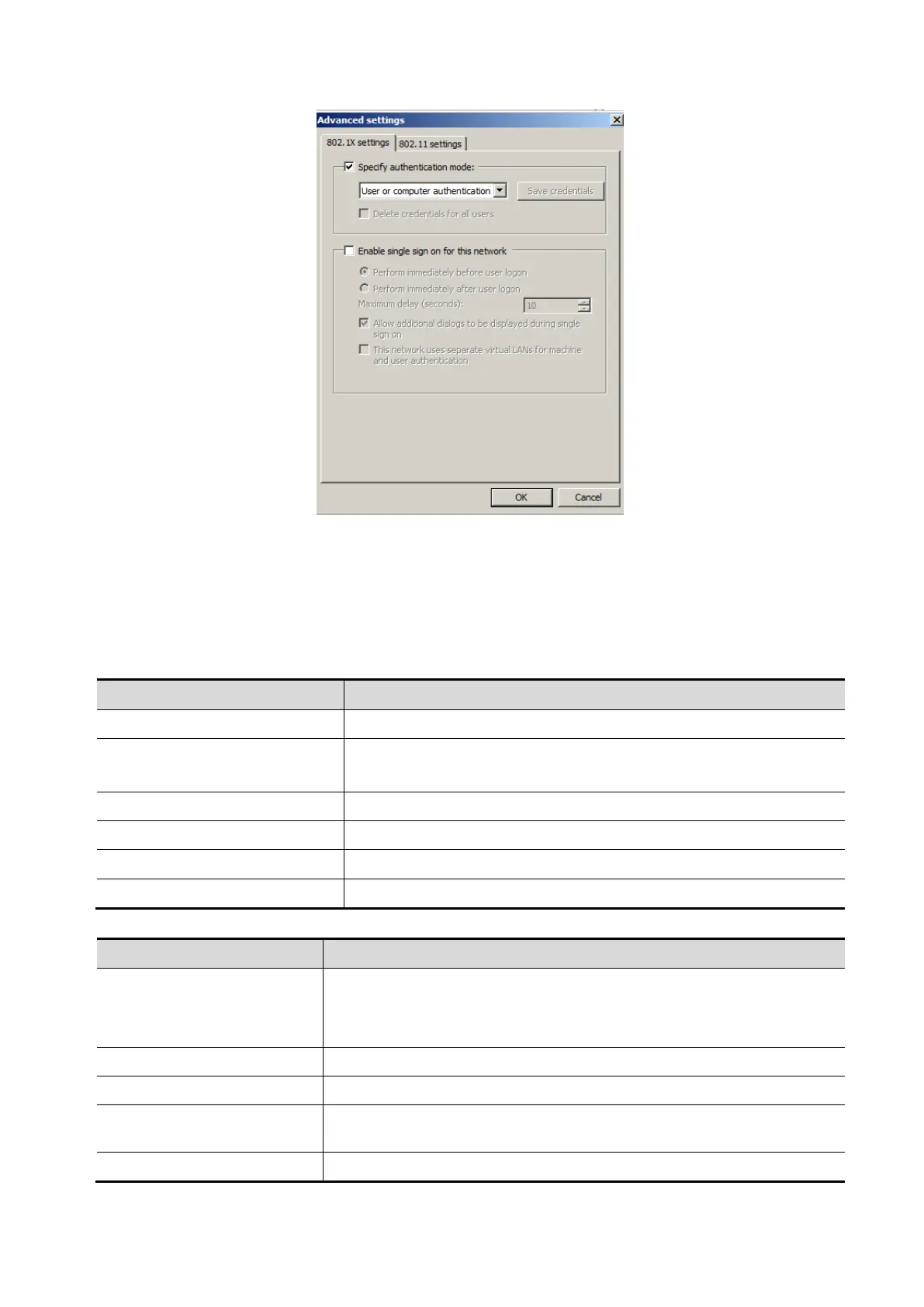Wireless LAN A-7
2. Select Eap network in the "Wireless Network Connection" list, tap [Connect] to connect to the
network.
A.2 Specifications
Wireless specification and technology:
2.412-2.472 GHz, 2.484 GHz
Wireless Quality of Service:
802.11b: up to 11 Mbps @ 2.4 GHz
802.11g: up to 54 Mbps @ 2.4 GHz
802.11n: up to 300 Mbps @ 2.4 GHz and 5 GHz
Application-layer reliability
Application failure will be notified to the user immediately.
No more than one device can be allowed to link to the ultrasound
system.
Can be coexistent with other Wi-Fi devices.