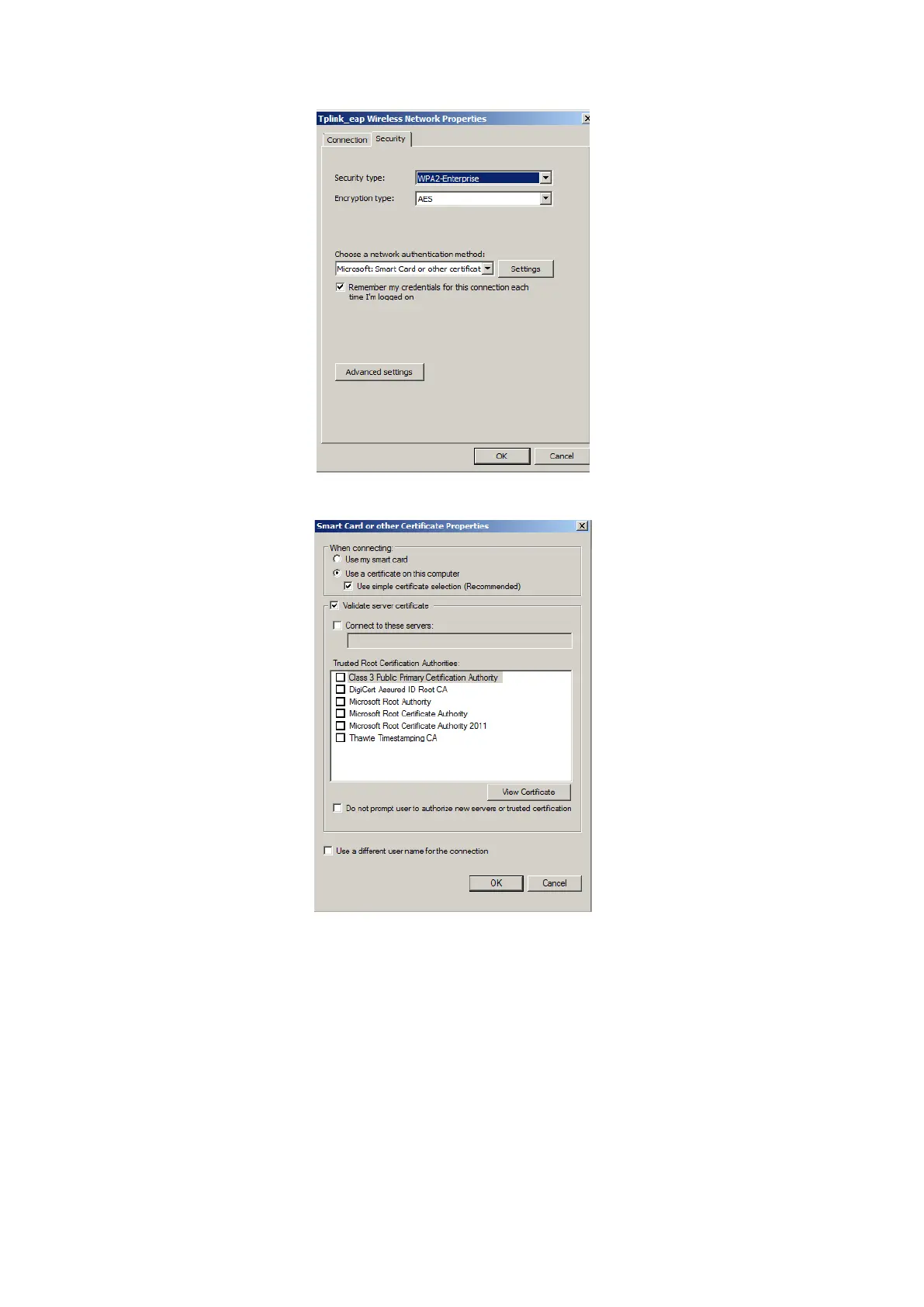A-6 Wireless LAN
Tap [Settings], select trusted root certification from “Trusted Root Certification Authorities”
drop-down list, and tap [OK].
Tap [Advanced Settings] to set in “Security” page. Select “Specify authentication mode”,
and select “user or computer authentication” from the drop-down list. Then tap [OK], close
the setting page.