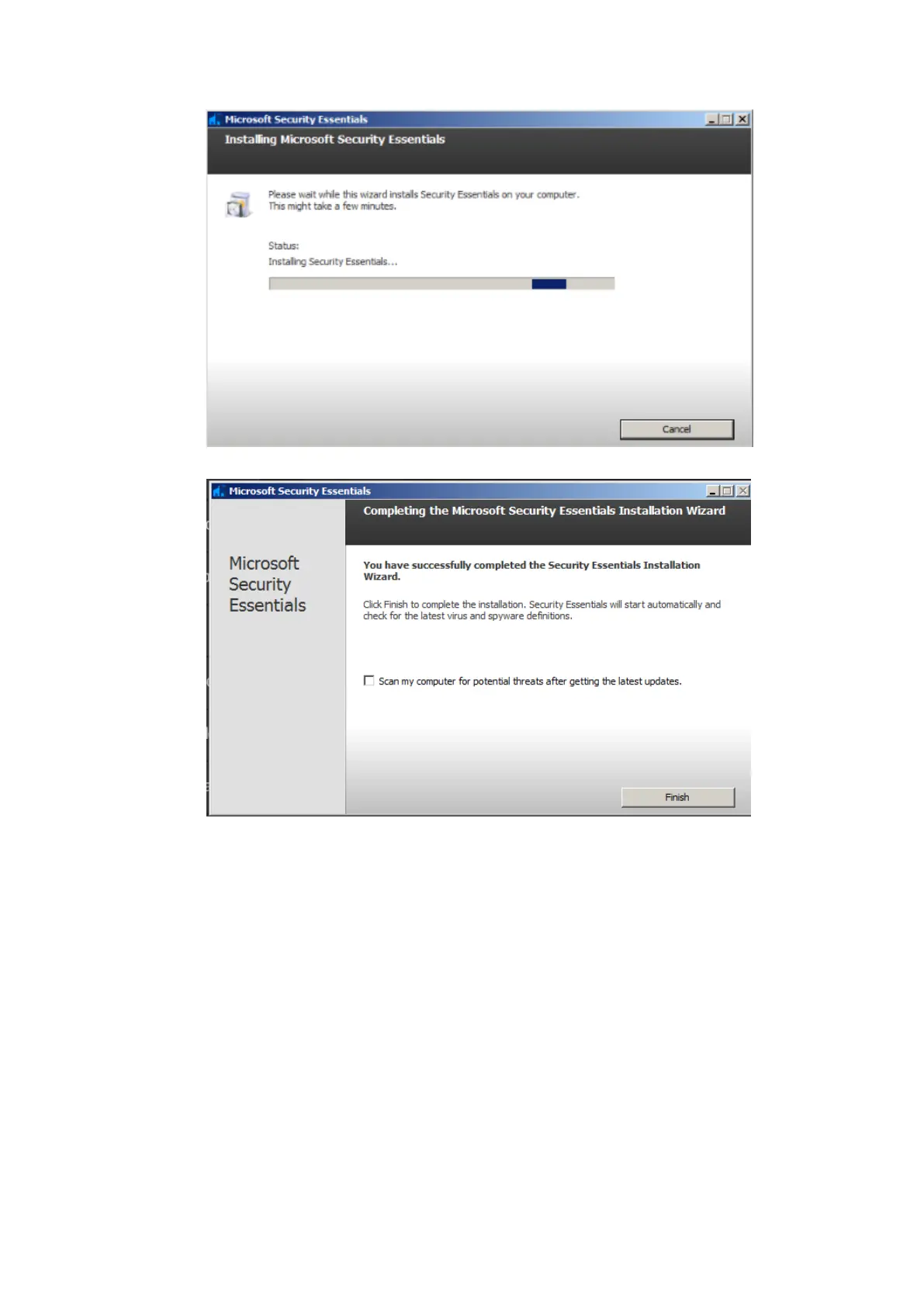Setup 12-17
After installing Security Essentials, the MSE software enters the following interface:
Deselect "Scan my computer for potential threats after getting the latest updates." Tap [Finish], and
the system enters the "Microsoft Security Essentials" setting interface. After the message "PC
status: Protected" is displayed, select [Settings] → [Scheduled scan] and do as follows: