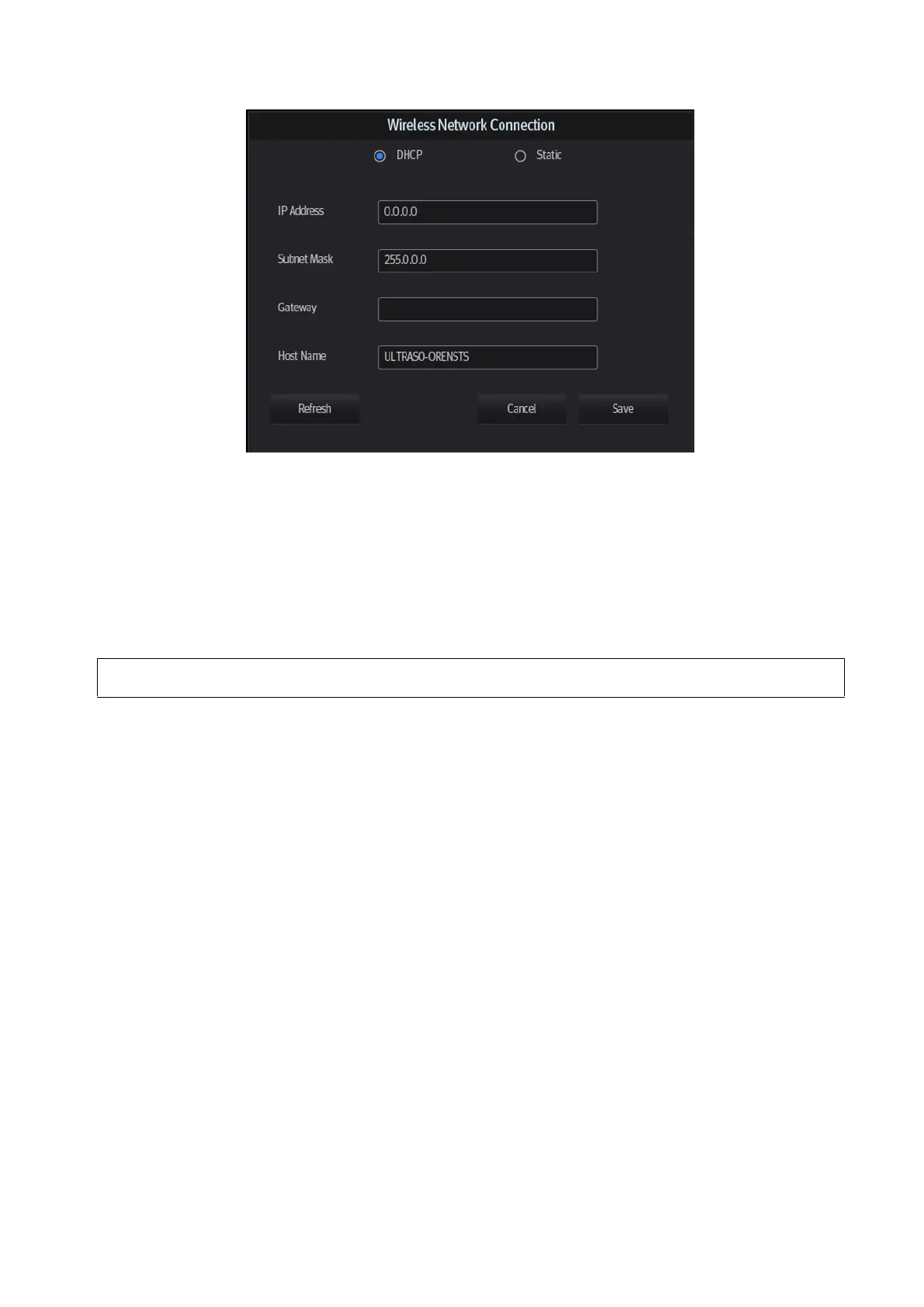Wireless LAN A-3
If “DHCP” is selected, the IP address will be automatically obtained from the DNS server.
Tap [Refresh] to check current IP address.
If “Static” is selected (using a static IP address), enter the IP address.
IP address of the system should be in the same network segment with the server.
Subnet Mask: set different network segment.
Gateway: set the gateway IP.
Host Name: displays the machine name of the system, if changed, the system should be
restarted.
2. Tap [Save] to save current setting or tap [Cancel] to exit.
If the IP address displays as 0.0.0.0, this means that the network is abnormal. The reason
for the failure may be disconnection or the system cannot obtain the IP address.
EAP Network
1. In Wireless Network Connection screen, tap [Eap Network] to open the Eap Network Config page:
Import certificate: tap [Certificate Manage] to enter Certificates page, tap [Import…] to import
root certification in “Trusted Root Certification Authorities” page, then tap [Import…] to import
personal certification in “Personal” page, and set Eap network password.
Set Eap network: tap [Manage Wireless Network] to set.