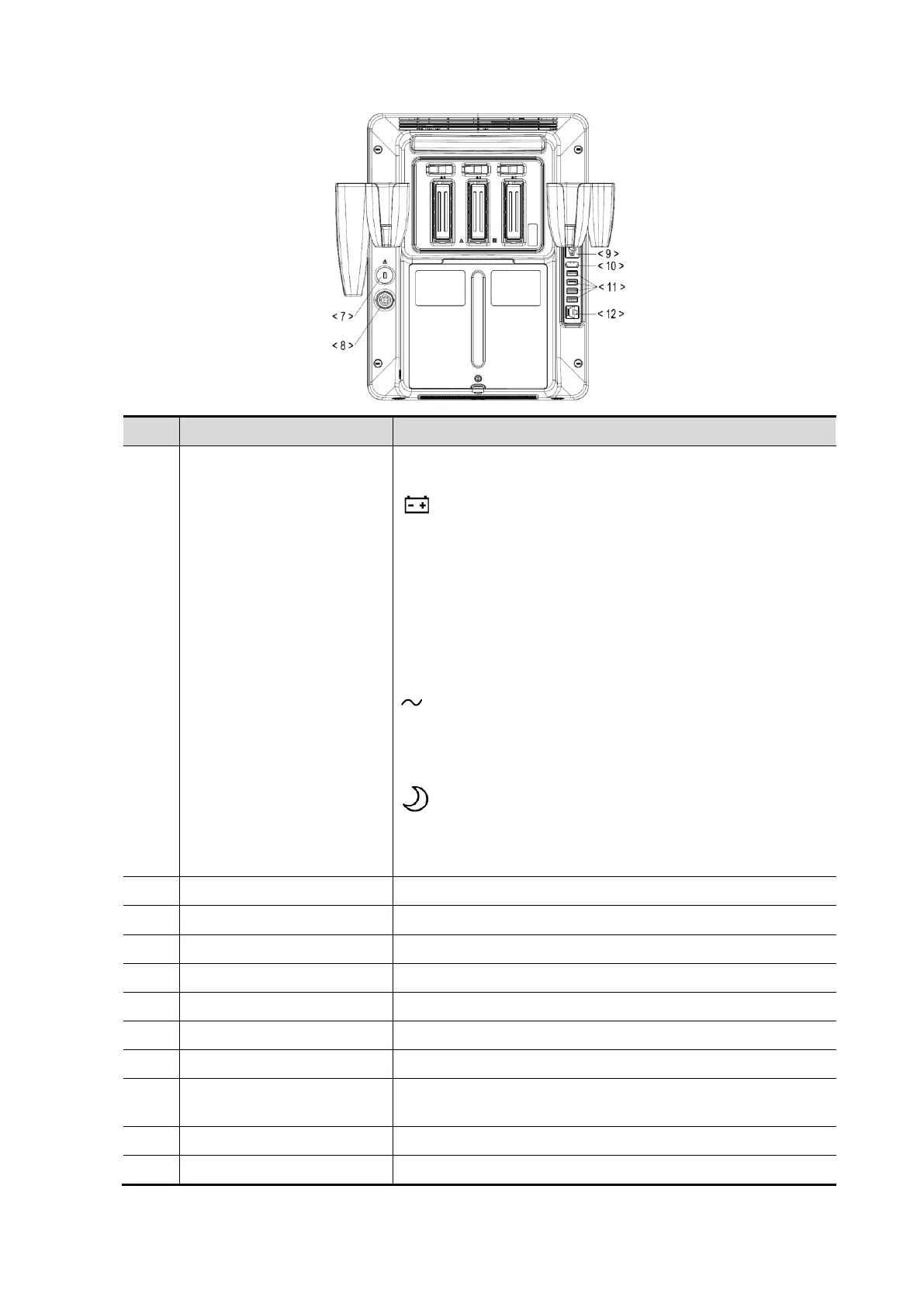System Overview 2-9
Operator-system interface or control; displays the image
and parameters during the scan.
: Battery status indicator.
Charging status:
It illuminates in orange when batteries are charging;
It illuminates in green when batteries are charged fully.
Discharging status:
It illuminates in green color when the power of the
batteries is sufficient;
It blinks in orange color for low battery power.
: AC indicator
The indicator is green at AC supply.
The indicator is off when batteries are supplied without
AC supply.
: Standby indicator.
Standby: blinking in orange.
Other status: light off.
Used for moving the system occasionally.
Intra-cavity probe holder
Used for placing the probe.
Locks or unlocks the probe connecting with the main unit.
Connects a probe to the main unit.
Used for placing the probe.
Locks the main unit to the trolley in case of loss.
Connects with the power adapter.
Serial port for connecting
ECG
Connects with the ECG module
Used for extending the monitor.